
Samsung Galaxy Tab S8 Ultra Review – The Best Android Tablet of 2022 is here early
Launched earlier last month at Galaxy Unpacked 2022, the Samsung Galaxy Tab S8 Ultra is a massive Android tablet that ships with an S Pen stylus, a Book Cover keyboard case and enough pixel crunching performance to achieve its aspirations to be a laptop replacement but does it deserve a place in your arsenal? Here’s our Samsung Galaxy Tab S8 Ultra review where we find out!

Samsung Galaxy Tab S8 Ultra Review – Performance and Benchmarks
Table of Contents
Previously, we took a look at its design and features in our Galaxy Tab S8 Ultra first impressions feature. This time around, we’re going to put the Samsung Galaxy Tab S8 Ultra through its paces as well as delving more into the nuances of its OneUI interface that has several special features unique to its tablet form factor.
For Malaysia, Samsung is bundling the Galaxy Tab S8 Ultra with the Book Cover keyboard case in addition to its S Pen stylus which gives it everything needed to potentially turn into a laptop replacement though the RM5,899 price tag puts it squarely into the price range of a midrange laptop.
In terms of hardware, our Galaxy Tab S8 Ultra review sample is armed for bear. While there are slight variations by region, units for Malaysia feature the latest Snapdragon 8 Gen 1 processor, a whopping 12GB RAM paired with up to 8GB of virtual RAM as well as 256GB of storage that’s expandable via a microSD card slot with support for cards up to 1TB in size.
Units for Malaysia lack 5G connectivity and are WiFi only variants with fast WiFi 6E 802.11ax connectivity and Bluetooth 5.2 which means that you’ll have to tether the tablet to a phone for data on the move away from a WiFi hotspot. Here’s how it stacks up on paper:
| Price | RM5,899 |
| Display | 14.6-inch Super AMOLED, WQXGA+ 1,848 x 2,960 pixels, 120Hz, 16:10 aspect ratio, 240ppi |
| Processor | Qualcomm Snapdragon 8 Gen 1 |
| OS | Android 12 with One UI 4.1 |
| Cameras | 12MP F/2.2 + 12MP F/2.4 ultrawide angle [front] / 13MP F/2.0 + 6MP F/2.2 ultrawide angle [rear] |
| Memory | 12GB RAM / 256GB + microSD card up to 1TB |
| Battery | 11,200mAh w 45W fast charging |
| Size/Weight | 326.4 x 208.6 x 5.5mm /726g |
The Snapdragon 8 Gen 1 CPU combined with the generous amounts of RAM and virtual RAM give the Galaxy Tab S8 Ultra plenty of punch and terrifyingly beastly performance. Here’s how it scored in synthetic benchmarks:
| Geekbench 5 Wild Life | 6,589 |
| Geekbench 5 Wild Life Unlimited | 9,291 |
| Geekbench 5 Wild Life Extreme | 2,035 |
| Geekbench 5 Wild Life Extreme UL | 1,944 |
| Geekbench 5 Single core | 1,225 |
| Geekbench 5 Multi Core | 3,241 |
| Geekbench 5 OpenCL | 5,926 |
| Geekbench 5 Vulkan | 6,421 |
| PCMark Work 3.0 | 15,075 |
Belying its slimness, our Galaxy Tab S8 Ultra review sample was able to keep ticking smoothly with nary a hot spot on the chassis even after extended heavy use with the wide surface area and metal backplate helping with heat dissipation.
As expected, the combination of its cutting edge Snapdragon 8 Gen 1 processor, tons of RAM and fast storage enable our Galaxy Tab S8 Ultra review sample to tackle everything thrown at it in practical usage scenarios.
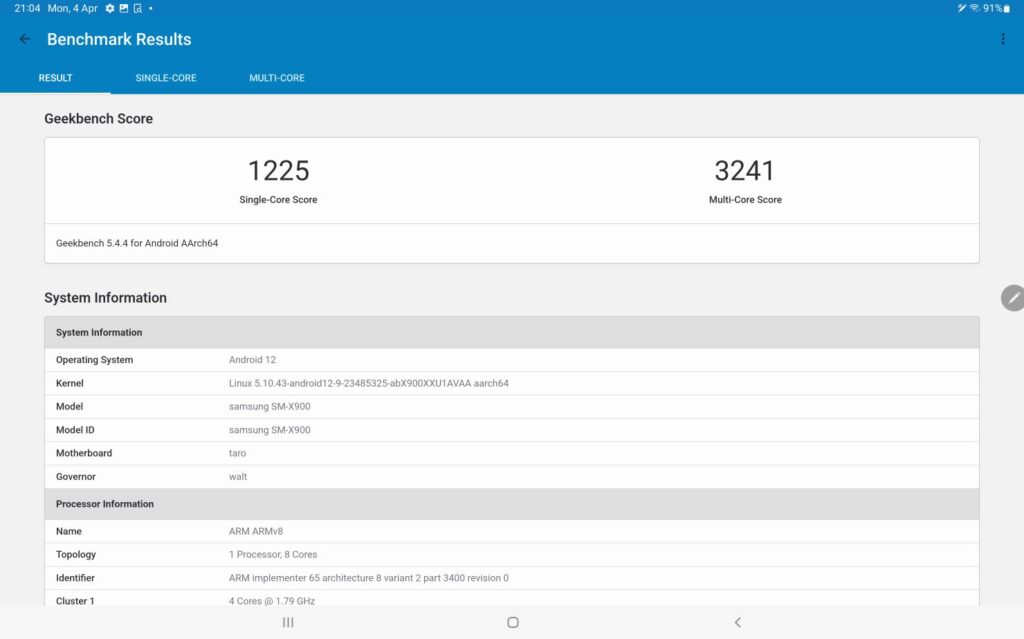
With the provided hardware, the tablet is easily able to handle everything in the Google Play store, multitask out the wazoo and plough through any Android game, tablet related tasks from crunching reams of paperwork or editing video on CapCut as well as watching movies – all at the same time.

While the Book Cover keyboard cover itself offers a responsive keyboard setup that’s a delight to type on, the awkward design of its rear kickstand means that it’s not very practical for use on anything other than a full sized table as it needs quite a bit of space for stability; doing otherwise will end up with the tablet itself wobbling precariously or possibly topping over which precludes using it on a lap or in more constrained areas like in planes or trains.

Samsung Galaxy Tab S8 Ultra Review – The kickstand requires quite a bit of space to prop up the tablet which precludes usage in tight areas like airplane food trays and on laps.
When used without the Book Cover keyboard case as a pure tablet, the large size of the tablet makes it great for reading, web browsing and for jotting down notes with the S Pen though it’s hard to manoeuvre around in tight spaces like a press conference and somewhat of a slight risk to use in bed lest it fall on your face when you nod off.
Of note is that the Galaxy Tab S8 Ultra features a dual 12MP primary and ultra wide angle camera setup inset into a notch in the display for video calls. The rear features a more modest 13MP primary and 6MP ultra wide angle dual camera setup with autofocus. Both front and rear cameras are capable of 4K@60fps video on demand.

The rear cameras do the job with pretty good results for a tablet under brightly lit scenarios but odds are it’s extremely unlikely for you to use them on account of the sheer size of the tablet. They definitely can’t outgun the likes of a Galaxy S22 but for the odd impromptu food or cat photo or two, they do the job.
The front-facing selfie cameras prove to be excellent for video calls and have an auto framing mode that tracks your face for video calls. It works for the most part but offers the best results if you refrain from darting about the screen.
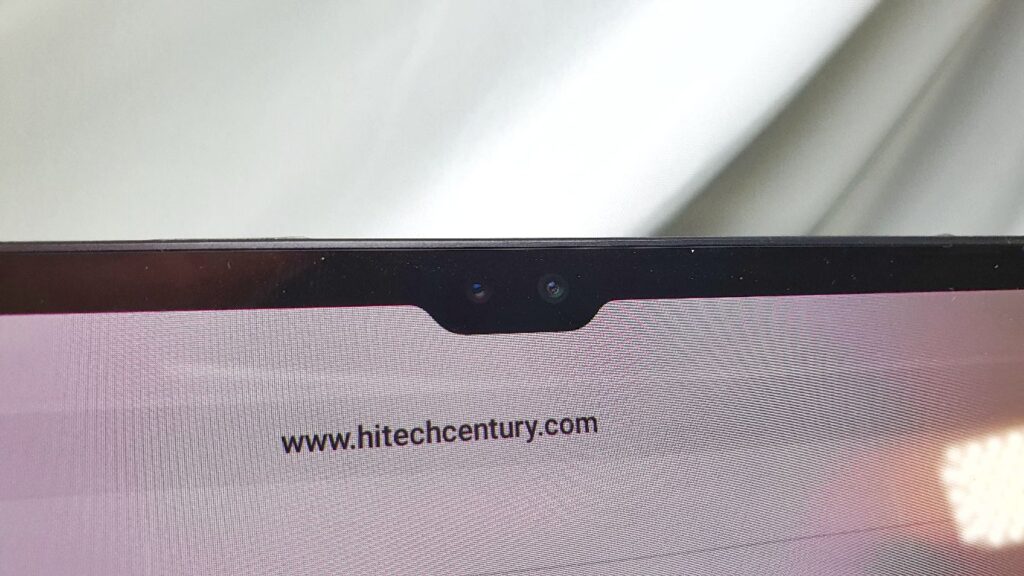
Our Galaxy Tab S8 Ultra’s battery life off its huge 11,200mAh battery was exceptional. Even with its large display, the tablet is easily able to offer close to two days of moderate use before needing a recharge though intensive gaming will drain the battery fast. Using it as a more casual device for emails and web browsing yields much better battery life with close to a week before it needs a recharge.
While it lacks wireless charging, it does have 45W fast charging support though a charger does not come bundled with the slate and you’ll need to acquire your own like the UGreen 100W GaN fast chargers with a full top-up taking a couple of hours. The tablet also lacks wireless reverse charging but it’s not a deal breaker as odds are you’ll already have a Samsung phone of recent vintage that can do so.
Samsung Galaxy Tab S8 Ultra Review – OneUI 4.1 and User Experience
Under the hood, our Galaxy Tab S8 Ultra review sample runs on the latest Android 12 and features their latest OneUI 4.1 user interface with an optional DeX desktop mode that offers an experience somewhat akin to a Windows PC.
You can drag and drop app and folder shortcuts, resize as well as drag and drop open windows, take advantage of a bottom taskbar of to access recently opened apps at will and enjoy a series of handy keyboard shortcuts in tandem with the Book Cover keyboard case.
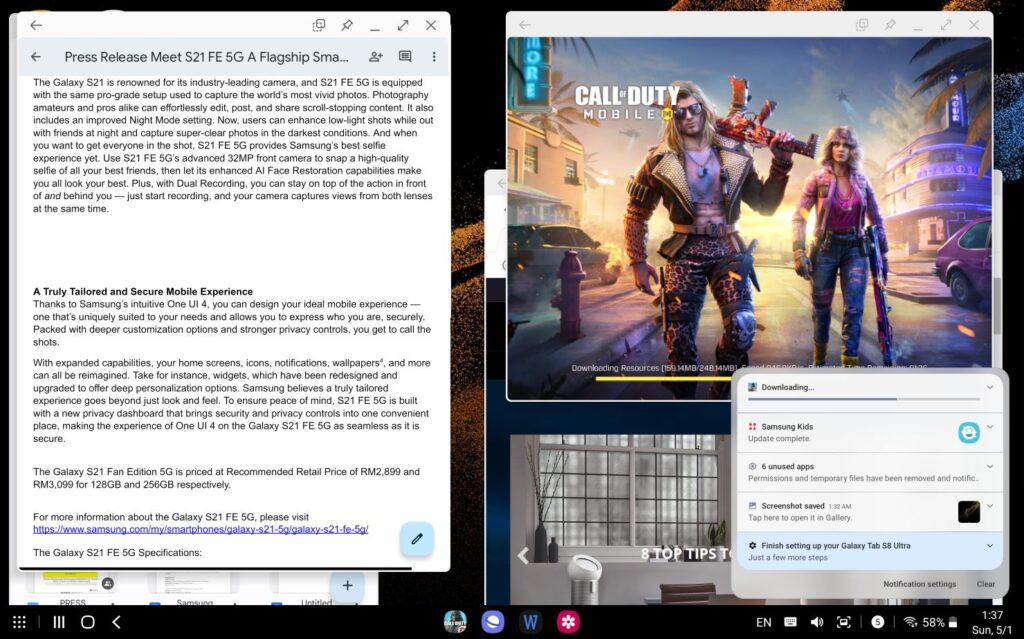
The nature of Android also makes it a lot easier to transfer content off the tablet to other devices and vice versa with the simple provision of a USB-C cable or with a USB-C hub to bung in SD cards and other external storage media.
Like their other Samsung devices of recent vintage, the Galaxy Tab S8 Ultra benefits from their latest update policy which means that you will enjoy at least 4 OS updates and 5 years of security updates down the line, vastly improving its longevity.
OneUI 4.1 also confers a number of useful features on top of DeX desktop mode including the ability to assign virtual RAM that Samsung has dubbed RAM Plus in 2GB increments at your discretion so you can use anywhere from 2GB to 8GB vRAM for fast app switching. One UI 4.1 also allows you to cap battery charging to 85% in order to maximise battery longevity.
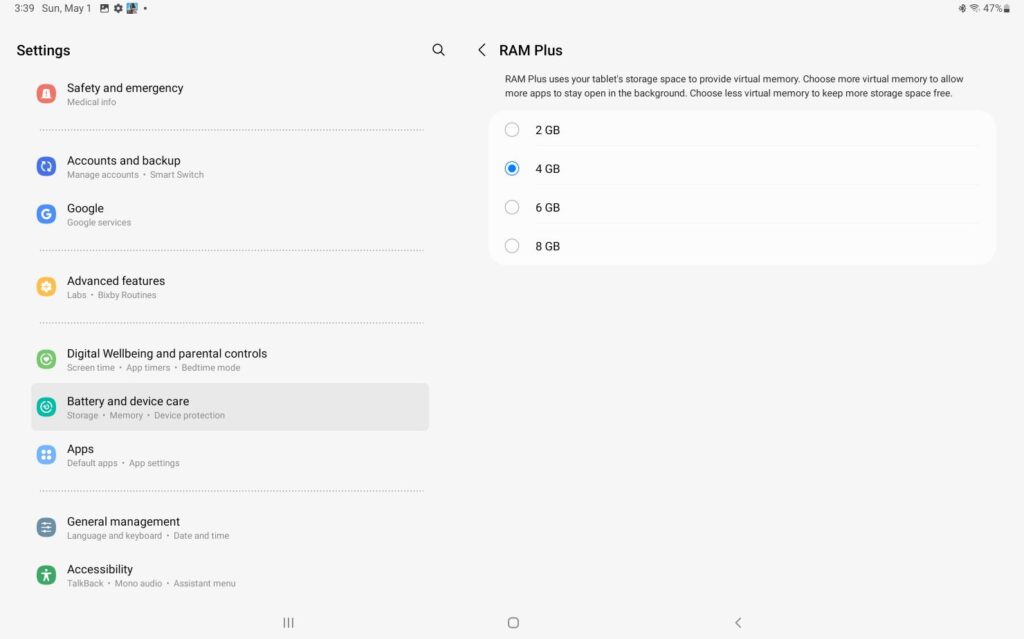
Samsung Galaxy Tab S8 Ultra Review – OneUI 4.1 allows you to assign between 2GB to 8GB of virtual RAM in their RAM Plus menu.
Getting about the user interface is via a combination of using the large touchscreen, the keyboard, touchpad and S Pen. In normal Android tablet mode, you’ll primarily rely on the touchscreen but when you swap to DeX desktop mode, you’ll mostly use the keyboard and touchpad though the addition of a wireless mouse makes getting about a bit easier.

The only pickle here is that not all Android apps are fully optimised for such a large display and there may be occasional resizing hiccups. Content creators with more demanding needs may find that there’s a dearth of apps that allow the tablet to achieve its full potential but at present there’s a modest smorgasbord for general use cases for productivity, video editing, image editing and desktop publishing work though not all may be optimised for a professional workflow.
Samsung Galaxy Tab S8 Ultra Review – Gorgeous Display
The Galaxy Tab S8 Ultra has one of the largest, crispest and vibrant displays yet seen in a tablet with a smooth 120Hz refresh rate and the 2,960 x 1,848 120Hz AMOLED panel provides deep blacks and breathtakingly vibrant colours along with excellent brightness with good clarity under direct sunlight. For gaming and watching Netflix on the go, the 14-.6-inch display is an absolute delight combined with its quad Dolby Atmos enhanced speakers that kick out a serious amount of sound.

The sheer size of the display makes it ideal for multitasking with the vast amount of screen real estate making multitasking a cinch. In standard Android tablet mode, you can comfortably multiwindow three windows with an extra floating app or two without feeling cramped at all so you can conceivably have a browser window open, YouTube running on the side and Google Docs or a Word document opened at the same time.
If you multitask in DeX desktop mode, you can enjoy a more traditional Windows-style experience with the ability to resize windows and drag and drop them at will onscreen.
The display also makes for a versatile digital canvas in tandem with the provided S Pen with the low 2.8ms latency affording for a responsiveness and fluidity that’s as close to drawing with a digital stylus short of a real pen.
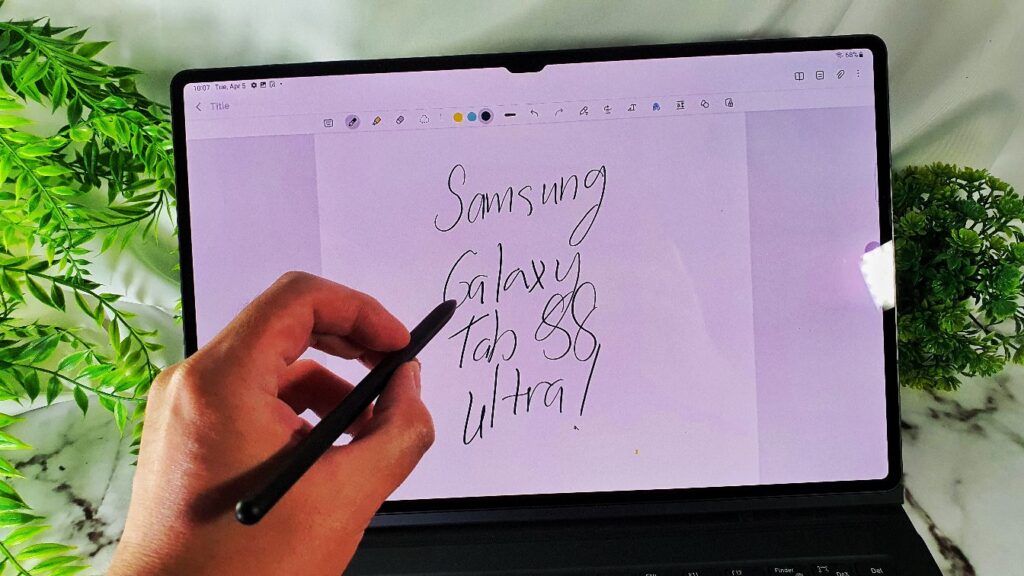
The Samsung Galaxy Tab S8 Ultra features an improved S Pen stylus with a low 2.8ms latency to offer enhanced responsiveness
Perhaps the only quibble here in regards to screen quality is that it doesn’t use the next-generation Gorilla Glass Victus+ used in the Galaxy S22 series and instead resorts to the more mainstream Gorilla Glass 5 though the chassis itself does benefit from the usage of the more durable and scratch resistant Armor Aluminum that first saw service in the Galaxy Z Fold3.
Should you buy the Samsung Galaxy Tab S8 Ultra?
From a technical standpoint, the Samsung Galaxy Tab S8 Ultra is easily the most powerful, largest sized Android tablet that money can currently buy in 2022.

If your usage profile primarily revolves around video calls, spreadsheet and document processing, writing, emails, web browsing and light content creation with a detour to gaming and Netflix bingeing on the go, the Galaxy Tab S8 Ultra is the perfect acquisition with its combination of S Pen, bundled Book Cover keyboard, portability and performance along with breathtakingly slim design that no current Android tablets can match though it does not come cheap.

Samsung Galaxy Tab S8 Ultra review unit courtesy of Samsung Malaysia. For more details and to purchase, please visit https://www.samsung.com/my/tablets/galaxy-tab-s/galaxy-tab-s8-ultra-wifi-graphite-256gb-sm-x900nzajxme/
Samsung Galaxy Tab S8 Ultra
-
Display
-
Performance
-
Cameras
-
Battery Life
-
Value
Samsung Galaxy Tab S8 Ultra
The Samsung Galaxy Tab S8 Ultra leads the pack with its massive and luscious display, innovative DeX interface, bundled Book Cover keyboard case, portable design and superb performance – this is easily the most powerful Android tablet for 2022 though such versatility and performance does not come cheap.
Pros
Massive and vibrant AMOLED display
Slim design
Great performance
Comprehensive package with bundled keyboard and S Pen
Good battery life
Has microSD card slot
Cons
Kickstand design makes it impractical for use on a lap
