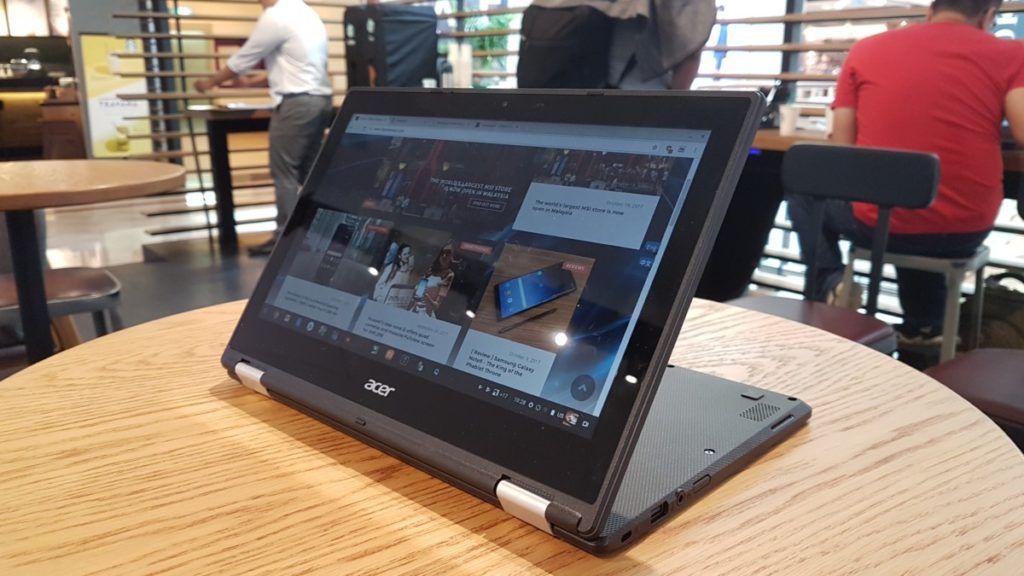Acer Chromebook R11 Review- Chromed Convertible
Acer Chromebook R11
Table of Contents
-
Display
-
Performance
-
Battery Life
-
Value
-
Design
Acer Chromebook R11
A modestly priced, sturdy convertible with all-day battery life that is ideal for casual use though Chrome OS’s inherent limitations mean more demanding users have to look elsewhere.
The Acer Chromebook R11 is an interesting offering that departs from many of the other notebooks that Acer, and for the matter, many other local manufacturers have to offer locally as it runs Chrome OS under the hood as opposed to the vast majority that have Windows OS.
Unlike Windows, Chrome OS revolves around the Google Chrome browser with the ability to install and run apps off the Google Play store and relies heavily on an online connection to get things done. How does it fare under practical use? Here’s our Acer Chromebook R11 review where we put it to the test!
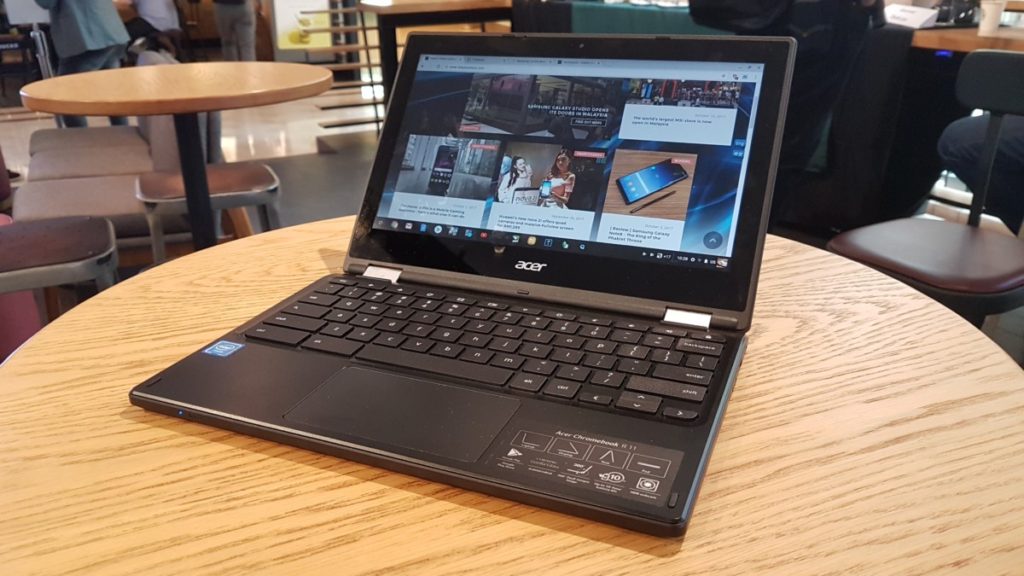
Externally, our Acer Chromebook R11 review sample is a sturdily built, chunky affair with thick bezels on the sides and a seemingly over engineered chassis hewn from plastic that looks extremely durable.
The top lid sports the Chrome OS and Acer logo over a matte diamond-weave textured finish that repels fingerprints. The advantage of its somewhat chunky build is that the top lid is extremely sturdy with no flex or give at all even when given a cursory prodding.

In terms of connectivity, the R11 sports a 3.5mm audio jack on the right along with a USB 2.0 port and a Kensington lock while the left side hosts a HDMI out, a USB 3.0 port and an SD card reader. The double-hinges on the rear are hewn from aluminium and are extremely sturdy with no wobble when deployed and which allow you to convert the Chromebook R11 from a traditional laptop mode into a tent mode, a display mode and into a tablet mode as needed.
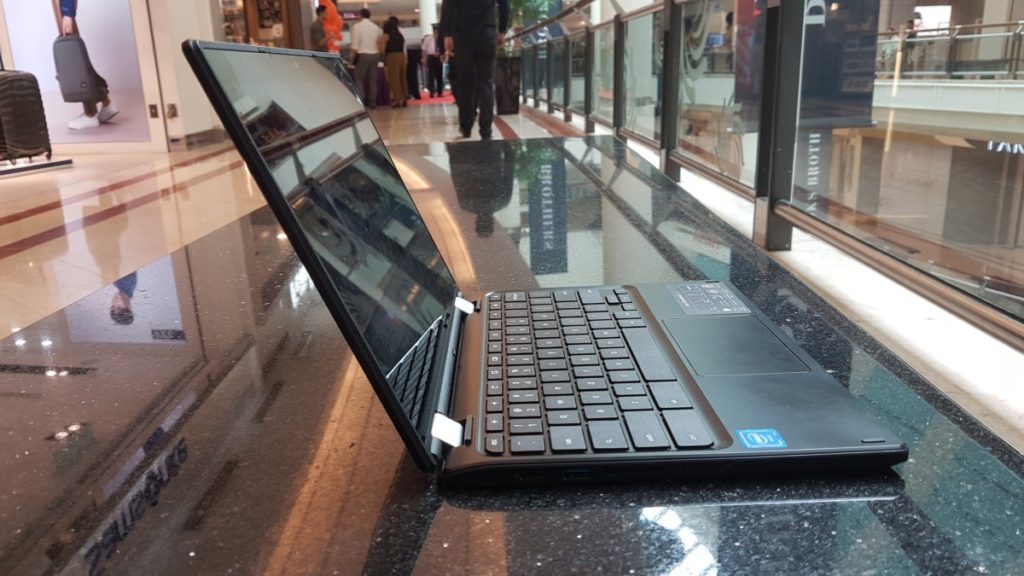
The full sized island-style keyboard is generously sized and has modestly large palm rests and a wide touchpad to boot. Seeing the nature of Chrome OS, the keyboard itself lacks the F1 to F12 function keys and a lot of the other niceties that you’re used to on a Windows environment though there are workarounds.
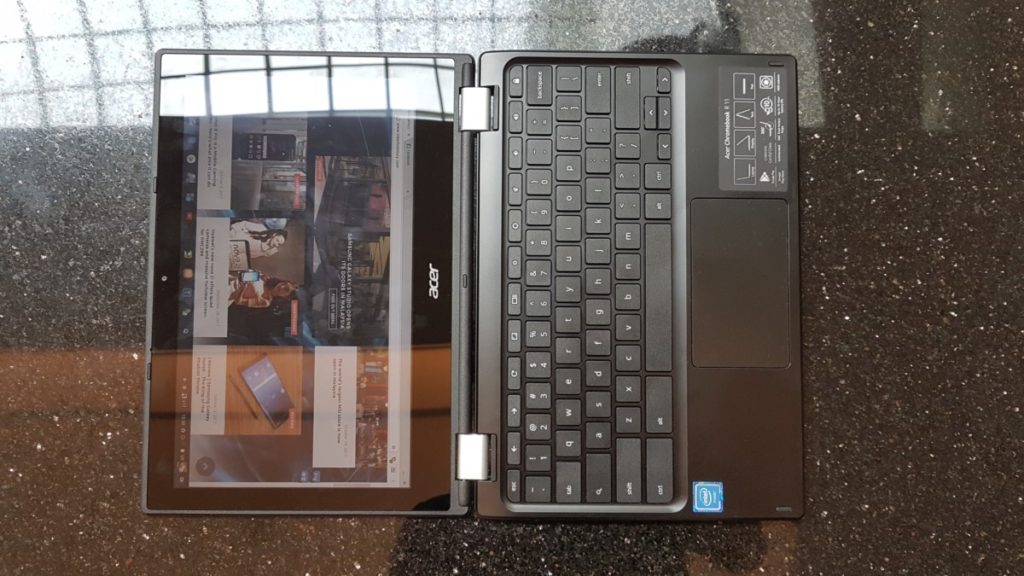
The Chromebook R11 looks a bit aesthetically dated compared to the array of ultra-thin bezel-less notebooks festooning the market today, though the Chromebook R11’s industrial looks and robustly constructed plastic chassis works in its favour as it makes it well suited as as a low-profile daily carry. It’s also relatively portable as well seeing that it weighs just 1.25kg and has the dimensions of a chunky fashion magazine.
Acer Chromebook R11 Review – Performance
In terms of hardware, the Chromebook R11 runs Chrome OS on an Intel Celeron quad-core N3160 2.3GHz processor paired with 4GB RAM and 32GB of onboard storage. The touchscreen itself measures 11.6-inches and has a modest 1,366 x 768 pixel resolution with somewhat chunky bezels all around. While this level of hardware doesn’t seem particularly beefy, Chrome OS doesn’t need much as operating systems go and the very nature of its design means that you won’t be storing many files on the Chromebook R11 and will be relying on Google’s suite of web apps to get things done.

If you’re already invested in the Google ecosystem in the form of a Gmail account, use Google Docs to some degree, use Google Drive and mayhaps own an Android phone, you’ll dive into the nuances of Chrome OS like a duck to water.
Firing it up takes a matter of seconds before you’re ushered into a prompt to register a Google account to get things started. Naturally, you’ll also need to be connected to Wi-Fi; at least in the initial stages to get your Google account registered and whatever apps you want installed. Once you’ve sorted that out, you’re greeted with a mostly empty desktop with a shortcut bar that Google have dubbed a ‘shelf’ at the bottom in a look akin to Windows though it’s mostly superficial as you can’t leave items or shortcuts about the desktop. All you have to work with is the narrow strip of shortcuts aka ‘shelf’ at the bottom though you can reassign the strip to be on the left or right edge of the screen as needed.

Once you’re booted into the desktop, you’re left to your own devices so you’ll need to have a modicum of familiarity with how Chrome and Google’s suite of apps works and it’s a bit of a leap for a native Windows or Mac user.
For Chrome OS, you’re able to install the majority of available extensions to the Chrome browser including all your favourite file downloaders and ad blockers as well as install apps off the Google Play store.
We installed Google Docs along with a bunch of other familiar apps used on an Android phone without any undue trouble including several games like Mobile Legends and Arena of Valor. For Chrome extensions we tinkered around with several ad blockers and a screen capture app which ran without issue.
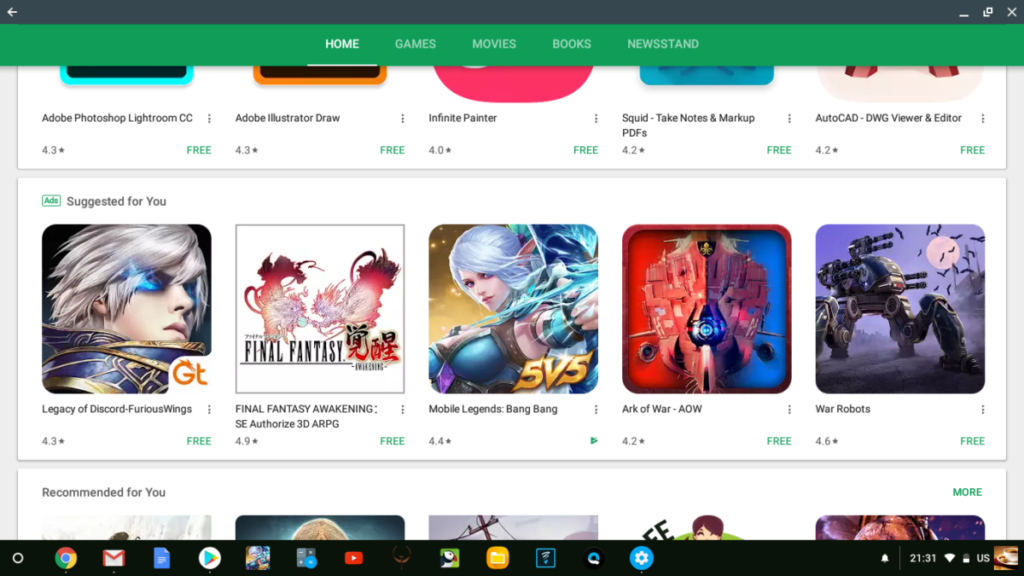
Quite a number of apps from the Google Play store are usable on the Acer Chromebook R11
Getting about was marvelously swift and the notebook handled half a dozen open browsers and Youtube without chugging or slowing down.
The versatility of being able to use Chrome extensions and Android apps means you have a pretty wide pool of apps to draw from and a robustly capable browser to run around in. Unfortunately, you’ll start encountering interesting complications that you’ll be unaccustomed to on a Windows PC such as the lack of a file manager and an obtuse file system that makes transferring files even to a plugged in flash drive an annoyance.
In the case of the aforementioned obtuse file system, we had to install an app to get around it. If an app or extension can resolve it everything’s hunky dory. If not, you’ll just have to grin and bear it.
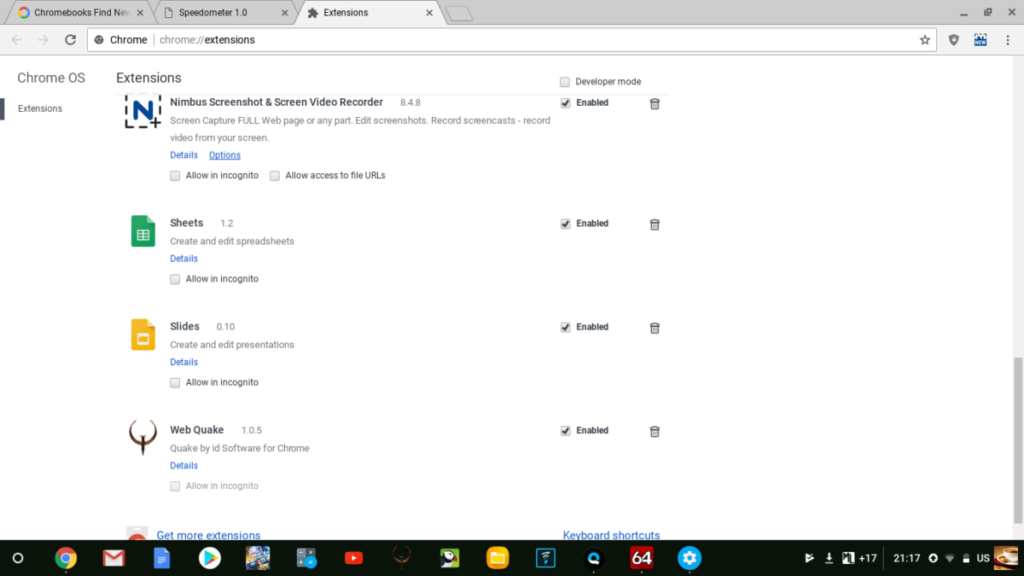
Several of the extensions that were installed on the Acer Chromebook R11
Another caveat is that you’ll need to be connected to Wi-Fi for many things to work though you can of course set Google docs to cache on your Chromebook and ensure your pool of apps and extensions are viable for offline use.
Many benchmarks don’t quite work on a Chromebook though we tested it with the Speedometer browser benchmark that returned a respectable score of 26.05 runs per minute. This was borne out in practical field tests.
For emails, browsing and work via Google Docs, the Chromebook R11 performed brilliantly. On the gaming front, it handled the likes of Mobile Legends on the touchscreen without undue trouble and was actually rather entertaining as the large size of the screen helped in playing the game rather than having to focus poking on a tiny fast-moving sprite on a mobile phone. 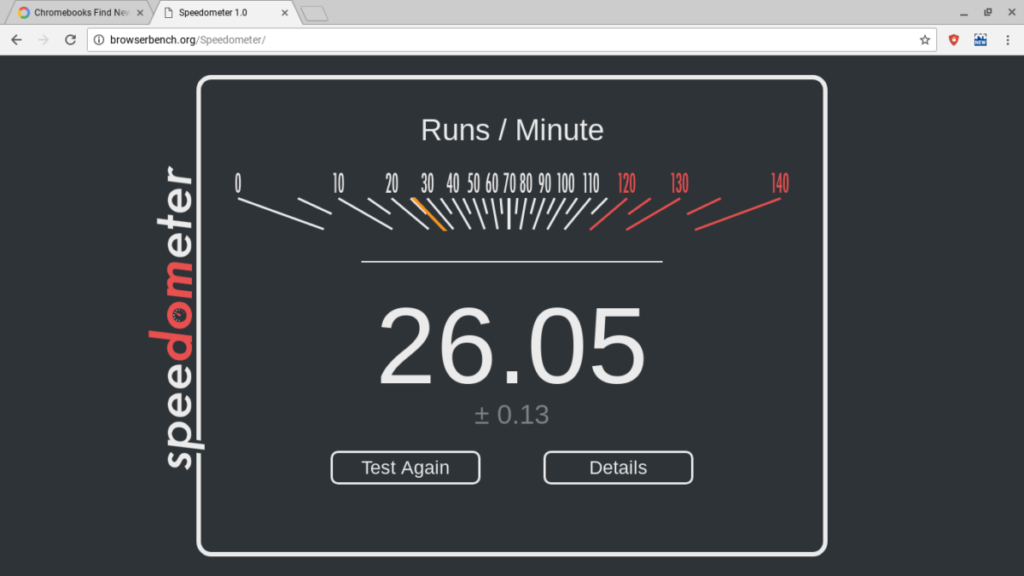
The bright, responsive touchscreen was very serviceable and was more than sufficient for watching Netflix and streamed videos with bright hues and relatively good detail onscreen as well as good viewing angles.
Text was legibly crisp as well and it proved relatively viewable if slightly dim even under direct sunlight. Audio quality was decent as well on the built-in speakers and it kicked out quite a bit of volume as well for gaming and mainstream music.

Acer Chromebook R11 Review – Battery life price and performance
The Chromebook proved to be a surprisingly good convertible and Chrome OS is very usable via touchscreen input. Which is a good thing since the provided touchpad feels somewhat unresponsive with the need for more pressure than usual to initiate a click though the keyboard is fortunately up to snuff and allows for a comfortable, swift typing experience.

The Chromebook R11’s ability to switch modes at will makes it quite an able entertainer. In display mode, it’s a fun way to enjoy mobile gaming on the touchscreen while tent mode makes watching movies a pleasure.

As a cheap workhorse for casual work, the Chromebook R11 is an good offering seeing how swift Chrome OS is on the bounce and its relatively mature suite of paperwork apps which are ideal for mainstream use. That slick experience falters somewhat if you’re attempting to venture beyond the confines of something that isn’t usable on the Chrome browser or isn’t on the Google app store though.
Battery life on the Chromebook R11 is excellent with the notebook easily lasting a whole day with a modest workload and Wi-Fi on. If you keep your expectations modest with an eye towards casual use along with the willingness to live with (or work around) the foibles that Chrome OS has, the Chromebook R11 proves to be a great convertible with exceptional battery life and performance for its asking price.
What we liked Decent performance, all day battery life, sturdy build quality
What we didn’t Rather chunky build, Chrome OS has limitations, display could be sharper
We say A modestly priced, sturdy convertible with all-day battery life that is ideal for casual use though Chrome OS’s limitations mean more demanding users have to look elsewhere.
Specifications
Price RM1,499
Display 11.6-inch LCD, 1,366 x 768 pixels,
OS Chrome OS
Processor Intel Celeron N3160 2.33GHz
Memory 4GB RAM/32GB storage
Graphics Intel HD Graphics
Battery Not quoted
Size/Weight 290 x 203 x 19mm/ 1.25kg
*Review unit courtesy of Acer Malaysia