
Razer Orochi V2 Review – Wireless Wonder for Work and Play
The Orochi V2 gaming mouse features a veritable wish list of features sought after by gamers on the go. Here’s our Razer Orochi V2 review where we put their portable wireless wonder to the test…

What is the Razer Orochi V2
Table of Contents
The Orochi V2 is a gaming mouse designed for portable laptop gamers with performance, endurance and ergonomics at the forefront of its design.
The successor to the original Orochi released in 2015 and named for the mythical 8-headed serpent of Japanese legend, the Orochi V2 has a revamped design that has factored in input from a host of fans along with input from a host of passionate Razer product team members. For an interesting story on how that happened and the design process in making the Orochi V2, check out our interview with a member of the Razer team here.
The mouse itself is a false ambidextrous design with a high hump, a lowered silhouette and even lower buttons;the better to cater to the three popular grips – claw, palm and fingertip. Up top, the mouse features a subdued Razer triskelion logo, a scroll wheel as well as left and right mouse buttons kitted out with 2nd-gen mechanical switches.

The right side of the mouse is essentially bare but the left hosts two additional programmable buttons that flare out slightly to form a thumb rest for a grand total of six on the Orochi V2.
On the underside of the mouse, you get PTFE coated feet and a 5G optical sensor capable of up to 18,000 DPI, a maximum acceleration of 40G and a maximum speed of 450 IPS. You also have a slider that lets you swap between using Razer Hyperspeed wireless tech or to connect to a device via a paired Bluetooth dongle.

The dongle itself is hidden within the Razer Orochi V2’s battery bay. If you pop the top shell open, you’re greeted with the Bluetooth dongle itself and the curious sight of both an AA and an AAA battery bay. You only need to use one battery to power it and Razer provides a single AA battery with the mouse.
Depending on the battery type you use and wireless connectivity option you’re using, the Razer Orochi V2 is rated to offer up to 950 hours of 2.4GHz wireless connectivity or up to 425 hours with the Bluetooth dongle, with both quoted endurance scenarios using an AA battery.
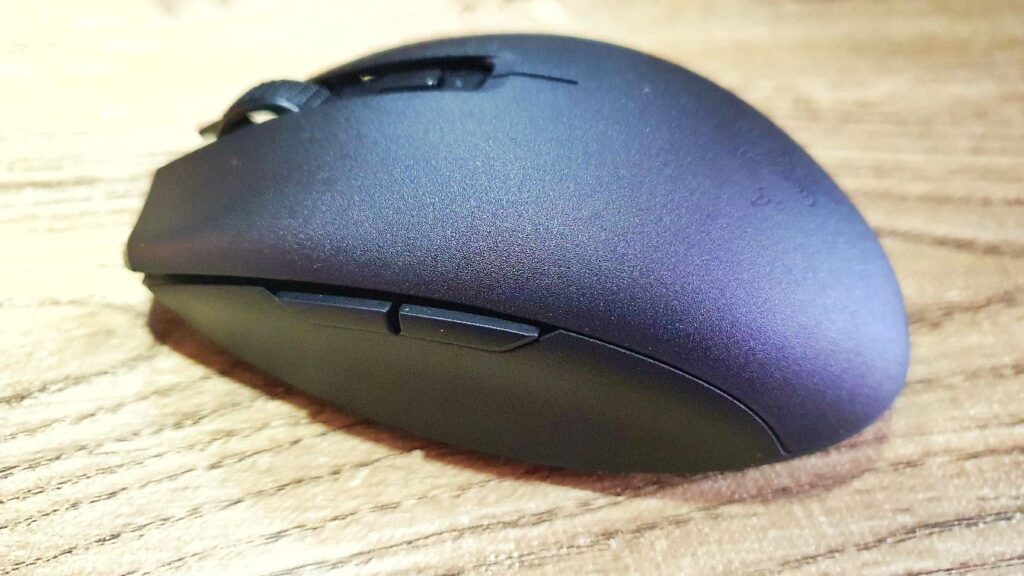
The left side of our Razer Orochi V2 review unit features a pair of programmable buttons that also double up as a thumb rest of sorts
The best part is that all this is shoehorned into an exceptionally comfortable design that’s flat enough to easily slide into a pocket while being light enough not to be a cause for concern when travelling. Without a battery, it weighs just 60g.
Razer Orochi V2 Specifications
Here’s how the Razer Orochi V2 stacks up in terms of specifications:
| Price | RM289 |
| Connectivity | Wireless 2.4GHz or BLE |
| Battery | Either one AA or AAA battery. Up to 425 hours (2.4Ghz), 950 hours (BLE) with included Lithium AA battery |
| Maximum Sensitivity (DPI) | 18,000 |
| Maximum Speed (IPS) | 450 |
| Maximum Acceleration (G) | 40 |
| Programmable buttons | 6 ( rated for 60 million clicks) |
| Size/Weight | 108 x 60 x 38mm/ <60g |
Razer Orochi V2 Review – Performance
Seeing as we’re travelling a lot less these days, portability is a secondary criteria for gear though performance, ergonomics and endurance remain key factors. Fortunately, the Orochi V2 is capable of handling all these concerns with deft aplomb.

On paper, the Razer Orochi V2 features what is known as a false ambidextrous design. In plain English, it looks like it can be used by southpaws, but in actual fact it isn’t; it’s a bit of a challenge.
This is on account of the two buttons on the left side that end up being covered by your pinky finger in a palm grip. Fortunately, it’s not a deal breaker if you’re actually left handed as it still works fine in a fingertip or claw grip with your ring and pinky finger resting on these two buttons in lieu of your thumb.
Getting it running and paired up with our laptop was easy and it recognised our rig in mere seconds. I typically use my mouse in a palm grip, with the weight resting on the hump portion of the mouse.

The underside of our Razer Orochi V2 review sample feature teflon coated feet for a smooth glide
After slotting in the provided AA battery and pairing it up with my laptop, the Razer Synapse app recognised it in short order. Tweaking the buttons including doubling up their potential functions with Razer Hypershift was a relatively easy task.
When put to the test in several games in a right-handed palm grip, our Razer Orochi V2 review sample did not disappoint. In Company of Heroes 2, the smooth glide enabled me to flit across the map commanding U.S rifle companies in a skirmish against a bunch of AI OPFOR units. The PTFE feet were wonderfully frictionless and made gliding across a faux wood table a joy.

The sleek size and portability also paired well with the relatively svelte ZenBook Duo UX482 laptop when plonked in the backdoor garden for an impromptu al fresco writing and video editing session. The lack of RGB lighting here works in the Orochi V2’s favour, helping to save on battery life while also allowing it to blend in seamlessly in more corporate environments while still maintaining beefy gaming performance.
Another bonus with the Orochi V2 is that it’s able to save one onboard profile, allowing you to carry your personal customisations with you across to other PCs even if they don’t have Razer Synapse.
Battery life was phenomenal and even across 8 plus hours a day of usage across two weeks, it has yet to even falter or even so much beep a low battery warning.
Should you buy the Razer Orochi V2
A surprising amount of thought went into the creation of the Razer Orochi V2 which we discovered in our interview with Deddie Sionader, Senior Product Evangelist in Asia-Pacific from Razer.
After putting ir through its paces, it’s clear that the Orochi V2 is in a unique class of its own. Not only is it light and compact, it offers Razer’s renowned customisability via Razer Synapse along with excellent performance and phenomenal battery life.

The understated design and portability also lends itself well to use by corporate road warriors as well. If you’re looking for a high-performance wireless mouse for work and play, the Razer Orochi V2 comes highly recommended.

Razer Orochi V2 review unit courtesy of Razer. Available at selected retailers and online at https://www.razer.com/gaming-mice/Razer-Orochi-V2/RZ01-03730100-R3U1
Razer Orochi V2
-
Performance
-
Portability
-
Battery Life
-
Value
Razer Orochi V2
The Razer Orochi V2 is a wireless mouse that offers exceptional battery life, superb ergonomics and performance in a compact form factor that makes it ideal for gamers on the go and corporate road warriors.
Pros
Comfortable for all grip types
Exceptional endurance on just 1 AA or AAA battery
Versatile choice of Razer Hyperspeed wireless or Bluetooth dongle
Cons
No Razer Customs options in Malaysia yet
