
Razer BlackWidow V3 Review – The Legendary Keyboard series goes Green
The latest addition to Razer’s venerable BlackWidow series keyboards, the Razer BlackWidow V3 is also one of a trio of similarly named but subtly different variants. Here’s our review of one of their most popular mechanical keyboards ever made…

Razer BlackWidow V3 Review – What’s the Difference between the BlackWidow V3 Pro and BlackWidow V3 Tenkeyless?
Table of Contents
Compared to its siblings, the BlackWidow V3 has the same full sized layout like the BlackWidow V3 Pro but has a slightly different set of media controls along with the provided wrist rest though it lacks the V3 Pro’s wireless connectivity options and is permanently reliant on a wired connection with hardware. The BlackWidow V3 Pro however has a host of connectivity options including 2.4GHz wireless, Bluetooth and wired options and also has a wrist rest.
The BlackWidow V3 Tenkeyless is similar to the rest save for a tenkeyless keyboard layout that lacks a numeric keypad and dedicated media controls. It has a wired-only-setup like the standard V3 and no wrist rest.
Common to all three variants are Razer’s vibrant RGB Chroma backlighting for each and every key, your choice of clicky Razer Green or silent Razer Yellow switches as well as the ability to customise macros for each and every key.
What’s in the Box of the Razer BlackWidow V3 gaming keyboard?
The Razer BlackWidow V3 Pro comes with the following offerings crammed into its neon green and black cardboard box:
1 x BlackWidow V3 keyboard complete with non-removable braided USB cable
1 x wrist rest
1 x Razer CEO Min-Liang Tan welcome note
1 x Quick Start guide
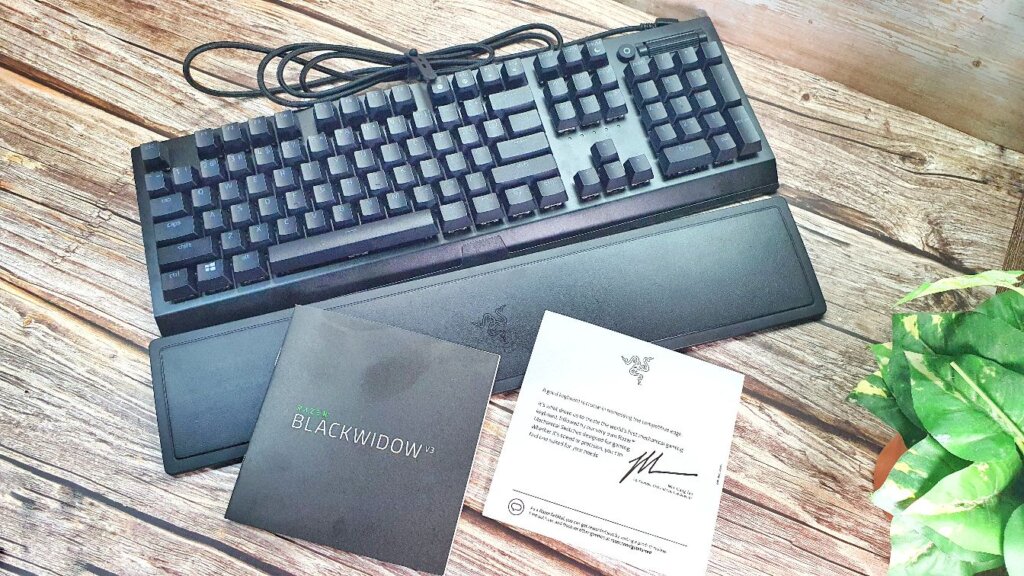
Razer BlackWidow V3 keyboard specifications
Here’s what it has to offer on paper:
| Price | RM699 |
| Keyboard Type | Full sized |
| Key type | Razer Green mechanical switch with Doubleshot ABS Keycaps |
| Onboard memory | 5 profiles |
| USB Passthrough | N/A |
| Connectivity | USB-A cable (wired – non-removable) |
| Size/Weight | 450.7 x 248.4 42.3mm / 1.038kg |
Razer BlackWidow V3 Build and Design
Razer’s third generation BlackWidow V3 keyboard features a metal top plate finished in a matte black powder coating that repels fingerprints nicely while giving it a classy look. While the keyboard base is made of aluminium, the undersides and sides use a polycarbonate chassis.
The front base of the keyboard also has a distinct bevel complete with an RGB-enabled Razer logo that allows you to comfortably place the provided wrist rest. The wrist rest latches on automatically when you place it near the keyboard via a series of integrated magnets.
The keyboard itself offers a full sized 104-key layout complete with a numeric keypad and the addition of a textured roller wheel for volume control as well as a media key to control content play/pause functionality.

This wrist rest is entirely optional but does help support your wrist at a comfortable angle for extended typing work. To further tweak the typing angle, the underside of the keyboard also hosts a two-stage stand that lets you elevate the keyboard into one of two different angles with one slightly steeper than the other.

All the keys in the BlackWidow V3 feature Razer’s Doubleshot ABS keycaps that are as tough as they come. They’re officially rated for an 80 million keystroke lifespan which means you can type War & Peace several times over with plenty of durability left to spare. The flat base means that gaining access and cleaning the keys is also an easy task.
Connectivity with the BlackWidow V3 keyboard is strictly via a wired USB-A cable that is non-detachable. The cable itself is braided with fabric which adds significantly to its durability and it’s long enough for even extended PC setups at 2 meters.

Durability and build quality are excellent with the metal top plate, braided USB cable and Doubleshot ABS keycaps ensuring that your investment will last for many years to come.
Razer BlackWidow V3 Setup and Performance
Getting the Razer BlackWidow V3 up and running is as simple as it gets as it’s plug-and-play. Once you’ve plugged it in, it will prompt you to install their Razer Synapse 3 app which lets you tweak keyboard macros and the keyboard’s RGB lighting scheme to taste.

If you’re used to the squishiness and relative silence of a membrane keyboard like those typically used in laptops, you’ll need some time to adjust to the tactile difference of a Razer Green mechanical switch. On paper, the Razer Green is rated for a 4mm travel distance with the need for 50g of actuation force with a 1.9mm actuation point.
What this means in practical terms is that you get a more responsive, faster to actuate and louder set of keys with an audible click every time you press a button. The keyboard also has N-key rollover and a 1000Hz ultrapolling rate.
Once you’ve plugged it in and given it a whirl around the block, you can then further add additional function macros via their Razer Synapse 3 app. You can opt for up to 16.8 million colour choices to customise every key if you so desire or you can opt for several premade choices.

In use, the BlackWidow V3’s Green mechanical keys proved to be highly responsive with a short pre-travel distance so touch typists will appreciate the fact that all you need is a fairly light tap on the keys for actuation. We managed a nippy 110wpm in a keyboard speed test and running it through a variety of games from FPS shooters like Call of Duty Warzone to a button-mashing nightmare like King of Fighters 2002 that showed that it’s able to stand up to fairly harsh punishment and heavy handed button mashing without missing key presses or button combos. The Chroma RGB lighting also proves to be vibrant and pleasing to the eye.
In use, the keys do get a bit loud and it’s fairly audible in quiet environments enough that using it at night was sufficiently loud enough to be heard within five paces; not a good idea if you’re sharing a place with a light sleeper. If you need a quieter set of keys, you can opt to get it with Yellow switches.

The provided angle is usable for an hour or two but you’ll need to add in the wrist rest for better wrist support if you aim to be using it for more than a few hours. The provision of magnets to the wrist rest helps you guide it and attach it to the keyboard easily though they aren’t very strong but the addition of rubber pads on the underside helps prevent it from sliding off.
Razer BlackWidow V3 Verdict
The Razer BlackWidow V3 is an immensely hard-wearing keyboard with vibrant RGB lighting that admittedly doesn’t come cheap. Add in Razer’s excellent customisation options via their Razer Synapse software and you have a very versatile and sturdy accessory indeed.
After the end of our Razer BlackWidow V3 review, it’s safe to say that this is a sound choice, no pun intended, for those who appreciate responsive and clicky keyboards and if you think of the long term, this keyboard setup will save you cash as it’ll last for many years to come. If you’re looking for a quieter and more affordable wired option, you can check out their Razer Cynosa V2.
What we liked Comfortable wrist rest, vibrant Chroma RGB lighting, clicky and responsive Razer Green switches, durable braided USB cable
What we didn’t Only comes with wired option for this version, may get a little loud for late night use
We say The Razer Blackwidow V3 is a full sized keyboard complete with a wrist rest that offers excellent tactility and fast actuation with its Green mechanical switches, making it ideal not only for gaming but for serious paperwork duties as well.

Review unit courtesy of Razer. Available for purchase online at Razer’s official page at https://www.razer.com/gaming-keyboards/Razer-BlackWidow-V3/RZ03-03540100-R3M1
Razer BlackWidow V3 Review
-
Design
-
Performance
-
Value
-
Features
Razer BlackWidow V3
The Razer Blackwidow V3 is a full sized keyboard complete with a wrist rest that offers excellent tactility and fast actuation with its Green mechanical switches, making it ideal not only for gaming but for serious paperwork duties as well.
Pros
Comfortable wrist rest
Vibrant Chroma RGB lighting
Clicky and responsive Razer Green switches
Durable braided USB cable
Cons
Only comes with wired option for this version
May get a little loud for late night use
