
MSI Katana GF66 Review – Slick Budget Gaming Laptop Tested
Inspired by the famous Japanese swords that are the de facto blade of choice for those who mean business, the MSI Katana GF66 fulfils the role of its namesake as the go-to choice for gamers seeking a reliable, value-oriented gaming rig but is it what it’s all cracked up to be? Here’s our MSI Katana GF66 review where we put it to the test to see if it’s really worth your money!
Rather than spend on frippery like exotic materials or impractical hardware, the MSI Katana GF66 prioritises on the essentials with a solid processor, graphics card and a solid cooling array to ensure decent sustained gaming performance.

The MSI Katana GF66 comes with a free set of a miniature Japanese kabuto and Daisho.
MSI Katana GF66 Review – Design, Build and Ports
Table of Contents
In Malaysia, the MSI Katana GF66 comes with the laptop and charging brick along with a rather interesting art piece that consists of a miniature kabuto and daishō katana and wakizashi set piece on a stand that you have to assemble on your own.
Our MSI Katana GF66 review sample is done in a matte shade black all around with the top lid, underside and keyboard tray all being made of polycarbonate to save on costs and weight.
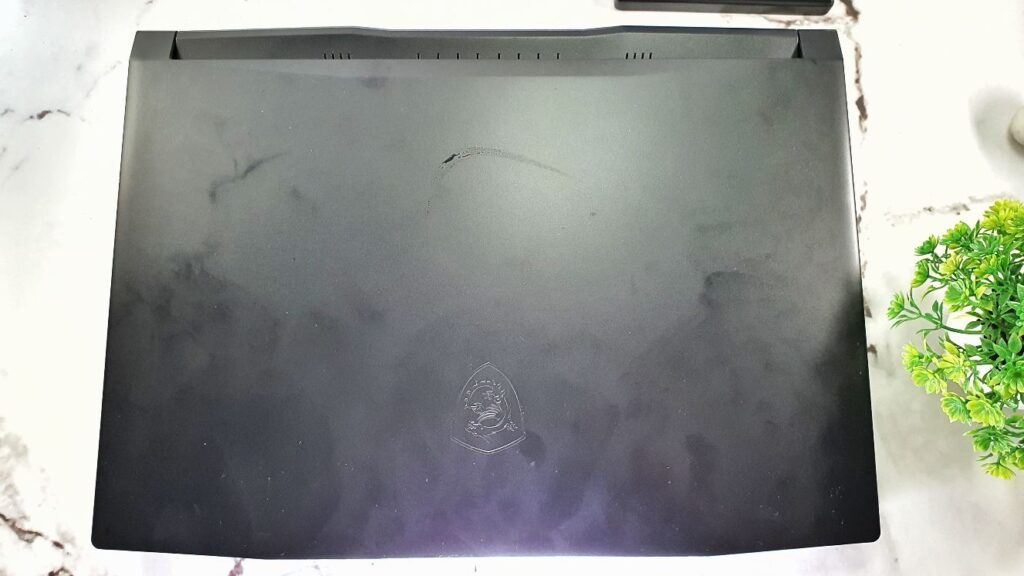
MSI Katana GF66 Review – The entirety of the chassis including the top lid and underside are made of polycarbonate for cost and weight savings. Unfortunately the nature of the material in the top lid makes it prone to fingerprint smudges
The top lid itself is solid with no give or play even after being prodded in the middle and has a subtle MSI Dragon Army logo embossed in the lower quadrant that is’t obvious unless you’re looking for it.
The underside is made of polycarbonate and sports a stylised honeycomb ventilation grille with a set of a dozen Phillips screws to allow for access to an additional SSD bay and to upgrade the RAM.

MSI Katana GF66 Review – The underside of the laptop has a honeycomb grille for ventilation and is held in place by Phillips screws
This honeycomb grille design allows for quite a bit of ventilation in tandem with its rubberised quartet of feet emplaced at each end of the laptop base. Flanking the underside of the palm rests are a pair of downward firing speakers.
On the left our MSI Katana GF66 review sample is a DC-IN port for charging the laptop, a USB-A 3.2 port and a USB-A 2.0 port along with the rather quaint choice of plonking a heat vent on the left side next to the power jack.

The right side of the laptop offers a 3.5mm combo jack for headphones and mics, another USB-A 3.2 port, a USB-C 3.2 port, a HDMI 2.0 port and an Ethernet port.
Unfortunately, none of the USB ports, be they the sole Type-C port or the Type-A ports on the laptop are able to offer any Thunderbolt support or PowerDelivery capabilities and you’re only able to output to one display via the HDMI 2.0 port.
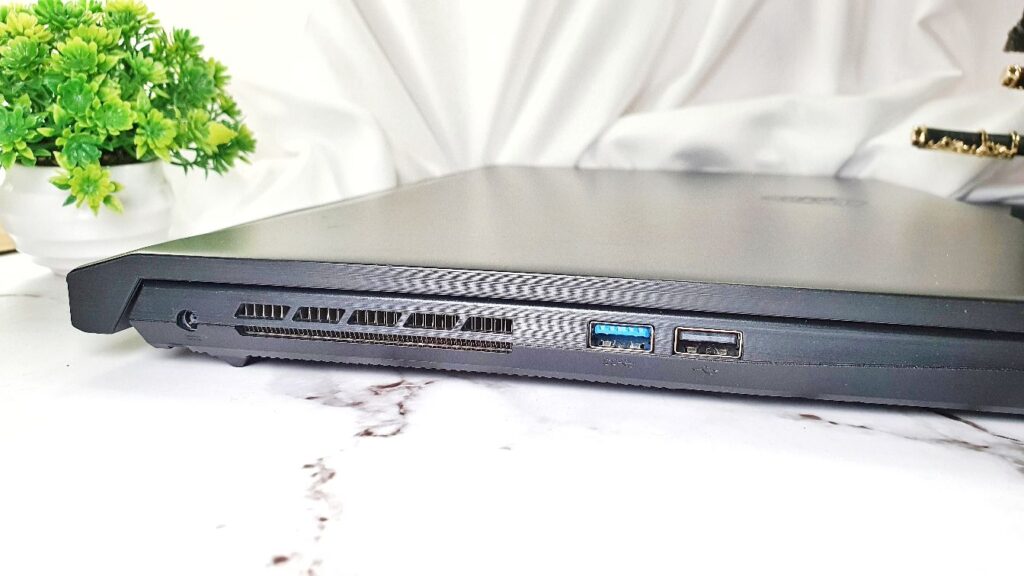
Connectivity aside, the ergonomics of how the ports are placed on the Katana GF66 are somewhat odd indeed especially if you’re a mouse user and need to hook up the laptop to wired Ethernet and to an external display.
If this is the case, you’re going to be tangled up in a snakepit of wires when you’re working unless you practice fastidious cable management. That aside, the Katana GF66 is up to date with fast WiFi 6 and Bluetooth 5.2 connectivity so you can opt for a wireless Bluetooth mouse to reduce clutter.
Ergonomic quirks aside, the laptop has very well balanced and sturdy hinges that allow for easy one-handed opening. Flipping the laptop open reveals a modest setup that maximises cost, ergonomics and performance.
You get a 15.6-inch 1080P display with a 144Hz refresh rate with relatively slim side bezels and a 16:9 aspect ratio on account of the thick bottom bezel that’s almost an inch thick.
The display is intended for gaming and doesn’t have significant colour calibration with a rated 45% NSTC and no DCI-P3 colour gamut rating. Up top you have a fairly standard 720p webcam though it lacks a privacy shutter.
The base of the laptop hosts a full size backlit keyboard with 1.7mm key travel which includes a numeric keypad and touchpad. There’s a lot of unutilised space here with the keyboard itself crammed right in the middle with a tall, relatively narrow set of keycaps for the numeric keypad.
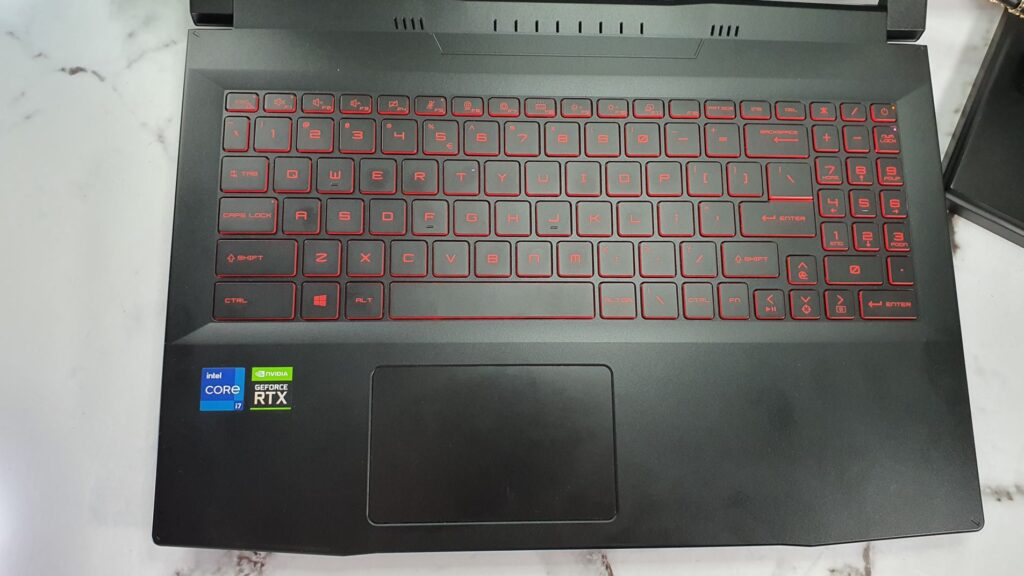
The backlighting on the keyboard is not customisable and only comes in red in keeping with MSI’s standard colour scheme though you can tweak the intensity somewhat and the red colour spectrum doesn’t interfere with night vision which is a bonus.
Belying its wholly polycarbonate construction, our MSI Katana GF66 review sample was sturdily built and highly functional; it didn’t creak and held up well to regular use across the span of two weeks of toting about in a Work From Home and commuting scenario without incurring any nicks or dents though the finish of the top lid is prone to collecting fingerprint smudges quite easily.
MSI Katana GF66 Review – Specifications and Benchmarks
Our MSI Katana GF66 review sample, also designated with Model number 11UD078 has a 15.6-inch 144Hz display, features an 11th Gen Intel Core i7-11800H processor and features 16GB DDR4 3,200MHz RAM along with a 512GB NVMe PCIe Gen3x4 SSD for storage.
For pixel crunching punch, the laptop relies on a midrange NVIDIA GeForce RTX3050 Ti graphics card with 4GB GDDR6 VRAM and a rated 60W TGP. Keeping it cool is MSI’s own Cooler Boost 5 solution that utilises 6 heat pipes and two cooling fans for efficient cooling of the GPU and CPU under heavy loads.
Oddly enough, the official specifications for the laptop state that it has 8GB RAM by default so our review sample is slightly souped up versus the stock model.
It’s fortunately relatively easy to remedy this as the RAM is upgradable via two DDR4 RAM slots to a theoretical maximum of 64GB and there’s a spare M.2 2289 PCI Express 3.0 SSD bay to augment the storage if needed. Here’s how our MSI Katana GF66 review sample for Malaysia stacks up on paper.
| Price | RM4,999 (w/ 3050Ti 4GB GDDR6 VRAM) |
| Display | 15.6-Full HD LCD, 1920 x 1080 pixels, 144Hz, 45% NTSC |
| Processor | Intel Core i7-11800H |
| Memory | 8GB DDR4 3,200MHz RAM / 512GB NVMe PCIe Gen3x4 SSD |
| Graphics | NVIDIA GeForce RTX3050Ti 4GB GDDR6 VRAM |
| Battery | 51WHr 3-cell |
| Size/Weight | 359 x 259 x 24.9mm / 22.5kg |
On paper, this setup is sufficient to handle high-end gaming at medium settings and modest content creation duties like photo editing and 1080p video editing though the 512GB SSD does run out of space quickly if you aim to play high-end games like Warzone and Cyberpunk 2077 or start editing something more complex than a family weekend holiday video.
When subjected to synthetic benchmarks, our MSI Katana GF66 review sample scored the following benchmarks when set to performance settings and plugged in.
| 3DMark Time Spy | 5,389 |
| 3DMark Time Spy Extreme | 2,494 |
| 3DMark Fire Strike | 12,128 |
| 3DMark Fire Strike Extreme | 6,083 |
| 3DMark Fire Strike Ultra | 3,144 |
| PCMark 10 Work Extended | 6,919 |
| Geekbench 5 Single Core score | 1,497 |
| Geekbench 5 Multi Core score | 8,316 |
| Geekbench 5 OpenCL | 66,635 |
| Geekbench 5 Vulkan | 8,193 |
| Cinebench R23 CPU (Multi core) | 10,555 |
| Cinebench R23 CPU (Single core) | 1,462 7.22x MP ratio |
| PCMark 8 Battery Life | 54 minutes |
| Far Cry 5 1080P | 88fps avg |
Under practical field conditions, our MSI Katana GF66 review unit was able to handle Full HD gaming for the latest titles and it was able to tackle Far Cry 6 and Halo Infinite at 1080P on medium settings at a reasonable clip.
Overall performance is solid and it makes for a good gaming workhorse to tackle current gen gaming on medium settings. One thing to note though is that our MSI Katana GF66 review sample had an extra 8GB RAM installed versus the stock retail model which only has 8GB RAM provided which means that you’ll likely have to invest in more RAM to allow the laptop to achieve its full potential.

Even when gaming at full tilt, the provided gaming fans are reasonably quiet without sounding like a jet engine while keeping the heat under control.
The provided display is above average with adequate colour reproduction for gaming and movies with sufficient smoothness for gaming duties though it’s less than ideal for content creation on account of the non-colour calibrated screen and there’s a slight yellowish cast that’s somewhat apparent when used in brightly lit scenarios. In terms of audio quality, the provided stereo speakers are decently loud enough for gaming.
Unfortunately, the biggest Achilles heel of our Katana GF66 review sample is its battery life which is often a challenge for gaming laptops. In PCMark 8’s battery life test, it barely managed 54 minutes on high settings to mimic actual gaming on the go for heavy content creation work. Actual usage with just web browsing, basic paperwork and some movies lasted a couple of hours.
Should you buy the MSI Katana GF66?
For the price of entry, the MSI Katana GF66 gaming laptop gives you access to a high-refresh rate display, a relatively beefy 11th Gen Intel Tiger Lake CPU and an NVIDIA RTX 3050 Ti graphics card to tackle current gen-gaming.

As it stands, it’s a fairly decent budget gaming laptop without significant drawbacks that would affect its intended role bar the need for additional RAM out of the box and is well worth a look.
MSI Katana GF66 Review unit courtesy of MSI Malaysia. Check it out in person at the MSI Concept Store at Plaza Lowyat. For more details check out https://shopee.com.my/msi.os
MSI Katana GF66
-
Display
-
Performance
-
Battery Life
-
Design
-
Value
MSI Katana GF66
The MSI Katana GF66 proves to be a fairly decent budget gaming laptop without significant drawbacks bar the need for additional RAM out of the box and is well worth a look.
Pros
Decent 1080P display Good price to performance ratio Solid gaming performance for current gen gaming
Cons
Ports a bit dated No biometric security options No webcam privacy shutter Underwhelming battery life
