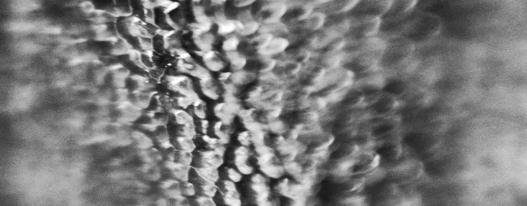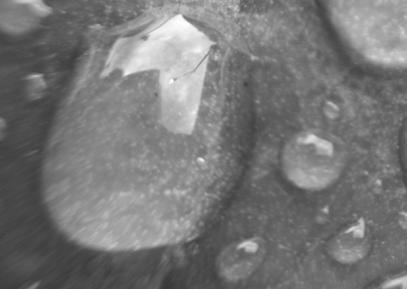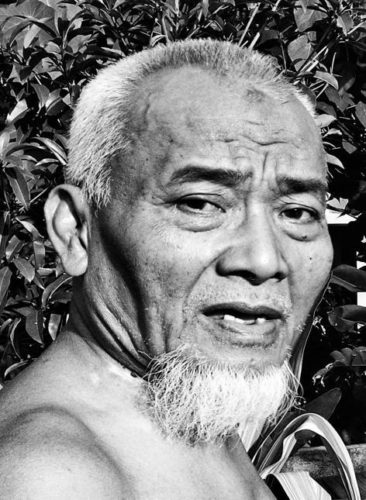Mastering light and shadows with the Huawei P9 – master photographer Aqmal Hadi Shapee shows us how
On a sleepy Sunday morning, master photographer Aqmal Hadi Shapee was full of energy and passion as he shared his first love – black and white photography with a gathered crowd of eager students. A native of Kuala Lumpur and an acknowledged master of black and white photography with over a decade of experience, Aqmal is no stranger to capturing beauty and telling stories through a lens. With his keen eye, he has taken to the new Huawei P9’s rear dual camera and its ability to capture beautiful black and white shots like a duck to water.
The Huawei P9 along with its sibling the Huawei P9 Plus come with a dual rear camera. One camera captures images in colour and the other in black and white, combining both to offer up images with richer detail, depth and colours. Co-engineered with Leica, both the Huawei P9 and P9 Plus have the ability to record images in both colour and in mono too. It’s worlds away from a mere monochrome filter as the mono camera sensor is able to capture deeper, richer details when taking images in black and white.
With the P9, Aqmal is able to rapidly capture his distinctive mono images on the go without having to haul around a ton of equipment, with its small size and portability allowing for shots as the moment happens. Aqmal shares five tips on how to master the art of black and white photography with the Huawei P9.
#1 – Visualise in Black and White
According to Aqmal, taking a shot in colour and then converting it to black and white does not let you take good mono images. He advises to shoot solely with the P9’s mono image mode so you can see the gradation in tones and shades. Monochrome mode is accessed by sliding from the left of the screen when using the camera on the Huawei P9. “Your eyes see differently in mono. When the human eye cannot interpret something such as the lack of colour, it will interpret details differently which is what black and white photography is about,” says Aqmal.
To visualise images in mono, you have to first look for lines, shadows and shapes. Lines make your images more dynamic and also act to guide and attract the viewer’s eye. Shadows help to give an image more drama and tension. Shapes create familiarity. The interplay of all these three aspects helps to make an image more dramatic.
- Image: Aqmal Hadi Shapee
- Image: Aqmal Hadi Shapee
- Image: Aqmal Hadi Shapee
#2 Contrast Is Your Friend
Contrast is the play between light and shadow in an image. In the absence of colour, it takes contrast to make an image pop. Contrast helps to make a picture more interesting though you will also need an understanding of light and how to take advantage of it for photography. To create a more stunning visual image, try using a black background with a light foreground and vice versa. To create this effect, you can turn on the P9’s rear flash on as a light source to bathe the subject in light and create a darker background.
While anytime is a good time to take a picture, the best results from natural daylight are from 8.00 to 10.00AM in the morning and from 4.00PM to 6.00PM in the evening. According to Aqmal, there are two types of light to master and implement into photography – diffused light – which is filtered light such as sunlight through a canopy of tree leaves, and specular light – harsh direct light such as midday sunlight. The former is good for portraiture. Layer the contrast of light from tip #1 by implementing lines, shadows and shapes to make your pictures more interesting.
- Image: Aqmal Hadi Shapee
- Image: Aqmal Hadi Shapee
#3 So Is Texture
Textures, such as the striations on tree bark or the ruts in a cobblestone street make an image interesting and give a three dimensional image. This is where knowledge of #2 comes into play and taking advantage of light to make an image more interesting. Side lighting, or lighting up a subject from the side shows the textures in a subject while lighting an image head-on will make it look flat.
Photographers working in studios usually have several lights to create this textured effect in subjects. Outdoors and outside of a studio, you can use another smartphone with a built-in flash as a torchlight to create offset lighting while using another phone to take the image. Aqmal also advises to avoid taking images, especially portraits from the bottom up as you’ll end up with a sinister looking effect.
- Image: Aqmal Hadi Shapee
- Image: Aqmal Hadi Shapee
#4 Get Close
“Not many people attempt macro photography on a smartphone.It can enhance what is usually a plain subject into something more interesting,” says Aqmal. According to Aqmal, the Huawei P9 has an extraordinarily capable camera that can be augmented further with an array of third party lenses.

A third party clip-on macro lens and a modified macro lens crafted from the lens from a laser pointed and a hair pin
These lenses can be purchased cheaply to allow the P9 to capture macro images or achieve other effects. He also showed how to use the lens from a cheap laser pointer and a hairpin to create an ersatz macro lens.
- Image: Aqmal Hadi Shapee
- Image: Aqmal Hadi Shapee
- Image: Aqmal Hadi Shapee
- Image: Aqmal Hadi Shapee
#5 Apps are your Friend
Pictures captured on the Huawei P9 can be given a little extra zing by using an array of free apps such as Snapseed, Instagram and Lenka that help you to correct perspective, boost details, lighten background and sharpen detail. Aqmal advises to experiment and have fun as digital photography is essentially free.
For more details on future photography classes with the Huawei P9 please check out Huawei’s official Facebook site here.