
Diablo Immortal Malaysia open beta launch date set for 8th July 2022; here’s everything you need to know
If you’ve been wondering when Activision Blizzard’s latest mobile hack-em-up will arrive, you don’t have to wait any longer as the Diablo Immortal Malaysia open beta launch date is set for this coming 8th July 2022 at 8AM local time along with Hong Kong, Indonesia, Macao, the Philippines, Singapore, Taiwan and Thailand. Vietnam will also launch at the same time but temporarily for PC for now.
In essence, you get to choose from one of several character classes that were seen in Diablo 3 in a grand hack-em-up that has you taking on another demon lord called Skarn, the Lord of Damnation as he attempts to acquire the fragments of the Worldstone.

Naturally, it’s your job to stop him to the tune of mountains of carnage with your choice of a Barbarian, Crusader, Demon Hunter, Monk, Necromancer or Wizard to choose from, each with special abilities like the Barbarian’s talent with fisticuffs and the Necromancer for summoning extra help from the plethora of stiffs littering the landscape.
Not only is the game playable on mobile, it’s also available on PC with cross play support so you can continue where you left off on either platform via a Battle.Net account.
What are the minimum requirements for Diablo Immortal open beta?
It’s a surprisingly hefty game and that’s not factoring in the potential likelihood of additional patches on launch. Here’s what you’ll need to prep to be game-ready for the Diablo Immortal Malaysia open beta launch day:
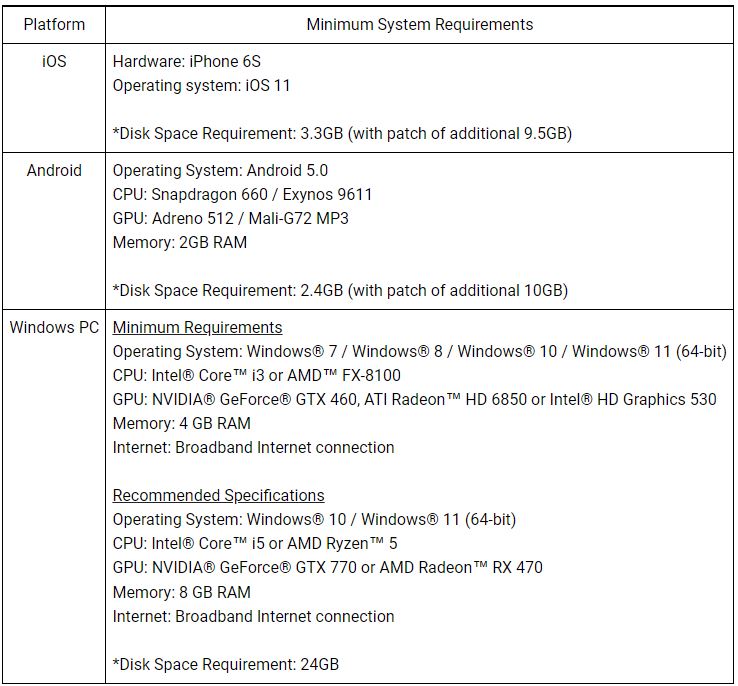
How to preload the game ahead of the Diablo Immortal Malaysia open beta launch?
Now that we know the Diablo Immortal Malaysia open beta launch date, we can get started on preloading the game. In essence, its a freemium game and while it’s free to download, you’ll have to chunk out real world cash to get the chance to acquire higher end gear. To preload on PC< you’ll have to get it via Battle.Net which you can do so here and on the respective app stores for Android and iOS.
For Android:
- Launch the Google Play Store app on your device. In the search bar, type “Diablo Immortal.”
- Once you’re on the Diablo Immortal store page, click the “Install” button and allow the game to download.
For iOS:
- Launch the App Store on your device. In the search bar, type “Diablo Immortal.”
- Once you’re on the Diablo Immortal store page, click the “Get” button then click the “Install” button and allow the game to download.
For Windows PC:
- Download and install the Battle.net desktop application and launch it. Register to create a Battle.net account, or log in with an existing account.
- Open your Battle.net app and allow it to download any pending updates.
- Select “Games” > “Diablo Immortal” and click “Install”. Once installation is complete, simply click “Play” to launch the game.

0 Comments