
Dell UP3221Q Review – The Awesome Professional’s Paramount Monitor Choice
Content creators who are serious about their craft appreciate the fact that a good, colour-accurate display is worth its weight in gold and in that regard, the Dell Ultrasharp 32 4K HDR Monitor aka model UP3221Q aims to be worth every gram of its 24 kilos, but is is worth the money? We put it to the test and share our findings in our Dell UP3221Q review!

Dell UP3221Q review – Build and Design
Table of Contents
The vast majority of monitors available in the market are primarily oriented towards mainstream users who just need a large display, gamers who need high refresh rates and the like but the Dell Ultrasharp 32 4K HDR monitor is a studio-grade design made specifically for professionals like video editors, desktop publishing and photo editors who require uncompromisingly absolute colour accuracy in their work like the next Avatar movie or a NatGeo documentary.
Rather than being calibrated at the factory or relying on external sources, the Dell UP3221Q has a built-in Calman-issued colorimeter that pops out from the base of the display which means the best colour grading accuracy that money can currently buy.
Unboxing our Dell UP3221Q review sample is relatively simple though the display itself is incredibly heavy at almost 24.3 kilos in weight despite being a modest 32-inch in size, so some care needs to be taken in setting it up.
Weight aside, build quality is superb all around with a sturdy stand and quality fittings all around with a silvery finish and black trim; par for the course for Dell-issued hardware. In keeping with other professional grade monitors, it has an optional viewing hood that attaches to the edges to avoid glare from external light sources from affecting what you see onscreen. The provided stand attaches to the back of the display and is built like a tank with a modest amount of height, swivel and tilt to adjust the screen to taste.

Dell UP3221Q Review – This professional grade display is issued with a viewing hood to minimise glare that latches onto the sides via magnets
The fairly squarish design has thin top and side bezels though the bottom bezel is a bit thicker on account of the built-in colorimeter while the ports that are emplaced on the lower rear of the display cover most eventualities expected of a professional editor.
Oddly enough, belying its top of the line credentials, the display lacks any built-in speakers so you’ll need to hook up your own after the fact but this typically isn’t a concern for its intended demographic of professional video and photo editors.
The rear hosts the obligatory power port, a pair of HDMI ports, a display port, an audio line-out, a Thunderbolt upstream and a Thunderbolt downstream port as well as a pair of USB Type-A ports. The upstream and downstream Thunderbolt ports are primarily intended for those with a more sophisticated work setup that needs to daisy-chain up to two additional 4K monitors together.

As a redundancy measure, the Dell UP3221Q also includes an external colorimeter port in the rare likelihood you want to double verify the results from the integrated colorimeter.
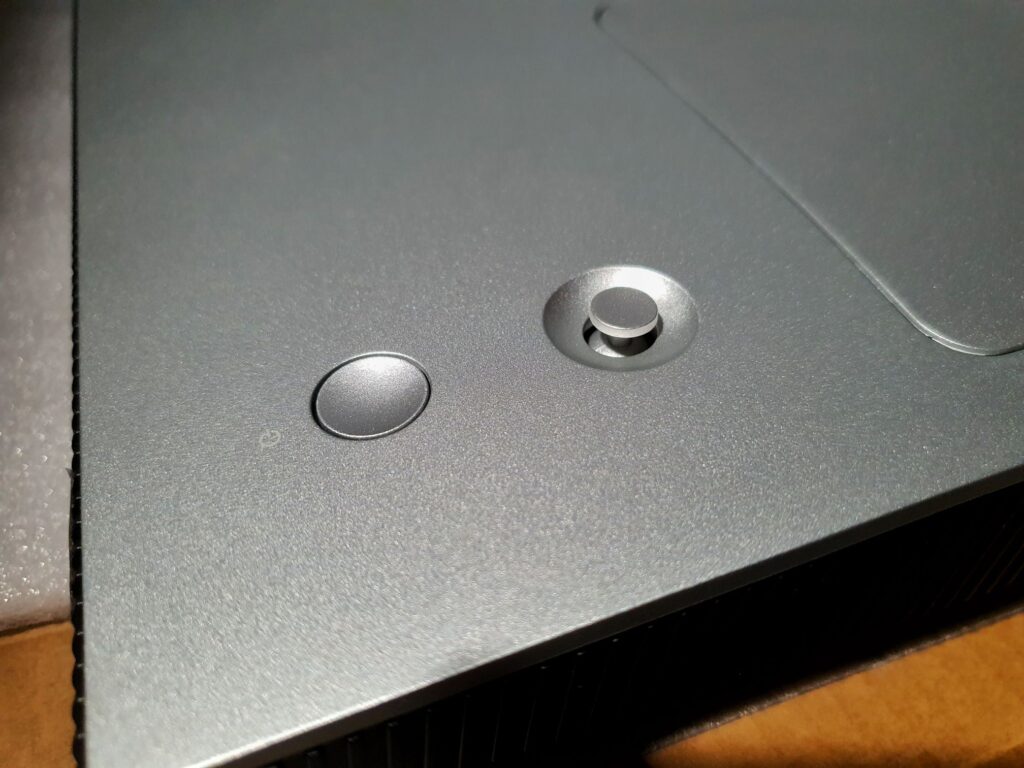
Also mounted on the rear of our Dell UP3221Q review sample is a control joystick to navigate the extensive integrated menus in the firmware which lets you control everything from selecting input sources, luminance, select picture-by-picture mode to connect two sources simultaneously, colour presets, pre-calibrated profiles and also the option to select self colour calibration settings so that it will automatically tweak itself on a set schedule from daily to quarterly on demand at your whim and fancy.
Dell UP3221Q review – Performance and Specifications
In terms of specifications, our Dell UP3221Q review unit features a top of the line 31.5-inch IPS LCD panel which is backlit by 2000 mini-LEDs with 1,000 nits peak brightness and a 1,300:1 contrast ratio while featuring a 3,840 x 2,160 pixels resolution with 140ppi and an 8ms grey-to-grey response time.

It isn’t designed for gaming unlike their other more gaming-oriented models as it only retains a modest 60Hz refresh rate and lacks AMD FreeSync or NVIDIA G-Sync support but its colour accuracy is impeccable if not night flawless on account of its built-in colorimeter.
Officially on paper, the Del UP3221Q features a 99.8% DCI-P3, 93% Adobe RGB, 84% BT.2020 and a Delta-E of less than 2. Here’s how it stacks up on paper:
| Price | RM38,259 |
| Display Type | 31.5-inch Mini LED-backlit 4K (3,840 x 2,160) IPS LCD monitor/TFT active matrix, 60Hz, 140 ppi, 16:9 aspect ratio |
| Contrast | Ratio 1300:1 |
| Speakers | N/A |
| Connectivity | 2 x HDMI 2.0 (HDCP 2.2), 1 x DisplayPort 1.4, 2 x Thunderbolt 3 USB-C, 2 x Thunderbolt 3 (upstream/downstream), 2 x USB 3.2 Gen 2, 3.5mm audio jack, colorimeter port |
| Size/Weight | 712.5 x 250 x 463.7mm / 24.33kg |
In its given niche role as a colour-accurate monitor for professionals, the Dell UP3221Q is an impressive beast – colour rendition is nothing short of flawless and it continues to do so with its built-in colorimeter that you can set to recalibrate at regular intervals. This ability to get accurate colours by default out of the box is what justifies its lofty price tag and the ease that it does so means that professionals have one less thing to worry about in their work flow.

As mentioned earlier, it’s unsuited for gaming due to its modest 60Hz refresh rate but it does make for a unique flex to watch HDR movies on seeing its impeccable colours. Its blatant overkill though for all but the most discerning users as its faithful colour accuracy and price tag mean that it literally costs as much as a car and most mainstream videos usually don’t need that level of colour accuracy.
Should you buy the Dell UP3221Q monitor?
The staggering price tag of the Dell UP3221Q monitor makes it a daunting investment for casual prosumers and those who typically create content for social media.

This behemoth is unabashedly intended for the Spielbergs and Tarantinos of the world who create high-grade professional media and if you’re angling for a superb, colour accurate, professional-grade display, the Dell UP3221Q is the premier professional’s choice.

Dell UP3221Q Monitor review sample courtesy of Dell Malaysia. For more details visit https://www.dell.com/en-my/shop/dell-ultrasharp-32-4k-hdr-monitor-up3221q/apd/210-axvx/monitors-monitor-accessories
Dell UP3221Q
-
Design
-
Features
-
Performance
-
Value
Dell UP3221Q
The Dell UP3221Q is the pinnacle of professional monitor designs, offering uncompromising colour accuracy with its integrated colorimeter along with a host of additional features ideal for professionals – but it does not come cheap.
Pros
Integrated colour calibration
Outstanding colour accuracy
Generous array of ports
Excellent build quality
Cons
Expensive
Low 60Hz refresh rate
No built-in speakers

0 Comments