
Unboxing and first impressions of the huge Dell UltraSharp 32 4K HDR UP3221Q professional monitor
The vast majority of displays available in the market are intended for more mainstream users but a select few are designed for a very specific demographic such as the Dell UltraSharp 32 4K HDR UP3221Q monitor. At first blush, this 32-inch 4K HDR display weighs a massive 24kg while costing a staggering RM38,259 which is more than the cost of a car.
Granted, it’s not plated in gold nor is it endorsed by a K-pop celebrity but what it has is a special ability that makes it literally worth its weight in gold, especially for the demographic it was designed for – professional content creators who work in broadcast-grade material like movies, documentaries, commercials and the like.

So what ability does this professional monitor have that makes it cost more than an Axia? Well then, read on and find out when we unbox and give our first impressions of the mammoth Dell UltraSharp 32 4K HDR UP3221Q monitor.
What makes the Dell UltraSharp 32 4K HDR UP3221Q monitor so special?
Table of Contents
The Dell UltraSharp 32 4K HDR UP3221Q is a 32-inch IPS LCD display with 4K HDR (3,840 x 2,160)resolution and is currently the world’s first professional monitor that has 2,000 mini-LED backlit direct dimming zones across its display panel for precise rendition of whites and blacks while minimising halo effects onscreen.
That’s not all as it also has superb colour accuracy with an impressive 99.9% DCI-P3, 93% Adobe RGB and 83% BT.2020 while retaining a VESA DIsplayHDR 1000 rating for superb contrast. However, it’s not intended for gaming and only has a modest 60Hz refresh rate. What truly, really makes it one of the most desirable monitors for professionals in the market isn’t all this.

For professionals who work with broadcast-grade content, colour accuracy is paramount and if the display they are working on to edit content has inaccurate colours, the subsequent outcome is footage with inaccurate colours that don’t reflect what the director or, for the matter, what they look like in real life. Complicating matters is the fact that while colour accurate displays exist, they don’t remain so permanently and require regular recalibration. This is where the Dell UltraSharp 32 4K HDR UP3221Q monitor enters the picture. Literally so.

The Dell Ultrasharp 32 4K HDR UP3221Q display has an integrated Calman-powered colorimeter to offer colour calibration on demand or at regular set intervals
Located at the base of the display is a built-in Calman-powered colorimeter which looks like a stubby windshield wiper that pops out of a little spring-loaded plastic drawer. This allows the display to self calibrate and maintain its colour accuracy without the need of an external colorimeter which in turn saves time and ensures that a professional has a reliable, colour accurate display to work on. For professionals, this feature is worth its weight in gold.
Unboxing and assembling the Dell UltraSharp 32 4K HDR UP3221Q monitor
The Dell UltraSharp 32 4K HDR UP3221Q monitor ships in a huge cardboard box that is as heavy as it is massive. Hauling it up several flights of stairs and unpacking it for assembly made for a relatively intense workout. More petite users may need an extra hand especially in hauling it around and assembling it.
The monitor itself is nestled in a cardboard tray with the stand, the heavy base, an assortment of cables and a quick start manual all located in separate inserts and nooks across the tray itself. It’s not immediately clear which parts of the tray had a component tucked into it so it felt a bit like playing with a giant sized advent calendar while checking off an item manifest list to make sure everything was accounted for.
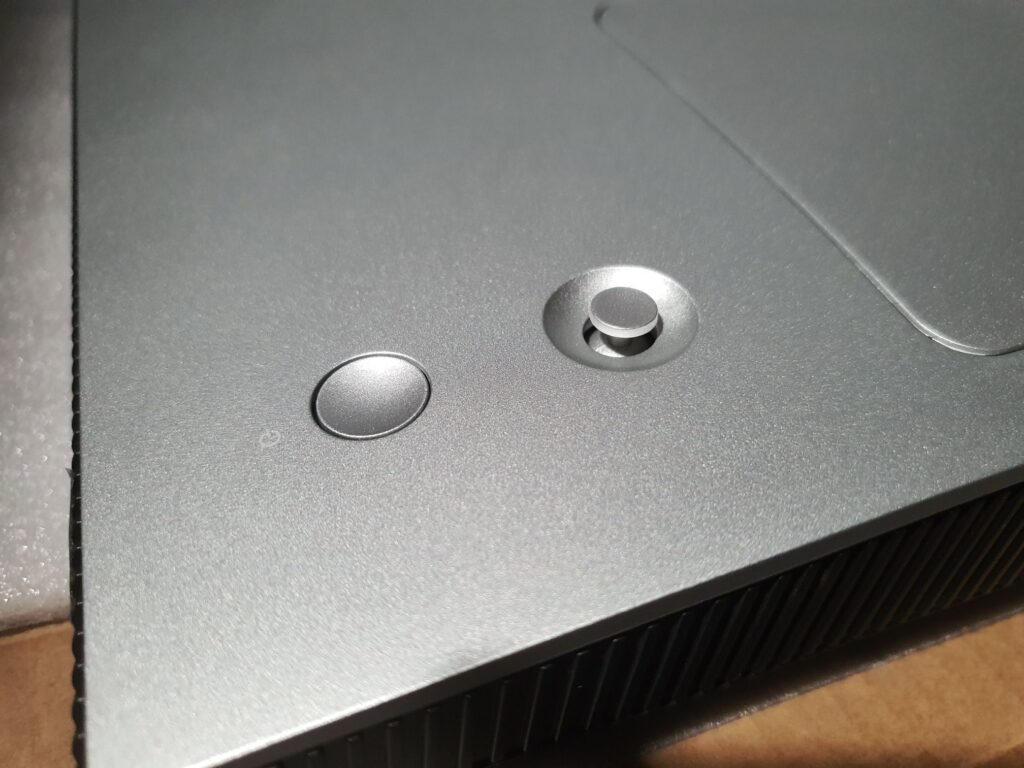
Assembling the Dell UltraSharp 32 4K HDR UP3221Q monitor was a relatively straightforward task that’s best accomplished with the monitor lying face down in its cardboard packing tray. From there, it’s simply a matter of attaching the provided stand that easily snaps into the rear of the display. Once completed, you simply have to take the base and then screw it into the stand itself before plugging it into the mains and raising the monitor right side up.
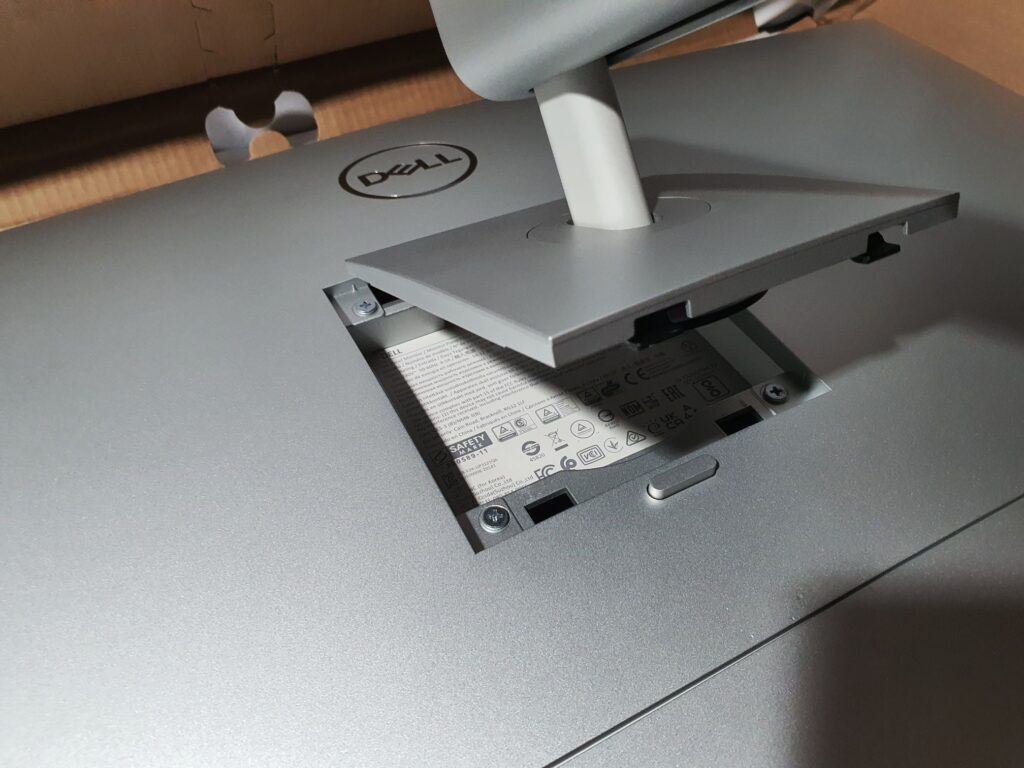
The stand neatly slots into the rear for a simple fuss-free installation
Interestingly enough, the design aims to ensure neat cable management and has almost all of its ports located in the rear protected by a magnetic cable cover that snaps on to keep the dust out. While it looks neat, it’s also rather hard to reach and in hindsight, it’s best that users plug in all their necessary cables first before placing the monitor in its final position on a desk.

Bar its unwieldy size and weight, assembling the Dell UltraSharp 32 4K HDR UP3221Q is a relatively straightforward task and once it’s powered up and plugged into a content source it’s ready to go.
How does it feel like to use Dell UltraSharp 32 4K HDR UP3221Q monitor?
Aesthetically speaking, the monitor features a clean and neat if somewhat conventional design with a silvery finish all around as well as slim top and side bezels around the display with the bottom bezel being a bit chunkier on account of the colorimeter.
While the design is admittedly heavy, it’s also immensely sturdy with the base and stand allowing me to confidently adjust the display without having to gingerly poke at it for fear of tearing it off like a cheaper display with a good degree of tilt and height adjustment possible to suit my work desk. To wit, it’s built like a tank.

Navigating the built-in display menus and settings is via a joypad mounted in the rear panel near the display’s lower right edge with a slew of options to tweak almost every aspect of the display though the most important setting of all is to set the schedule of when the colorimeter would self-calibrate within set times ranging from daily all the way to quarterly as needed.
Hooking it up to my work laptop was an easy task with a HDMI cable and it’s a sight to see content with every pixel onscreen colour calibrated to exacting accuracy.
This makes rewatching familiar movies and shows an interesting affair to see what colours are really supposed to look like so the likes of Squid Games looks slightly different with more muted pink jumpsuits versus the garish neon pink seen in most displays while Rogue One’s orbital battle of Scarif has markedly cooler blues and greys.
In lieu of its use as a professional monitor, the Dell UltraSharp 32 4K HDR UP3221Q does have a unique off-label application as a means of enjoying movies in as colour accurate a fashion as current technology allows.

Needless to say, it’s sheer overkill for mere paperwork but as far as bragging rights go, this will ensure that you have the most colour accurate web browsing experience in town. You can check our review where we put it through its paces here. To check it out on its official page, check out on their official site here.
