
Dell Latitude 9510 2-in-1 Review – Your Compellingly Chic Corporate Convertible
First seen at CES 2020 earlier this year in what seems like a lifetime ago, the Dell Latitude 9510 was intended as a convertible laptop for the corporate elite – heads of industry, CEOs, Managing Directors and the like – with sufficiently compelling design to match their Savile row suits and Rolexes but we’ve finally got our hands on a test unit for the Malaysia market.
Unfortunately, we only had a few days to test it so many of its more unique Dell Optimizer AI-based platform that learns your usage habits and which optimises laptop settings to your work style aren’t able to be tested in detail. We did however manage to experience and field test many of its more salient features and performance both in the office and on the go around Kuala Lumpur over the course of a week.

Meghana Patwardhan, Vice President and General Manager, Dell Latitude and Education, Commercial Client Solutions, one of the key minds behind the creation of the Latitude 9510 2-in-1 showcasing it at CES 2020
Dell Latitude 9510 2-in-1 Design and Craftsmanship
Table of Contents
At its global debut in Las Vegas, the Latitude 9510 2-in-1 was intended to be the apex of the Latitude line-up with the best materials, design, hardware and, naturally, price as Dell has claimed that it is the world’s smallest and lightest 15-inch business laptop. In its stock configuration, the convertible costs a whopping RM10,842 which is a staggering sum indeed that exceeds even the lofty price tag of the Dell XPS 13 9300 that debuted at roughly the same time at CES 2020.
You’re not just paying for the good looks as the Latitude 9510 2-in-1 is Project Athena certified by Intel. This means that it has to meet a range of rigorous specifications across six categories – instant action, intelligence, battery life, connectivity, form factor and performance. Essentially, you’re getting something that can wake up fast, has superb battery life, super connectivity, superior ergonomic user experience and portability. All of which the Latitude 9510 2-in-1 has in spades.

Unlike the conventional clamshell XPS 13, the Latitude 9510 2-in-1 has 360-degree hinges and a 15-inch 1080P touchscreen that let you use it as a traditional laptop, as a tablet or as a tent-style display on demand. Of course, if you’re looking to shave a few dollars off the annual IT budget, you can opt for the Latitude 9510 in a more conventional clamshell laptop form factor without the rotating hinges.
Externally, the convertible is the epitome of corporate chic. The top lid is hewn from a single slab of aluminium with a tasteful Dell logo done up in silver in the middle and a matte fingerprint resistant finish lest your canapé-stained fingers from that power lunch besmirch it with grease stains.
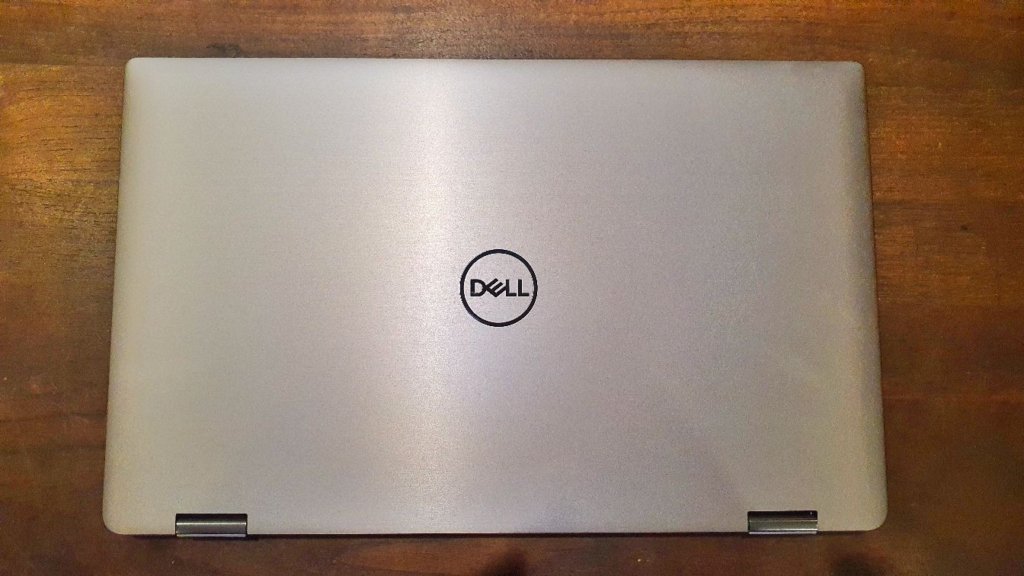
The bottom is similarly done up in a matte aluminium finish with two rubberised feet that run along most of its length to prevent it from sliding off the teak boardroom table to an ignominious end in the middle of that power pitch to the Board of Directors. Juxtaposing this rather tasteful finish are a host of ports and ventilation grilles graced by a highly chromed finish all around.
Where the XPS 13 9300 is a mix of practical and elegant craftsmanship with carbon fibre and aluminium, the Dell Latitude 9510 2-in-1 is an out and out Rolls Royce as far as laptops are concerned with nearly everything machine from metal including the hinges and no expense spared in its craftsmanship.
While you’d reckon all this metal would make it a hefty beast that weighs like a brick, the laptop incorporates ultralight aerospace grade aluminium into its design so it weighs a mere 1.5kg which is only slightly heavier than your usual ultraportable.
The craftsmanship that has gone into it is impressive and we went into it in detail in our special feature at CES 2020 where we spoke to one of its creators. The laptop is also rated MIL-STD 810G so it’s built tough and capable of surviving a modest ding or two without undue trouble.

In terms of ports, it’s well equipped for most eventualities that a high-flying executive would encounter. The right side comes with an audio combo jack, a USB 3.2 Gen 1 Type-A port with PowerShare support and a lock slot to keep it chained to a desk.

The left side is a bit busier with a HDMI 2.0 port, a pair of Thunderbolt 3 ports with Power Delivery and Display Port support and a microSD card reader. Charging it is via a phone-sized power brick that jacks into any of the USB-C ports which lends it additional versatility in the field as you can also double up and use the charging brick to juice your Android phones and other gear too.
Dell Latitude 9510 2-in-1 – Hinging on the Outcome
One of the most important indicators of quality when it comes to a laptop is how much care a manufacturer puts in its hinges. In that regard, Dell hasn’t spared any expense. Not only are they made of metal, which isn’t particularly common, mind, but they are so buttery smooth that you can literally open the laptop with just one hand. They’ve cut a slight groove in the bottom lip to make it easier to gain purchase but the mechanism is so smooth that all you need is just one finger to lift it open.
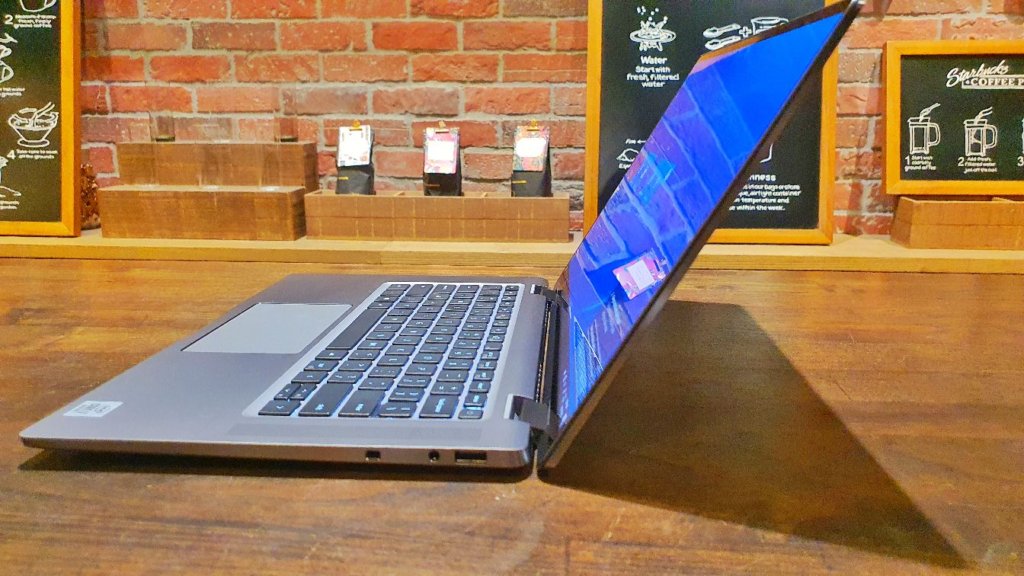
As far as convertibles go, the quality of its hinges can quite literally make or break the design. Fortunately, the Latitude 9510 2-in-1’s hinges are wobble free and will stay where you want them to like the proverbial Rock of Gibraltar so you can deploy the laptop in tablet mode, traditional laptop mode or in display mode as needed.
Flip the lid open and you’re greeted by a wonderfully done up backlit keyboard flanked by a quartet of upward firing stereo speakers evenly split between both sides of the keyboard and a generously sized touchpad with a mirror smooth glass surface.
The touchscreen display itself is one of the better ones from Dell’s foundries, with 1080P resolution, 100% sRGB colour accuracy and low power consumption while packing slim bezels all around. Up top is a 720P webcam for video calls though our sample lacks a privacy shutter; something that ought to be mandatory for a laptop intended for the corporate elite.
That minor quibble aside, the Latitude 9510 2-in-1 is an exemplary example of craftsmanship that fortunately matches its lofty price point.
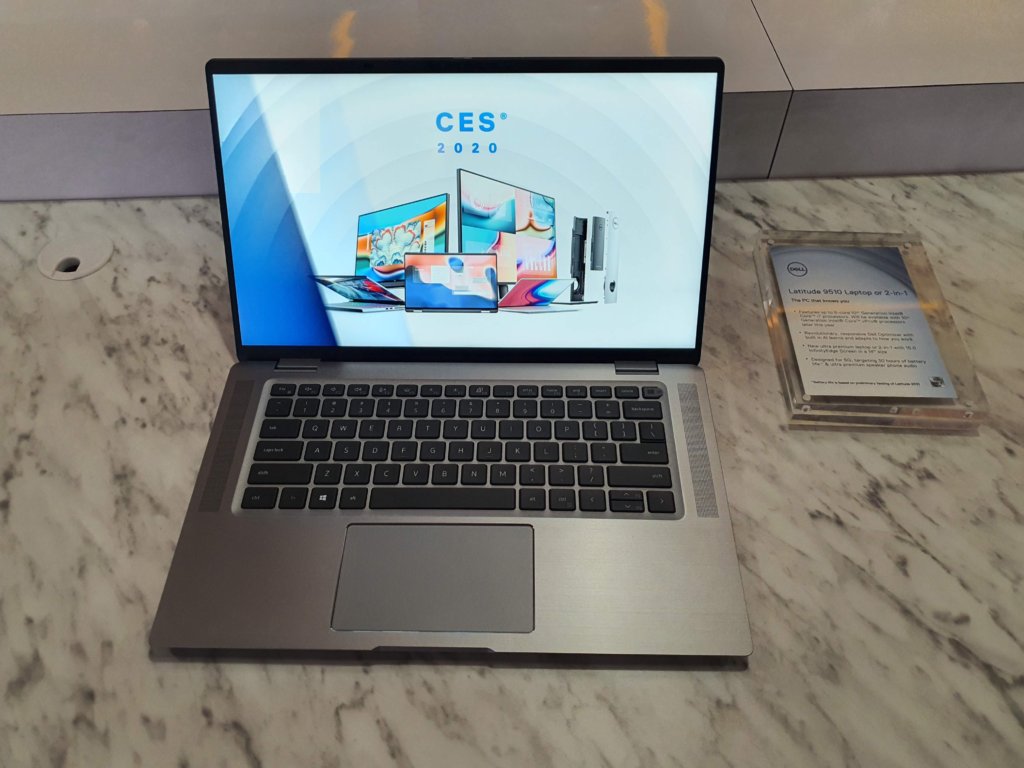
Dell Latitude 9510 2-in-1 Specifications
The Dell Latitude 9510 2-in-1 is well equipped for general computing with our test unit packing the stock configuration that has a 10th Gen Intel Core i7-10810U processor with optional vPro support paired with 16GB DDR3 RAM, a 512GB NVMe SSD and Intel UHD Graphics. The display consists of a 15-inch touchscreen display with 1,920 x 1080 pixels resolution and a relatively bright 400 nits with 100% sRGB colour space coverage. Here’s what it has under the hood in detail:
| Price | RM10.841.91 |
| Display | 15-inch touchscreen, 1,920 x 1080 pixels, 100% sRGB, 400 nits |
| Processor | Intel 10th Gen Core i7-10810U |
| Graphics | Intel UHD graphics |
| Memory | 16GB DDR3 2,133MHz RAM / 512GB M.2 NVMe SSD |
| Battery | 88WHr Polymer w/ Express Charge |
| Size/Weight | 340.2 x 215.8 x 13.9mm / 1.5kg |
Belying Dell’s usual customisability, the Latitude 9510 2-in-1 has minimal customisation options on ordering from their online site, lacking the customary update options to beef up the existing 1080P panel to a 4K UHD display, adding in a graphics card, the option to add more RAM or bump up the SSD to a larger capacity model.
You can, however, optionally enable vPro on the Intel Core i7 CPU for an additional sum to unlock remote management support and install a bunch of additional security measures like a smart card reader and a fingerprint reader for more cash. That aside, the existing configuration is more than sufficient to handle anything that a high-flying exec would encounter at work up to and including photo editing and even a modest amount of basic video editing.

The Intel Core i7-10801U CPU is an updated version of the i7-10710U with a faster 4.9GHz Turbo Boost speed versus the older version’s 4.7GHz along with the addition of vPro support. Complementing this is a decent 16GB RAM for general usage while the 512GB SSD is more than sufficient to store even the largest presentation decks and email archives. The laptop also has fast WiFi 6 802.11ax and Bluetooth 5.1 connectivity. While overseas variants have 4G and 5G connectivity with a SIM card slot, the local variant for Malaysia lacks a modem and SIM tray nor is it a selectable option.
Dell Optimizer
To offer an additional edge beyond its already impressive build quality and hardware, Latitude 9510 2-in-1 offers a unique additional set of preinstalled custom software that the brand calls Dell Optimizer which relies on AI machine learning to adapt a variety of user settings to your work style.
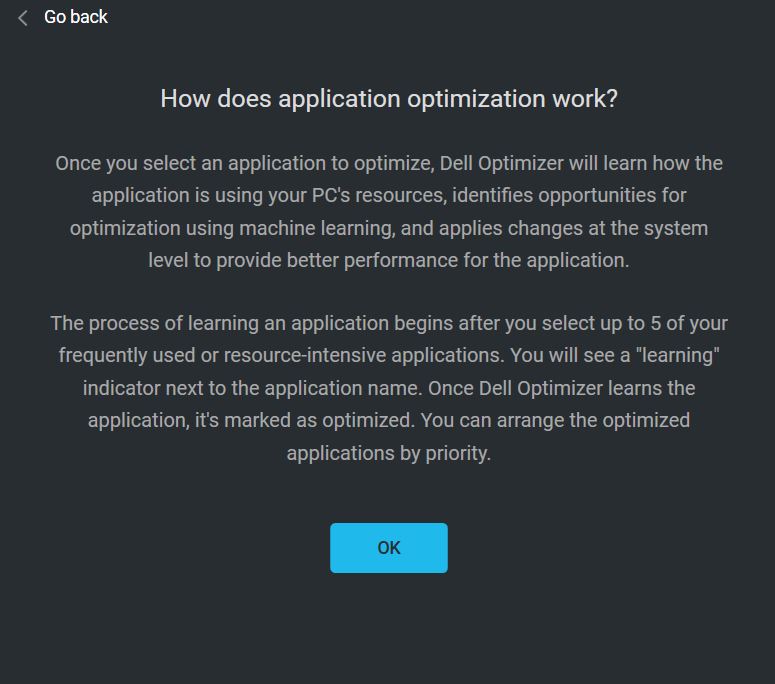
Under the umbrella of the Dell Optimizer firmware, are a quartet of subroutines they call Express Response, ExpressSign-In, ExpressCharge and Intelligent Audio to enhance important aspects of your user experience.
With Dell Optimizer running in the background, the laptop attempts to learn over the course of your usage which 5 apps you use the most and then preloads them in memory for faster loading and usage in its ExpressResponse.
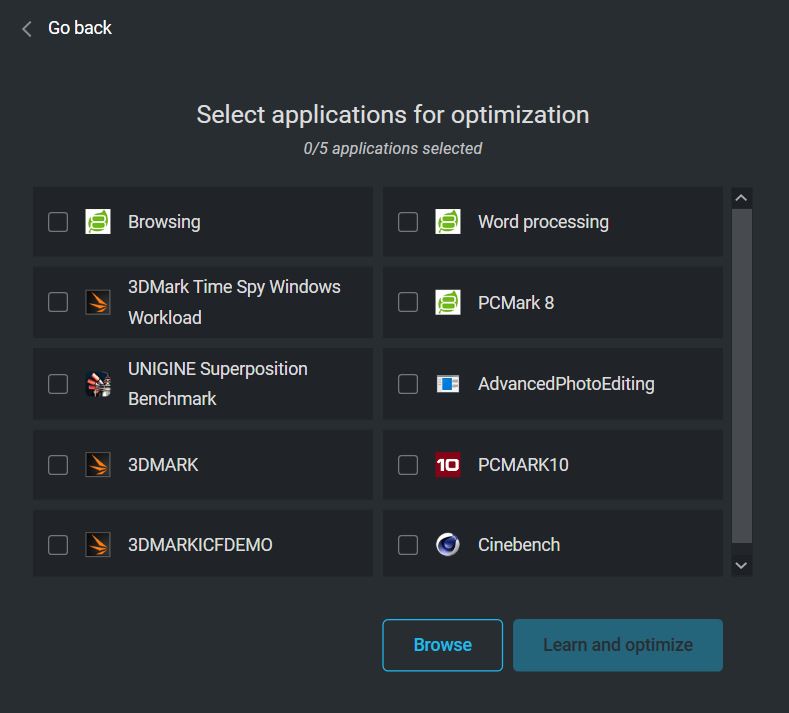
ExpressCharge learns your usage patterns so that it can extend battery life when you’re on the move by reducing screen brightness, turning off Bluetooth or reducing the processor speed and then if you’re in a fix, fire up its fast charging to get a 35% charge in 20 minutes or so. It takes a full two hours to charge it from dead zero off its 90W power brick.
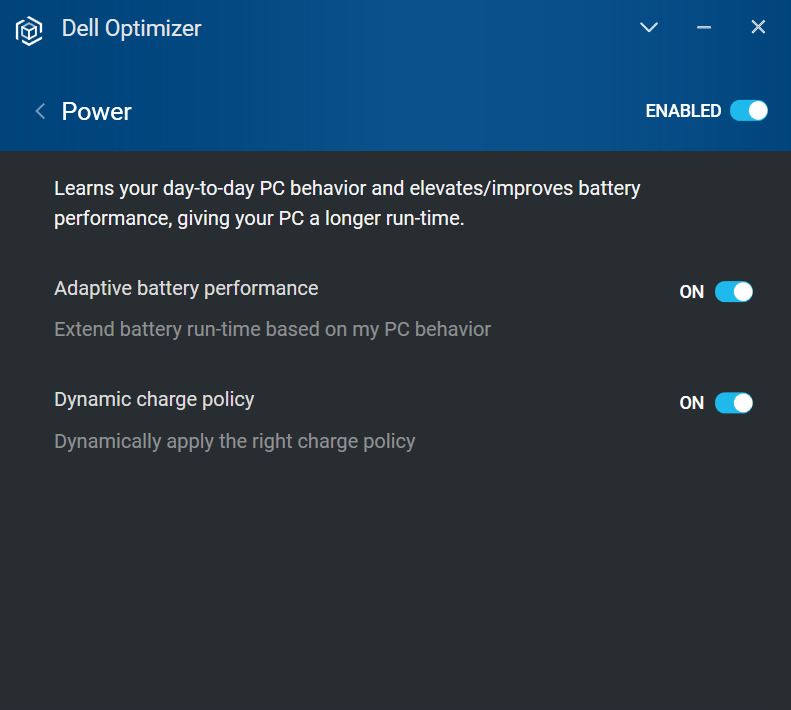
If you’re charging it overnight or in the office with time to spare, it’s able to intelligently extend your battery life cycles by trickle charging it so it’ll charge slower. ExpressSign-In, assuming you have the right hardware can instantly log you in with the provided IR camera and WIndows Hello and locks your PC the moment you step away for added security. The stock configuration of the Latitude 9510 2-in-1 issues an IR camera but lacks the other more security oriented niceties like a fingerprint reader and smart card reader.
The Intelligent Audio feature is unique as it tracks ambient audio and then intelligently squelches background noise and echoes for video calls which is extremely handy if you work in a noisy office or have to get a quick virtual meeting set up in a coffee shop or whatnot. It also has a 3D audio toggle to create a more vivid soundstage.
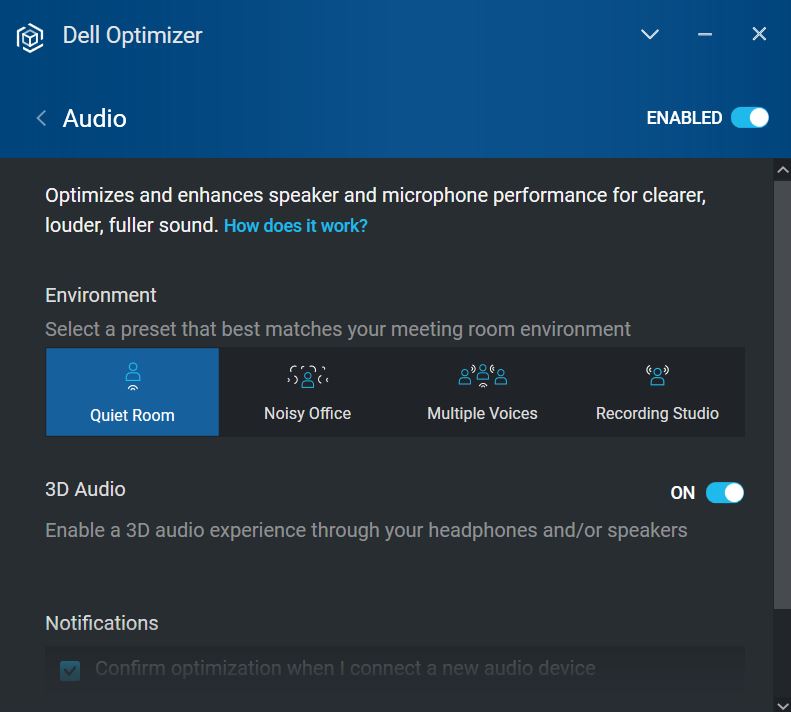
According to Dell, its Dell Optimizer is able to learn your usage patterns in a couple of days, assuming you’re a regular desk jockey with an office job. While it offers intelligent tweaks to your user settings, you can countermand them if so needed with your own preferences.
Privacy pundits will also appreciate the fact that while it uses machine learning, it does it all offline on the PC itself. At no point does any of Dell Optimizer’s gleanings into your work style go beyond your laptop.
When we tested it with our usual go-to software for work – the Chrome browser and the Open Office Suite, we didn’t detect any noticeable differences in performance nor did they load any faster but this is presumably due to the short test time we had with the unit. On paper, Dell claims up to a 35% improvement in app performance with Dell Optimizer running over time.
Dell Latitude 9510 2-in-1 Performance and Benchmarks
When subjected to synthetic benchmarks, the Dell Latitude 9510 2-in-1 scored the following:
| 3DMark Time Spy | 442 |
| 3DMark Time Spy Extreme | 214 |
| 3DMark Night Raid | 5,396 |
| Cinebench R20 | 1,483 |
| Geekbench 5 Single Core score | 1,207 |
| Geekbench 5 Multi Core score | 4,255 |
| PCMark 8 Conventional Battery Life Test (High Performance, Maximum screen brightness ) | 6 Hours 9 minutes |
| PCMark 10 | 4,236 |
| PCMark 10 Extended | 2,780 |
| Unigine Superposition 720P Low | 2,901 |
| Unigine Superposition 1080P Medium | 792 |
| Unigine Superposition 1080P High | 592 |
| Unigine Superposition 1080P Extreme | 287 |
| 3DMark Fire Strike Extreme | 535 |
| 3DMark Fire Strike Ultra | 288 |
In terms of performance, the lack of a dedicated graphics card and its reliance of Intel UHD graphics means that the Latitude 9510 2-in-1 isn’t ideally suited for heavy video editing or gaming, which is a given seeing its mission profile, but its high powered 10th Gen Intel Core i7 processor and 16GB RAM allow it to capably handle all but the most extreme general computing tasks but if you’re at the top of the totem pole, you’d likely already have someone doing that for you.
When taken for a spin around the block, Dell’s premier convertible proved to tackle general computing like a boss, pun notwithstanding.
Word processing and spreadsheets short of the statistical nightmares seen in research papers were handled in an extremely smooth fashion while other general tasks like web browsing, emails and the like ran smoothly without issue.

During an average work session, we opened up and tabbed between two dozen open Chrome browser tabs, ran through our paperwork in Google Docs and Gmail and kept a window with YouTube running in the background and it didn’t so much as stutter. Even with marathon usage sessions and a spot of photo editing, the laptop was still comfortable enough to use in our lap; a testament to its solid heat management.
The display is highly responsive while offering decent performance with good colour rendition and detail though it is capped at a modest 60Hz refresh rate and the brightness isn’t the most stellar we’ve seen on test; you’ll have to crank it all the way up to use it under direct sunlight but it’s otherwise more than sufficient for the confines of Business class cabins, departure lounges and the realms of boardrooms and offices.
In that regard, its 360-degree hinge mechanism makes it a highly versatile device indeed as you’re able to prop it up tent-style for a presentation and it has enough ports for you to port a feed out to a display or larger presentations.
The provided stereo speakers also proved to be one of the best we’ve ever tested , with the ability to kick out terrifically loud sound at near maximum volume without distortion while offering a good amount of acoustic detail and decent bass; an impressive achievement seeing as they achieved this in an ultraportable form factor. It’s more than able to act as the centrepiece of a presentation without having to lug around a separate set of speakers with you.
In several Zoom calls, the laptop delivered exemplary call quality indeed with crisp audio on both s8des even amidst a bustling coffee shop.
In tandem with the touchscreen and touchpad, the Latitude 9510 2-in-1 offers quite a few options for interaction. While the compact keyboard looks somewhat cramped seeing as it’s flanked by a pair of stereo speakers on each side, it proved to be surprisingly comfortable to use; we managed about 100wpm on it and typed out a good chunk of this text you’re reading right now on it.
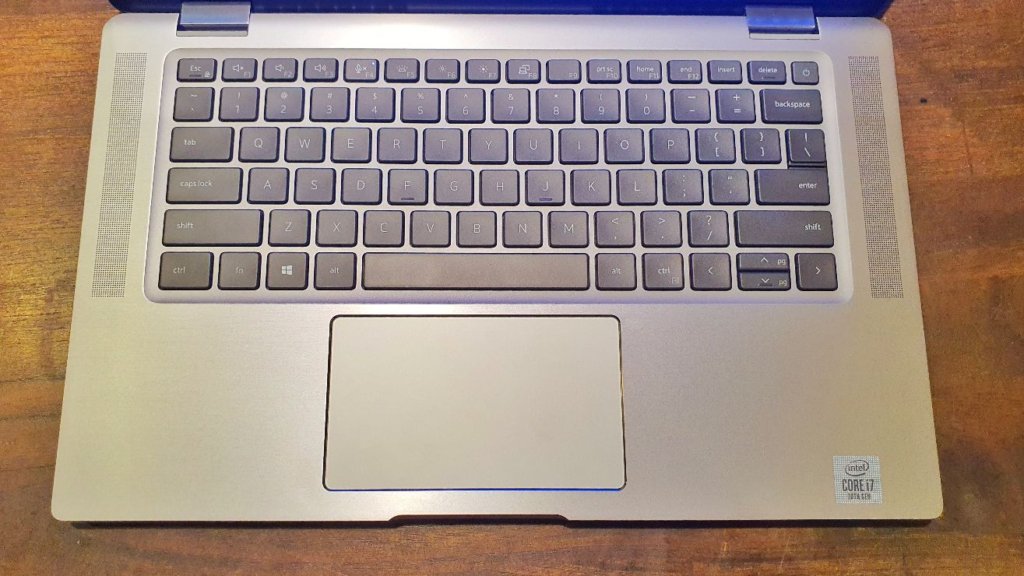
The touchpad itself was fortunately large and delightfully smooth, allowing us to glide our digits on it like an ice skating rink while accepting Windows 10’s bevy of multi touch commands to get about.
Seeing as this is a project Athena certified laptop, the Latitude 9510 2-in-1 is rated for at least 9 plus hours of battery life with a minimum of 16 hours of video playback. To wit, it packs a massive 88WHr polymer battery with ExpressCharge support. That’s one of the highest capacity batteries we’ve ever seen crammed into a 14-inch convertible form factor.
In this regard, it’s lack of a dedicated graphics card and reasonably sized 1080P display work in its favour as it is capable of offering exceptional endurance indeed. On 60% brightness with a balanced performance setting, the laptop was able to easily go through 18 hours of usage that included web browsing, paperwork and WiFi on. That’s more than enough for a flight from Malaysia to Vegas with a bit extra in between.

Dell Latitude 9510 2-in-1 Verdict- Should You Buy This?
In its focused role as a business convertible, the Latitude 9510 2-in-1 meets every task asked of it with deft aplomb. For the price of entry, you’re getting the best battery life in its class combined with a similarly high build quality and premium specifications. Oddly enough, it also has one of the best speaker setups we’ve tested too. The daunting price tag doesn’t represent the best value but if you’re looking to make a statement, this ultra premium laptop will automatically place you at the top of the totem pole.
What we liked Outstanding build quality and design, phenomenal battery life, excellent speakers
What we didn’t Astronomical price tag, minimal customisation options
We Say Intended for the corporate elite, the Latitude 9510 2-in-1 is a statement piece that represents the pinnacle of Dell’s engineering prowess, offering a beautifully hewn chassis, outstanding battery life that is among the best in its class and, oddly enough, an impressive set of speakers. It has more than enough performance for general computing but the astronomical price tag means it’s not for everyone.

Review unit courtesy of Dell Malaysia. Available for purchase here at https://www.dell.com/en-my/work/shop/business-laptop-notebook-computers/latitude-9510-laptop-or-2-in-1/spd/latitude-15-9510-2-in-1-laptop#configurations_section
Dell Latitude 9510 2-in-1
-
Display
-
Performance
-
Design
-
Value
-
Portability
-
Battery Life
Dell Latitude 9510 2-in-1
Intended for the corporate elite, the Latitude 9510 2-in-1 is a statement piece that represents the pinnacle of Dell’s engineering prowess, offering a beautifully hewn chassis, outstanding battery life that is among the best in its class and, oddly enough, an impressive set of speakers. It has more than enough performance for general computing but the astronomical price tag means it’s not for everyone.

Saya suka in sebab dapat gift