
Cool runnings with Corsair H100i Pro RGB liquid CPU cooler fan
Corsair H100i Pro RGB cooler
Table of Contents
-
Performance
-
Features
-
Design
-
Build quality
-
Value
Corsair H100i Pro
An understated AIO cooler with decent performance and build quality that is relatively easy to deploy and which offers good overall performance.
Most gamers these days simply plunk down a wad of cash for a pre-constructed gaming rig. More discerning gamers will however appreciate the charms of building their own from scratch which is where something like Corsair’s H100i Pro RGB liquid CPU cooler fans come into the picture as they also throw in a somewhat ostentatious amount of bling with the addition of RGB lighting all around.
Assembling your own gaming rig isn’t something for the faint hearted but it is certainly a very rewarding endeavour for those who persevere. As with all things, the more powerful the hardware that you install, the hotter it gets and by extension the more cooling is needed. While the stock air coolers and heat sinks provided with most systems are serviceable for day-to-day computing, high-end gaming setups needs more powerful liquid cooling systems to keep things running.

You’ll doubtless have seen powerful gaming PCs at enthusiast gamer fairs and custom built mod sites online – glowing neon affairs with pipes aplenty filled with coolant fluid that make them eye-catching conversation pieces on top of being blazing fast pixel crunching behemoths. Getting all that liquid cooling piping installed though is a harrowing prospect for the uninitiated, which is where Corsair’s H100i Pro cooler comes into the picture as it an all-in-one cooling assembly, making it heaps easier to install while being able to tackle the majority of mainstream cooling needs.
The Corsair H100i Pro brings to the party an RGB-lit pump head that can alter colour on demand based on your lighting setup via their Corsair iCUE software and features a radiator with a pair of 120mm magnetic levitation fans capable of spinning from 400RPM to 2,400RPM along with the notable ability to adopt a zero RPM profile that stops the fan at low temperatures to eliminate fan noise for truly whisper-silent running.
What’s in the Box
Externally, the distinctive packaging has all of Corsair’s usual thematic calling cards including their tri-sail logo as well as their bold black and yellow-trimmed colours around the box with a fancifully depicted image of the cooler on the front as well as key specifications and features on the rear.

Corsair have covered the bases for the H100i Pro and have included the mounting brackets and backplates necessary for installation of either an AMD AM3/AM2, AMD AM4 series or Intel 115x, Intel 2011/2066 series CPU depending on your intended setup.

Bundled in the box inset in sturdy cardboard sleeves are a pair of 120mm magnetic levitation fans, an Intel mounting bracket that is preinstalled onto the pump unit, an AMD mounting bracket and the H100i Pro all-in-one liquid cooling system with the radiator unit done up in matte black with silvery Corsair iconography on the sides paired up with sturdy coolant hoses leading to the pump unit and a Corsair Link USB cable with a micro-USB port on one end.

As a nice touch they’ve pre-applied thermal paste onto the underside of the pump unit’s cold plate. Rounding things off is a plastic bag which contains sets of screws to hold everything in including a series of standoff screws and washers to accommodate most case designs.

The additional spacers, screws, AMD bracket and UBB cable for the Corsair H100i Pro bundled with the box
Up Close with the Corsair H100i Pro RGB cooler
The primary pump assembly is done up in white plastic with the Corsair logo emblazoned up top which changes colour along with an RGB-enabled border around it and its white coloured assembly on demand. The pump comes preinstalled with an Intel mounting bracket at the base which can be removed for an AMD mount in its place and has a micro USB port on the side for the Corsair Link USB cable. The underside has a copper plate with thermal paste pre-applied.
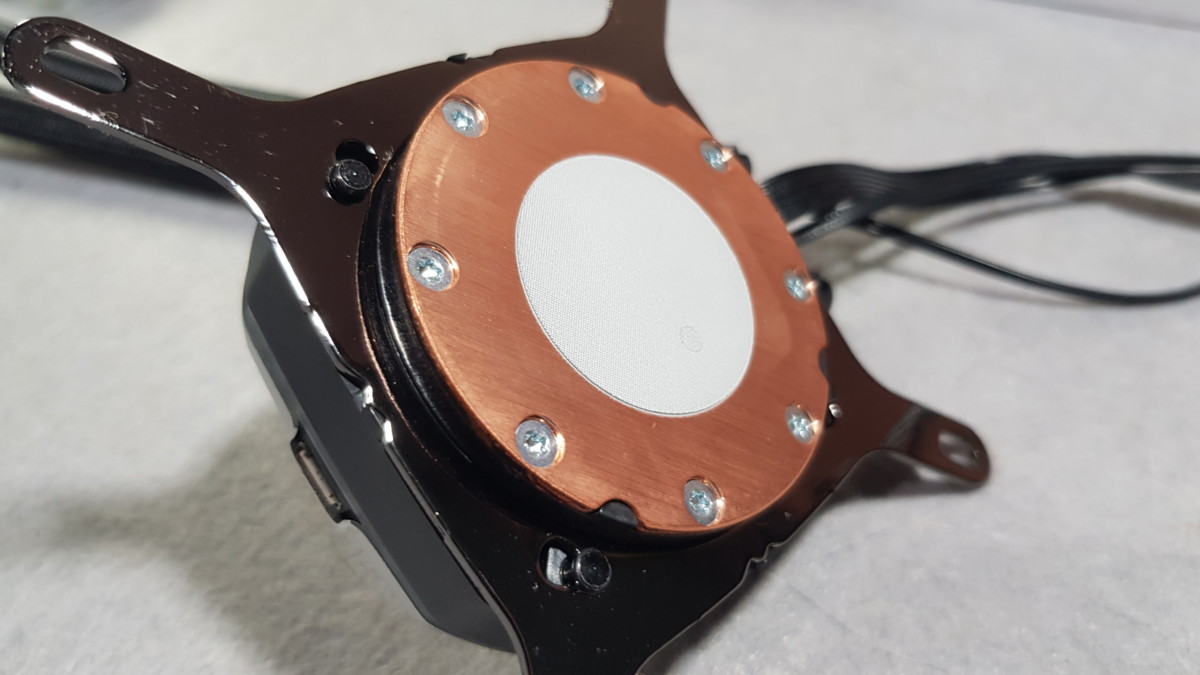
The copper underside of the heat pump assembly comes with thermal paste preapplied
Connected to this are sturdy braided cables to the radiator itself which form a self-closed loop with coolant fluid. The magnetic levitation (ML) 120mm fans themselves consist of a sturdy black plastic chassis with 7 fan blades capable of spinning up to 2,400rpm. One thing to note is that the fans don’t have RGB lighting so it reduces the bling factor slightly.

To control fan speed and the RGB lighting, you’ll need Corsair’s iCUE software that can also synchronise all your lighting as well as what pattern it pulses and alters colour in across other iCUE compatible devices. The software also lets you keep an eye on other parameters like coolant temperature and macros that can allow it to take action such as turning your rig off in the unlikely event it should overheat. Cable installation may prove somewhat of a chore on account of the stiffness of the closed loop AIO coolant cable but it’s not an insurmountable task with some judicious organisation. 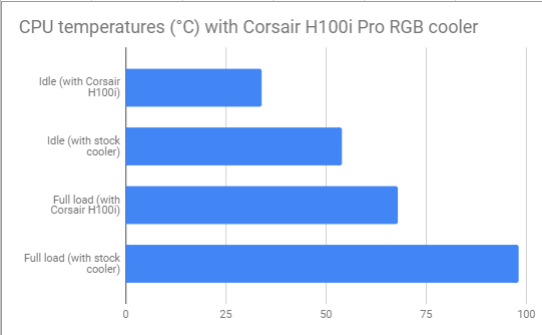
We field tested it with an Intel Core i7 8700 CPU running with a stock cooler and the H100i and ran it for several hours at idle and all the way up with intensive gaming at a room temperature which was at 28°C on average. When idle, the H100i averaged about 34°C but when dialled up with heavy gaming it averaged a consistent 68°C. Even at full load, the H100i worked as advertised and managed to keep fan noise relatively under control even at maximum spin at 2,400RPM; it’s barely audible as a low pitched whirr. The Zero RPM mode which can be enabled in their iCUE control software is a nice touch which stops the fans from spinning if your temperature is relatively low; handy if you are working on low load work like productivity or simply watching movies.

Installing the whole affair into your gaming setup looks somewhat daunting at first but the connectors are relatively straightforward and the application of a bit of muscle grease ought to get you the Corsair H100i Pro installed in a relatively swift fashion. All said, it does the job with a minimum of frustration with a modest modicum of RGB bling in the bargain.

The Corsair H100i Pro Pro RGB cooler is available at all good component suppliers nationwide. For more details swing by Corsair’s page at www.corsair.com
Specifications
Price RM420
Radiator Dimensions 276mm x 120mm x 27mm
Fan dimensions 120mm x 25mm
Maximum fan speed 2,400rpm
Fan Airflow 75 CPM
Noise level 37dBA
Fan Static pressure – 4.2mm-H2O
What we liked Decent performance, good overall build quality
What we didn’t May not have enough RGB bling for more demanding users
We say An understated AIO cooler with decent performance and build quality that is relatively easy to deploy and which offers good overall performance.
