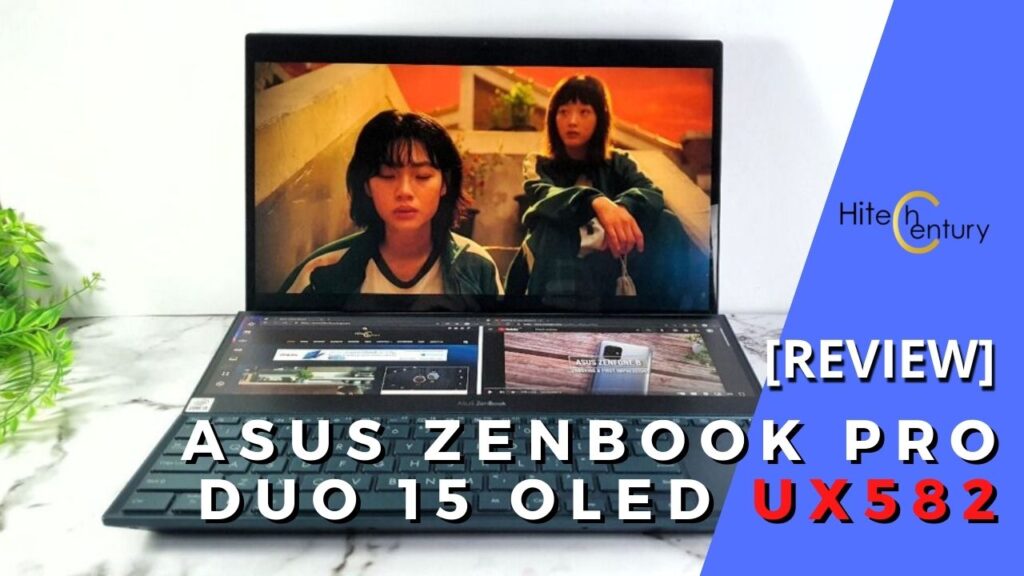
ASUS ZenBook Pro Duo 15 OLED UX582 review – Awesome Content Creator Laptop Supremo
Originally announced earlier this year at CES 2021, and then making its Malaysia debut in June this year, the second-generation ASUS ZenBook Pro Duo 15 OLED UX582 is a dual touch screen equipped laptop built from the ground up for content creators. Here’s our ASUS ZenBook Pro Duo 15 OLED UX582 review where we put their ultimate content creator laptop to the test!

What is the ASUS ZenBook Pro Duo 15 OLED UX582?
Unlike their more conventional ZenBook siblings that are primarily ultraportable laptops intended for paperwork, the Pro Duo 15 series and the ASUS ZenBook Pro Duo 15 OLED UX582 are intended for content creators and heavy multitaskers as they integrate a versatile ScreenPad 14.09-inch IPS secondary touch display just below the main touchscreen.
The addition of a secondary touch screen enables users to enjoy additional screen real estate in a compact laptop form factor rather than having to invest in an external monitor or a separate art tablet or control deck such as those typically used by music and video directors.

As a more refined second generation successor to the first ZenBook Pro Duo that we glimpsed at Computex Taiwan 2019, the ASUS ZenBook Pro Duo 15 OLED UX582 upgrades the hardware for more pixel crunching power, retains the signature dual touchscreen display form factor, upgrades the main touchscreen to a brighter, more vibrant 15.6-inch OLED 4K panel and retains the versatile secondary ScreenPad.
This unique design allows the ZenBook Pro Duo 15 OLED UX582 to work as a mobile workstation for handling heavy duty content creation work.
ASUS ZenBook Pro Duo 15 OLED UX582 Review – Design
Table of Contents
Out of the box, our ASUS ZenBook Pro Duo 15 OLED UX582 review sample sports what ASUS refers to as a Celestial Blue finish which is a deep matte blue paint job all around that resists fingerprints.
The top lid itself sports an off-center ASUS logo with a series of subtle concentric circles centered around it in keeping with the typical aesthetics of the ZenBook range.
As you would expect of a touchscreen equipped design, the hinges are wonderfully solid and wobble free with a smooth opening though you need to open it with both hands. Like many other premium ASUS laptops, the ASUS ZenBook Pro Duo 15 OLED UX582 uses their Ergolift hinge design which elevates the base of the laptop by about 25-degrees up to offer additional comfort when typing and better airflow.
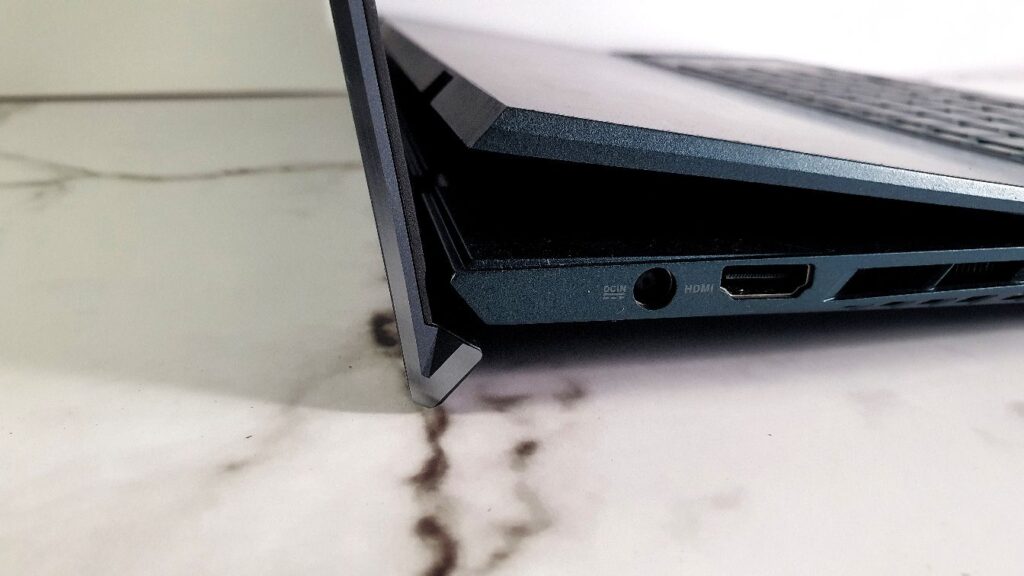
On top of the upgrade to a brighter and more vibrant main OLED display, it differs from the first generation variant by the addition of a new secondary set of hinges that raises the secondary ScreenPad Plus touch screen up slightly at an angle when you open the laptop
This allows for air circulation from the built-in dual cooling fans beneath the ScreenPad Plus and a more comfortable angle for using the touch screen. It’s a welcome ergonomic upgrade versus the flat angle of its predecessor’s ScreenPad that was a bit uncomfortable to use for extended lengths of time.
Unfortunately, the ASUS ZenBook Pro Duo 15 OLED UX582 hasn’t quite resolved all of the design challenges related to its keyboard from the last version. Much like its predecessor, the UX582 crams the keyboard including a NumberPad dual touchpad/numeric keypad into the bottom half of the keyboard tray where the palm rests would be to accommodate the girth of the ScreenPad Plus touch screen.
This cramped design for the keyboard leaves nowhere for your wrists or palms to rest on when typing. As a stopgap measure, they’ve provided a non-magnetic palm rest accessory but its sheer bulk means that it’s only usable in static settings where you’re not constantly on the move.
Seeing the hefty power demands of the laptop, it lacks USB-C charging and needs a DC-IN charger with an accompanying heavy power brick. The hefty weight of the power brick in tandem with its hefty 2.4kg carry weight means it’s intended as more of a powerful desktop replacement.
Overall build quality is solid with a chassis that features a magnesium aluminium and polycarbonate chassis for weight savings.
ASUS ZenBook Pro Duo 15 OLED UX582 Review – Ports
In terms of port allocation, the ASUS ZenBook Pro Duo 15 OLED UX582 has a fair, if rather minimalist selection and evenly spaces them across its left and right with the all important DC-IN jack located on the left alongside a HDMI 2.1 port and a 3.5mm stereo jack.

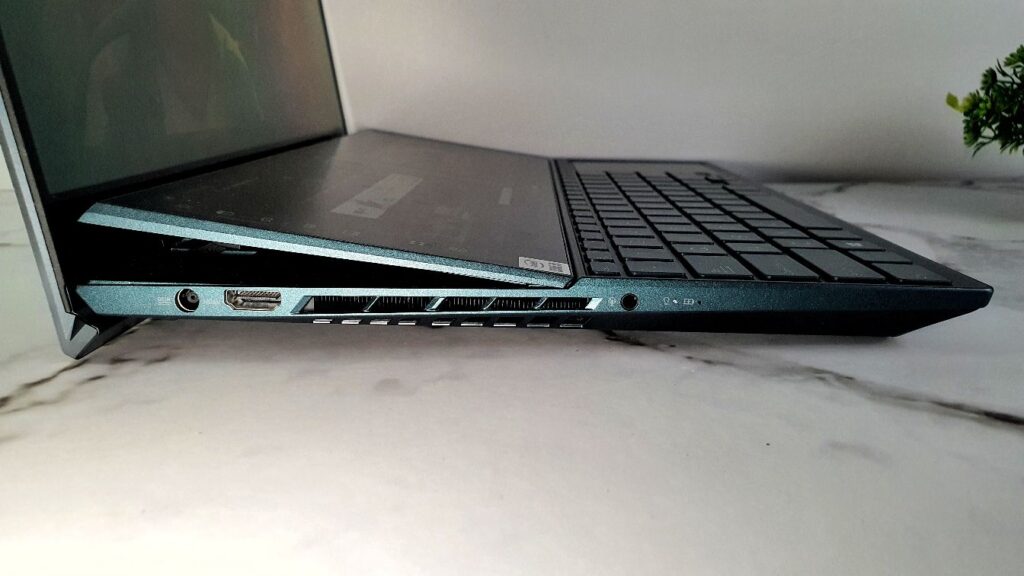
The right side comes with a pair of Thunderbolt 3 USB-C ports and a single USB-A 3.2 Gen1 port. It would have been nice to have a built-in card reader and additional Thunderbolt or USB-A ports but the provision of a third-party dongle resolves it nicely.
ASUS ZenBook Pro Duo 15 OLED UX582 Review – Specifications and Accessories
In Malaysia, ASUS only issues the ZenBook Pro Duo 15 OLED UX582 in one configuration and our review sample was a retail unit with a slew of additional accessories.
In terms of extra kit, our ASUS ZenBook Pro Duo 15 OLED UX582 review sample came with a stylus that works with both the main and secondary display, the usual warranty and quick start literature, a faux leather fabric laptop sleeve to store the UX582 and a slim MOFT-style laptop stand that sticks to the underside of the laptop.
Asus has also thrown in a hard plastic palm rest sized to precisely fit flush with the laptop. This palm rest is light but it’s bulky which precludes users from toting it around in a backpack for work in all but the direst circumstances.

The accessories bundled with our ASUS ZenBook Pro Duo 15 OLED UX582 Review sample
The attachable laptop stand is made of plastic sheathed in fabric that folds flat and further raises the tilt of the laptop beyond that offered by the built-in Ergolift hinge. It does somewhat resembles a MOFT laptop stand though.
On top of the generous bits of additional kit, the specifications for our ZenBook Pro Duo 15 OLED UX582 review unit for Malaysia are as follows:
| Price | RM15,999 (i9-10980HK version), RM12,999 (i7-10870HK version) |
| Display | 15.6-inch LED-backlit OLED UHD (3,840 x 2,160 pixels) touchscreen, 93% screen-to-body ratio, 100% DCI-P3, 16:9 aspect ratio / 14.09-inch UHD (3,840 x 1,100 pixels) touch display ScreenPad Plus touchscreen |
| Processor | Intel Core i9-10980HK 2.4GHz |
| OS | Windows 10 Pro |
| Memory | 32GB 2,933MHz DDR4 RAM/ 1TB M.2 PCIE NVMe SSD |
| Graphics | NVIDIA GeForce RTX 3070 with 8GB GDDR6 VRAM |
| Connectivity | 2 x Thunderbolt 3 USB-C, 1 x USB 3.1 Gen 2 Type-A, 1 x HDMI 2.1, 1 x audio combo jack, WiFi 6 (802.11ax), Bluetooth 5.0 |
| Battery | 92Wh 8-cell lithium-polymer battery |
| Size/Weight | 359 x 249 x 21.5mm /2.4kg |
As far as specifications are concerned, the ASUS ZenBook Pro Duo 15 OLED UX582 is among the most powerful portable video editing laptops that you can buy off the shelf on account of the sheer performance of the hardware shoved into its 21.5mm thin chassis. It’s also understandably one of the most expensive with an astronomical price tag of a whopping RM15,999 for our review sample.
It uses an Intel Core i9-10980HK from the Comet Lake H-series and while it’s not considered the latest CPU, this processor is one of the most powerful of their 10th Gen processor generation. The i9-10980HK is built on a 14nm process with 8 cores, 16 threads and a base clock speed of 2.4GHz with a maximum turbo clock speed of 5.3GHz.
This is paired with NVIDIA’s high-end GeForce RTX3070 graphics card for laptops with 8GB GDDR6 VRAM. Combined with 32GB DDR4 2,933Hz RAM, this affords the laptop the ability to tackle demanding tasks like heavy 4K video editing with relative ease and, of course, gaming too. Storage needs are handled by a 1TB M.2 PCIE NVMe SSD. You can swap out the SSD for a larger one but the onboard RAM is already soldered in.
To keep all this powerful hardware running cool, ASUS has also integrated a grand total of six copper heat pipes for superior heat dissipation while the dual fans have been upgraded with 97-fan blades each to ensure 11% higher airflow than its predecessor.
ASUS ZenBook Pro Duo 15 OLED UX582 Review – Benchmarks and Performance
When subjected to synthetic benchmarks, our ASUS ZenBook Pro Duo 15 OLED UX582 Review sample scored the following on maximum performance settings and plugged in:
| Unigine Superposition 720P Low | 15063 |
| Unigine Superposition 1080P Medium | 14455 |
| Unigine Superposition 1080P High | 11714 |
| Unigine Superposition 1080P Extreme | 5444 |
| Unigine Superposition 4K Optimised | 7018 |
| 3DMark Time Spy | 8117 |
| 3DMark Time Spy Extreme | 2974 |
| 3DMark Firestrike | 16702 |
| 3DMark Firestrike Extreme | 9807 |
| 3DMark Firestrike Ultra | 5452 |
| 3DMark Port Royal | 5104 |
| PCMark 10 Extended | 6920 |
| Cinebench R20 | 3383 |
| Geekbench 5 Single core score | 1276 |
| Geekbench 5 Multi core score | 6870 |
| Geekbench 5 OpenCL | 109657 |
These scores are impressive and it’s able to comfortably play the vast majority of the latest AAA titles at native 4K resolution like Cyberpunk 2077 and Far Cry 6. In Far Cry 5, we managed an average of 42fps at 4K UHD settings. It was also easily able to render a short 4K video in minutes.
Seeing the nature of its powerful hardware, it gets understandably very warm beneath the ScreenPad Plus display and the underside gets toasty hot when working in Performance mode. When conducting heavy work loads like 4K video rendering or heavy gaming, it does get somewhat noisy when the cooling fans kick in but for otherwise light work like web browsing and word processing, it runs in an almost whisper quiet fashion.
The PCMark8 battery life benchmark kept crashing so we were only able to conduct a practical field test to determine its approximate battery life but your mileage will vary based on screen brightness settings and if you use or turn off the ScreenPad Plus and also what performance settings you’re using it at.
Battery life under Performance mode with average brightness on as well as usage of both the main and ScreenPad Plus for normal paperwork with web browsing, light photo editing and Open Office without heavy video editing work yielded just a hair under 4 hours of viable battery life before hitting 25% even with its massive 92Wh battery.
If you conduct heavy video editing or gaming, expect this estimate to be drastically reduced. You can attempt to eke out a bit more endurance by turning the ScreenPad Plus panel off but that eliminates its key functional advantage.
Even if you tweak everything to maximise endurance, odds are extremely unlikely for you to even make it past half a day of usage away from a wall plug. This is clearly a desktop replacement so you’ll need to be prepared to tote around its charging brick and palm rests if you’re looking to get some serious work done on the go.
ASUS ZenBook Pro Duo 15 OLED UX582 Review – Display
The main 15.6-inch display is a vibrant OLED panel with 4K resolution (3,840 x 2,160 pixels) with 100% DCI-P3 and a generous 93% screen-to-body ratio though the refresh rate is capped at 60Hz. Even so, it’s not an issue as this laptop is not intended for professional gaming. Screen brightness is impressive with brilliant whites and deep blacks with gorgeous vibrancy for movies, footage and gaming alike.
Of note is that ASUS has included an IR camera for Windows Hello biometrics login and a small 720P HD webcam in the top display bezel but unlike some recent ASUS models, it lacks a privacy slider.
The secondary ScreenPad Plus touch display matches the width of the main display at 3,840 x 1,100 pixels resolution but is narrower with a matte finish. It also isn’t as bright as the main display even when dialled to maximum brightness.
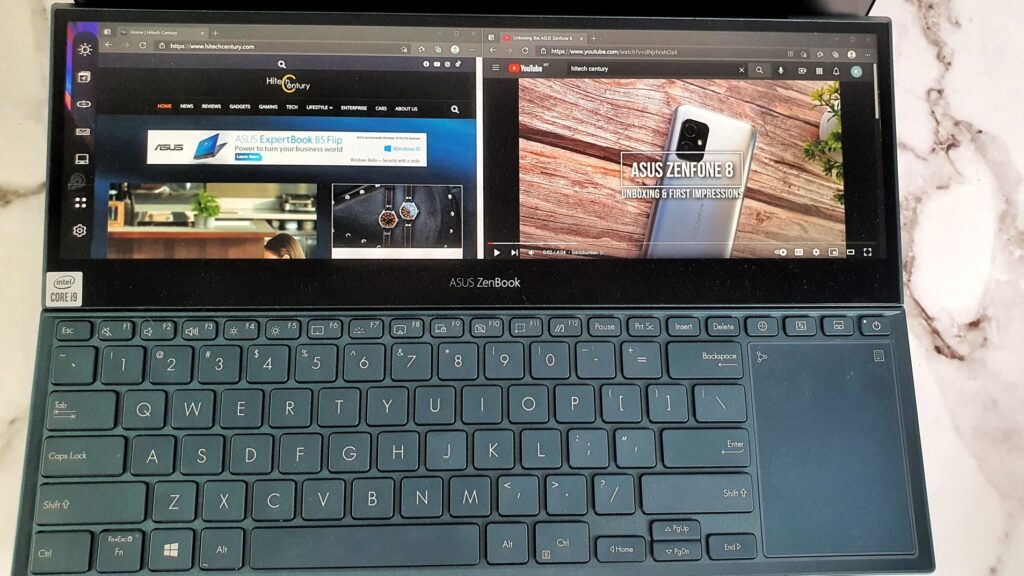
The versatility possible with the secondary ScreenPad Plus is impressive as you can extend the length of a browser window or app to encompass both the main and secondary display or section off the bottom for additional controls such as for Adobe Premiere Pro.
Multitaskers can also use it to spread out additional windows and apps to see more at a glance. It’s not an automatic process though and a modest learning curve is involved to master the nuances of how the main and ScreenPad Plus work including how apps interact with either one but it’s well worth the trouble.
ASUS ZenBook Pro Duo 15 OLED UX582 Review – Keyboard
The provided keyboard has 1.4mm of key travel and proved to be responsive for typing out lengthy tracts with the included NumberPad keypad allowing for faster numeric input, especially for spreadsheet jockeys in tandem with its palm rest accessory.
Unfortunately the cramped nature of its design and the lack of integrated palm rests means that you need to tote around the chunky optional palm rest accessory if you’re looking to get some serious typing done.

In lieu of that, you can attempt to peck at the keys like a pianist but it’s a tiring position for extended work. One possible workaround is to deploy it about three inches forward of where you’d usually plunk a laptop on a table so that the keyboard is in a relatively comfortable position.
On the bright side, the ScreenPad Plus display and the provided stylus offer significantly more options to interact with video editing apps like Premiere Pro beyond being mere additional screen real estate, allowing for a cleaner, uncluttered main display for work.
Should you buy the ASUS ZenBook Pro Duo 15 OLED UX582?
The ASUS ZenfoneASUS ZenBook Pro Duo 15 OLED UX582 is an outstanding content creator laptop that is unlike others in the market on account of its versatile ScreenPad Plus secondary display.

Impressive performance combined with a colour accurate main OLED touchscreen display and versatile ScreenPad Plus secondary display make it a desirable choice for content creators though the squashed keyboard, low 60Hz refresh rate on the displays and middling battery life make it a modest shoe-in for casual gamers.

Content creators who still need a secondary touchscreen but in a portable form factor and less pixel crunching power with a commensurately more affordable price tag can consider the ASUS ZenBook Duo 14 UX482.
ASUS ZenBook Pro Duo 15 OLED UX582 Review unit courtesy of ASUS Malaysia. Available online at https://www.asus.com/my/Laptops/For-Creators/Zenbook/Zenbook-Pro-Duo-15-OLED-UX582/
ASUS ZenBook Pro Duo 15 OLED UX582 review
-
Display
-
Performance
-
Battery Life
-
Design
-
Value
ASUS ZenBook Pro Duo 15 OLED UX582 review
The refined ASUS ZenBook Pro Duo 15 OLED UX582 sets the bar for content creator laptops with a fantastically bright, colour-accurate primary display paired with a versatile secondary touch display as well as beefy performance. This powerhouse combination of features shoehorned into a portable form factor make it ideal for demanding video editing work and other heavy content creation tasks on the go. Unfortunately, it doesn’t come cheap while the squashed keyboard means that it’s not particularly ideal for paperwork crunching. Even so, this is a game-changing acquisition for demanding content creators on the go.
Pros
Beautifully vibrant and colour accurate primary display
Impressive performance
Surprisingly durable MIL-STD 810H rating
Versatile secondary display
Comes with wrist rest and stylus
Cons
Expensive
Middling battery life
More ports would be welcome
Secondary ScreenPad Plus isn’t as bright as the primary display
Wrist rest is bulky

0 Comments