
ASUS Zenbook Pro 14 Duo OLED review (UX8402) – Refined Dual Screen Delight
ASUS has trailblazed a path ahead of the competition when it comes to innovative designs over the years and their latest Zenbook Pro 14 Duo OLED UX8402 is a dual-screen touchscreen-enabled laptop that is a refined, upgraded variant of their earlier Zenbook Duo 14 OLED UX482 which we tested a while back but how does it actually fare in the field? Here’s our ASUS Zenbook Pro 14 Duo OLED review where we put it to the test!
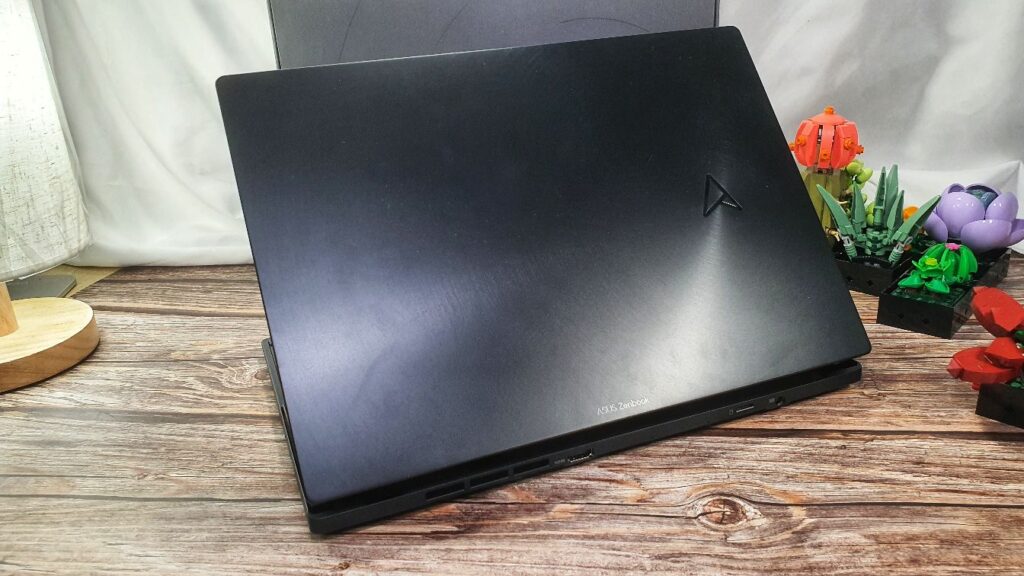
ASUS Zenbook Pro 14 Duo OLED UX8402 vs Zenbook Duo 14 OLED UX482 – What’s the difference?
Table of Contents
Effectively considered the successor to the earlier Zenbook Duo 14 OLED UX482 released last year, the upgraded and enhanced Zenbook Pro 14 Duo OLED UX8402 maintains a similar dual-touchscreen design and is slightly shorter lengthwise but is a bit wider and a wee bit thicker by 0.1mm while also being a bit heavier by 150g.

Our ASUS Zenbook Pro 14 Duo OLED review (UX8402) sample (right) has an improved AAS Ultra hinge that raises the ScreenPad Plus to a 12 degree inclination versus the earlier Zenbook Duo UX482 (left) Ergolift hinge which raises it to 7 degrees or so.
On top of the obligatory generational upgrade to a 12th Gen Intel Alder Lake Core i7-12700H 2.3GHz processor, the new Zenbook Pro 14 Duo OLED UX8402 adds in a dedicated NVIDIA GeForce RTX3050 Ti graphics card where its predecessor only relied on Iris Xe integrated graphics as well as an MX450 GPU variant.
Unfortunately, the one thing that they didn’t upgrade was the RAM and units for Malaysia have 16GB DDR5 4,800MHz RAM soldered in with no options for adding more RAM or upgrades. Storage is fair with a 512GB PCIe 4.0 x4 NVMe M.2 SSD on a single M.2 2280 SSD slot though heavy content creators will likely use this storage up fast.
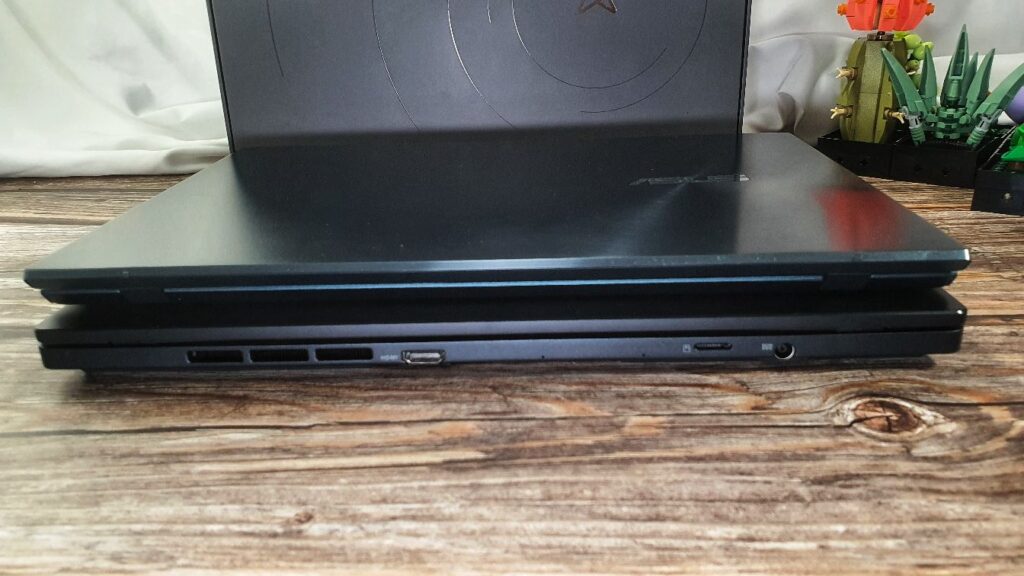
The rear of our ASUS Zenbook Pro 14 Duo OLED review (UX8402) sample features less used ports versus the older Zenbook Duo UX482 which clusters all its ports to the left or right
Specifications aside, the most eye catching difference here is that the revamped Zenbook Pro 14 Duo OLED UX8402 features a slightly larger 12.7-inch ScreenPad Plus matte touchscreen that is 0.1mm larger on account of slimmer bezels. It’s also brighter at a peak 500 nits and sharper too at 2,880 x 864 pixels resolution too.
To offer better ergonomics, the laptop has a redesigned hinge for the secondary touchscreen dubbed the Active Aerodynamic System Ultra (AAS Ultra) system that raises the ScreenPad Plus display up by 12 degrees versus the 7 degrees in the older design for better ventilation and making it easier to see the ScreenPad Plus.
Bar the more refined ScreenPad Plus design, the Zenbook Pro 14 Duo OLED UX8402 also repositions several of the ports to the rear to make it a more practical design which we’ll go into detail later.
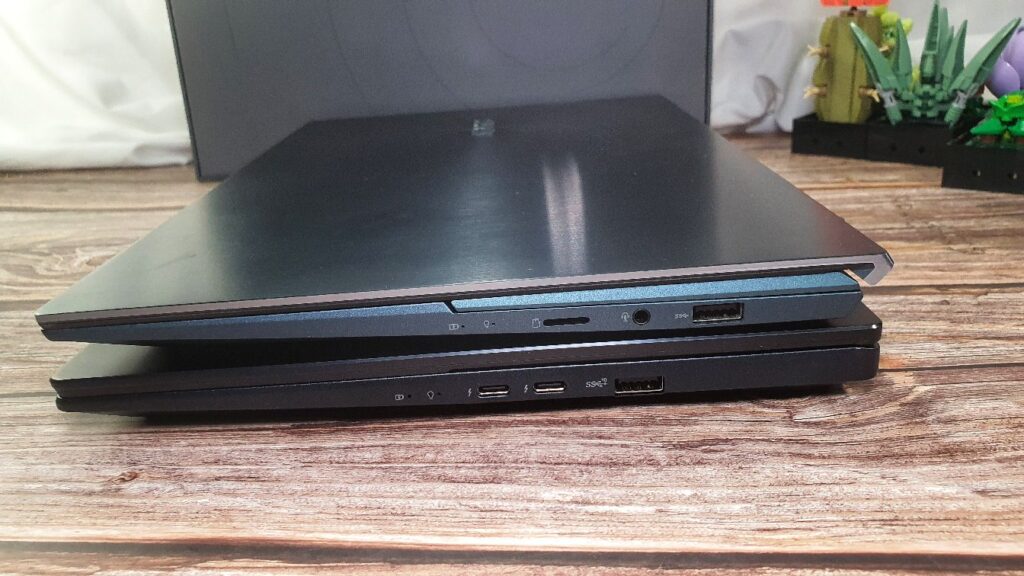
The ASUS Zenbook Pro 14 Duo OLED (UX8402) has a slightly denser IO setup on the right side versus the older Zenbook Duo UX482
In essence, the Zenbook Pro 14 Duo OLED UX8402 is a more powerful, more refined version of the older UX482 with an improved secondary touchscreen display, the addition of a new graphics card and modest refinements in its design.
It’s also considerably pricier at RM 8,999 versus its predecessor’s debut price of RM6,499 on account of the inclusion of the RTX 3050 Ti GPU, the improved performance of the 12th Gen Intel Alder Lake CPU that triples the core count and the vastly improved screen quality by using OLED versus LCD panels.
ASUS Zenbook Pro 14 Duo OLED review (UX8402) – Build and Design
ASUS has made substantial ergonomic improvements on top of the aforementioned upgraded AAS Ultra hinge design, upgraded cooling fans and hardware with a smarter allocation of ports.
In terms of port placement, ASUS has revamped the whole affair by moving several of the less used ports to the rear of the laptop rather than solely placing them on its flanks like the older design. On the rear, you get a HDMI 2.1 port, a microSD card reader and a larger, more powerful DC-IN port for the charging brick on account of the increased power requirements of the RTX 3050 Ti GPU.
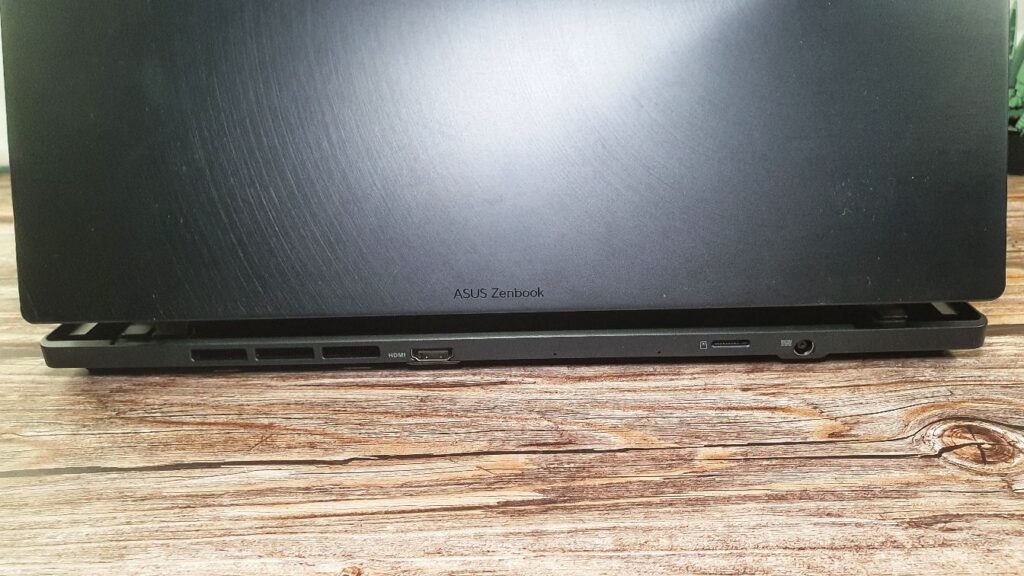
The right side hosts two Thunderbolt 4 ports with up to 100W power delivery or 4K display output along with a single Type-A USB 3.2 Gen 2 port while the left side hosts an audio combo jack. While the revised port placement is mostly sound, it would have made more ergonomic sense to place the Thunderbolt 4 ports to the left where it wouldn’t interfere with your right hand if you were hooking up peripherals or a wired mouse.
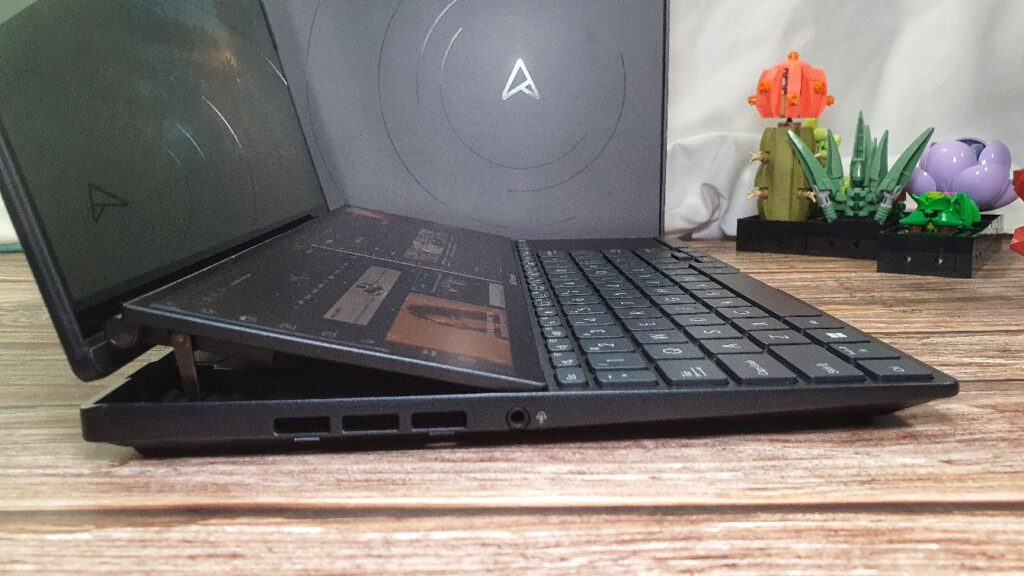
Flipping the lid open reveals the main draw of the Zenbook Pro 14 Duo OLED – the luscious 14-inch coloured calibrated 2.8K OLED touchscreen display which has a 120Hz refresh rate and 100% DCI-P3 colour gamut, 133% of the sRGB colour gamut and Pantone validation. Perched just below it is a 12.7-inch ScreenPad Plus touchscreen display that now has a matching 120Hz refresh rate and is also colour calibrated too with 100% DCI-P3 along with the same Pantone validation as the main display.
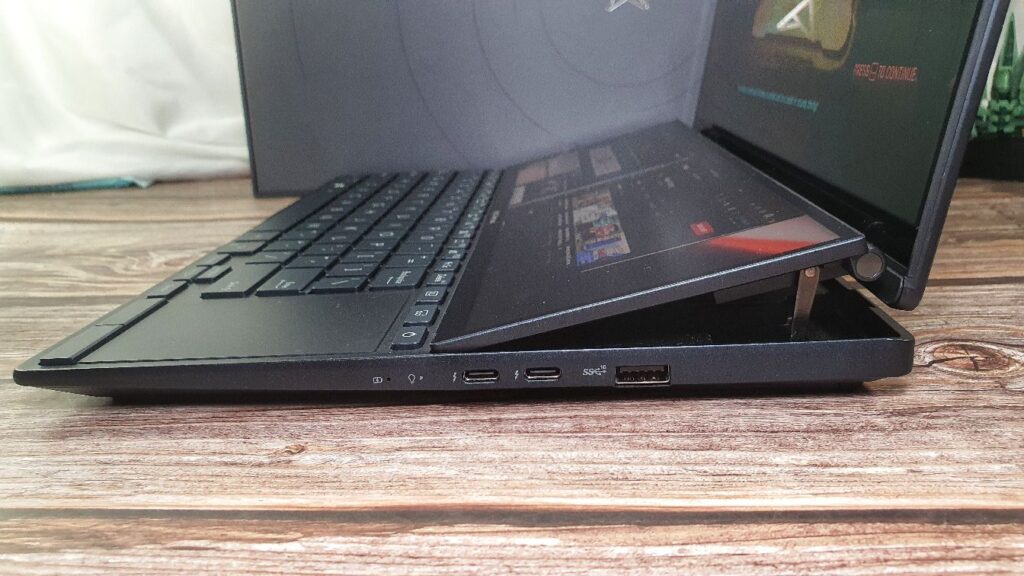
Of note here is the improved brightness and the higher 12-degree angle of the AAS Ultra hinge that makes the ScreenPad Plus secondary touchscreen much easier to see and equivalent in brightness and detail to the main display.
The hinge design is also of note here with superior smoothness and sturdiness to allow it to be opened one-handed while remaining wobble free when deployed.
Some concessions have to be made to cram in a secondary touchscreen and the laptop retains the cramped keyboard layout of the UX482 which has a clickpad shoehorned into the lower right portion of the layout.
Other mod-cons with our ASUS Zenbook Pro 14 Duo OLED review sample include stereo Harman Kardon certified speakers with Dolby Atmos support as well as an IR for Windows Hello biometrics authentication and HD webcam up top.
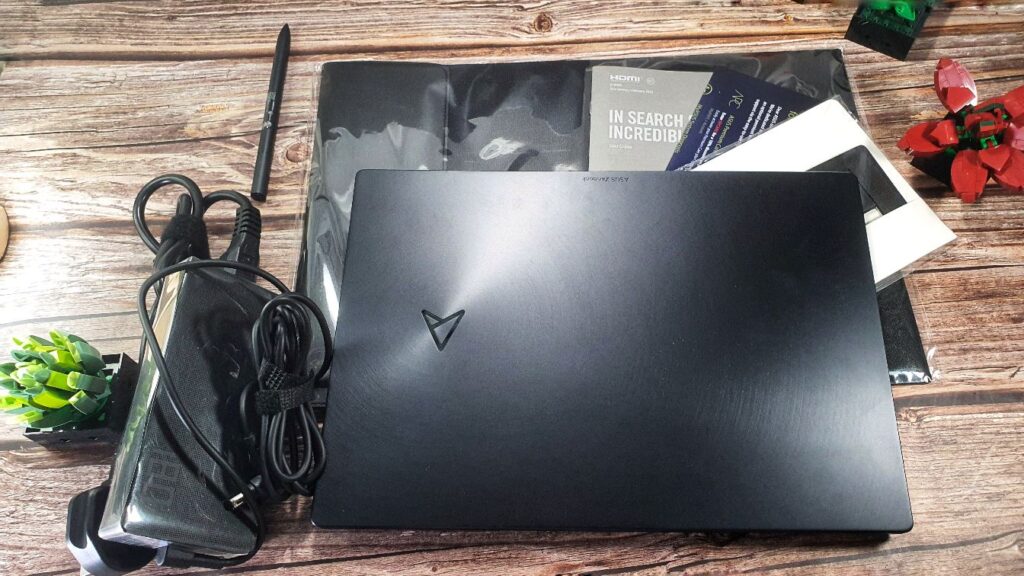
Out of the box, the Zenbook Pro 14 Duo OLED comes bundled with an ASUS Pen 2.0 stylus, a laptop sleeve, a stick-on laptop stand that further increases the angle of the laptop for easier viewing as well as a 180W charging brick with a DC-IN jack.
While it’s also able to charge via the Thunderbolt 4 port with a sufficiently powerful charger like a UGreen 65W GaN charger, it precludes heavy work or use of the graphics card but is sufficient for light work and web browsing but not for long as the power drain is more than what the charger can provide and a 100W charger is likely needed for some semblance of endurance.
ASUS ZenBook 14 Duo OLED Review – ProArt Creator Hub
Under the hood, our Zenbook Pro 14 Duo OLED review sample runs Windows 11 Home and has several unique firmware enhancements unique to ASUS laptops in the form of their ASUS ProArt Creator Hub that’s intended for their content creator laptop range as well as their standard MyASUS laptop management software.

There’s still a few kinks to iron out here as both MyASUS and the ProArt Creator Hub both control fan speed and performance settings in the laptop with, according to ASUS, equal priority which makes the inclusion of the MyASUS app somewhat redundant as the ProArt Creator Hub App has more in depth diagnostics including fan speed, processor and memory load.
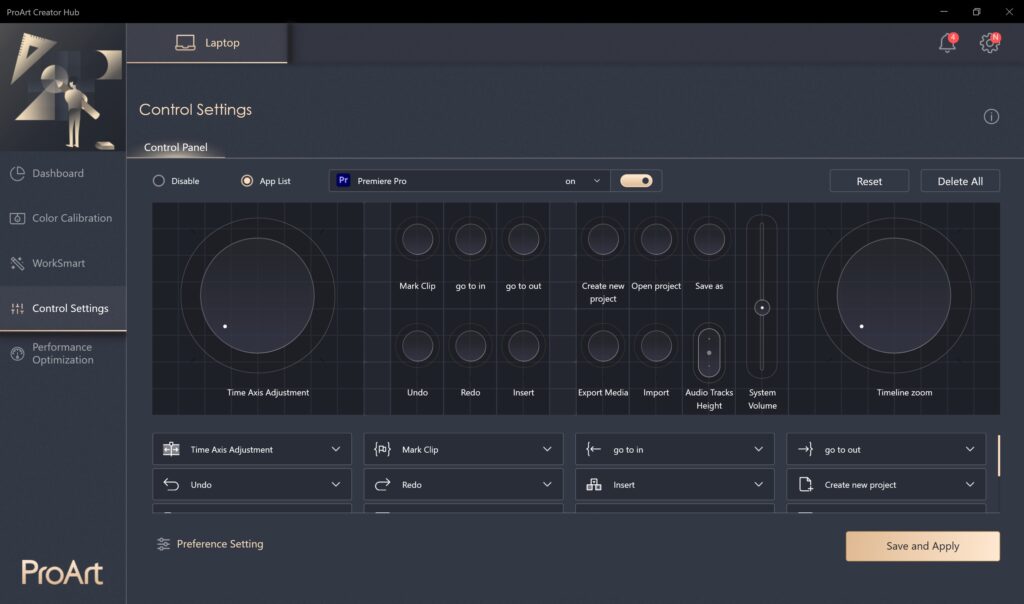
In the ProtArt hub, you’re also able to calibrate the displays to the default colour settings which are colour accurate from the get-go, select and enable additional touch controls for Adobe Photoshop, Lightroom Classic, After Effects, Premiere Pro and Illustrator. Unfortunately, these extended controls aren’t available for other apps yet so Adobe suite users will get the most utility.
The app also offers power settings with your choice of a low power but quiet Whisper Mode, a Standard mode, a Performance mode and a Full Speed mode that ramps up fan speed as well as CPU and GPU performance to maximum.
ASUS Zenbook Pro 14 Duo OLED review (UX8402) – Specifications and Benchmarks
Our Zenbook Pro 14 Duo OLED review sample, designated as model UX8402 is a retail unit for Malaysia with the following specifications:
| Price | RM8,999 |
| Display | 14-inch OLED touchscreen, 2,880 x 1,800 pixels, 120Hz refresh rate, 550-nit peak brightness, 100% DCI-P3, DisplayHDR True Black 500, Pantone validated, TUV Rheinland, 16:10 aspect ratio, 93% screen-to-body ratio [main display] / 12.7-inch 2.8K OLED touchscreen, 2,880 x 864 pixels, 120Hz refresh rate, 500-nit peak brightness, 100% DCI-P3, Pantone validated, 32:10 aspect ratio [ScreenPad Plus] |
| Processor | Intel Core i7-12700H 2.3GHz processor |
| OS | Windows 11 Home |
| Memory | 16GB DDR5, 4800MHz RAM / 512GB PCIe 4.0 x 4 NVMe M/2 SSD |
| Graphics | NVIDIA GeForce RTX 3050 Ti w/ 4GB GDDR6 VRAM + Intel Iris Xe graphics |
| Ports | 2 x Thunderbolt 4 USB-C (Up to 40 Gbps with 5–20V Easy Charge), 1 x USB 3.2 Gen2 Type-A, 1 x standard HDMI 2.1, 1 x SD Express 7.0 card reader (Up to 985MB/s), 1 x 3.5 mm audio combo jack |
| Battery | 76Wh lithium-polymer battery |
| Size/Weight | 323.5 x 234.7 x 17.9mm/ 1.75kg |
For variants intended for the Malaysia market, ASUS has configured it to be an extremely compact yet potent laptop for general content creators on account of its colour accurate primary and secondary touchscreens, 12th Gen Intel Core H-series CPU and its NVIDIA RTX 3050 Ti graphics card with 4GB GDDR6 vRAM. In effect, you’re getting one of the largest amounts of screen real estate possible in a 14-inch laptop form factor in the market.
In terms of mission profile, our Zenbook Pro 14 Duo OLED review sample is primarily intended as a generalised content creator laptop for mainstream usage as well as light content creation like photo editing and modest 1080P videos.
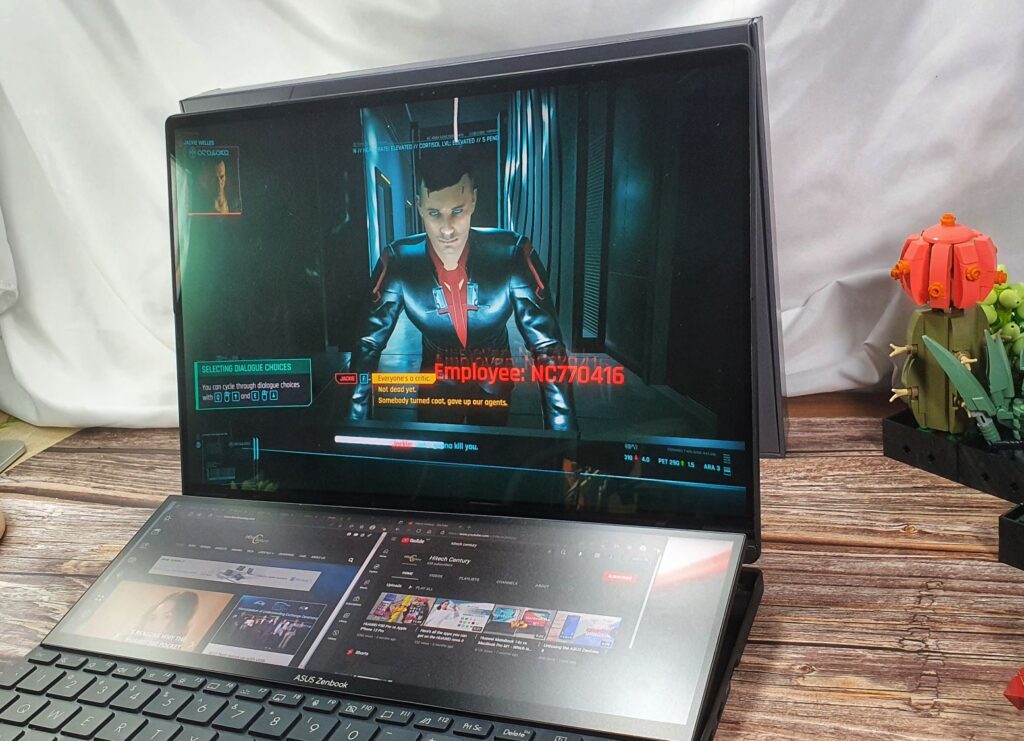
Seeing as there’s more demanding hardware under the hood, ASUS has also upgraded the cooling system too with a new IceCool Plus system that consists of a pair of 12V cooling fans made of liquid-crystal polymer with one featuring 97 blades and the other 93 blades and two cooling heatpipes for effective heat dissipation and silent operation under 28dB in Whisper mode. Combined, ASUS has officially rated the CPU and GPU TDP to at least 85W when the laptop is set to full Performance mode.
Unfortunately, there’s still a few quibbles with its configuration. The provided 16GB RAM is adequate for most tasks short of heavy 4K video editing but the RAM is soldered in which means upgrades down the line are not an option and 32GB RAM is needed for more demanding 4K videos as per Adobe’s official requirements for Premiere Pro. The onboard 512GB SSD is serviceable for photo editing and a 4K video or two but seeing how videos can rapidly devour storage, 512GB isn’t going to last very long and the laptop only has one M.2 SSD slot.
To see how our ASUS Zenbook Pro 14 Duo OLED review sample performs at its fullest potential, we set it to Full Speed mode, kept it plugged in and yielded the following synthetic benchmarks with the secondary ScreenPad Plus off:
| Time Spy | 4902 |
| Time Spy Extreme | 2,246 |
| PCMark 10 Extended | 7,041 |
| Cinebench R23 Multicore | 12,599 |
| Cinebench R23 Single core | 1,672 7.53 x MP ratio |
| Geekbench 5 Single core | 1,673 |
| Geekbench 5 Multi Core | 12,048 |
| Geekbench 5 OpenCL | 43,986 |
| Geekbench 5 Vulkan | 18,375 |
| Geekbench 5 CUDA | 44,723 |
| PCMark8 Battery Life (Creative) | 2 hours 47 mins |
| Horizon Zero Dawn (Medium) | 42 avg fps |
The performance offered by our ASUS Zenbook Pro 14 Duo OLED review sample was exceptional and is ahead of its UX482 predecessor by a significant margin in almost every respect thanks to its new 12th Gen Intel Alder Lake CPU and NVIDIA RTX 3050 Ti GPU.
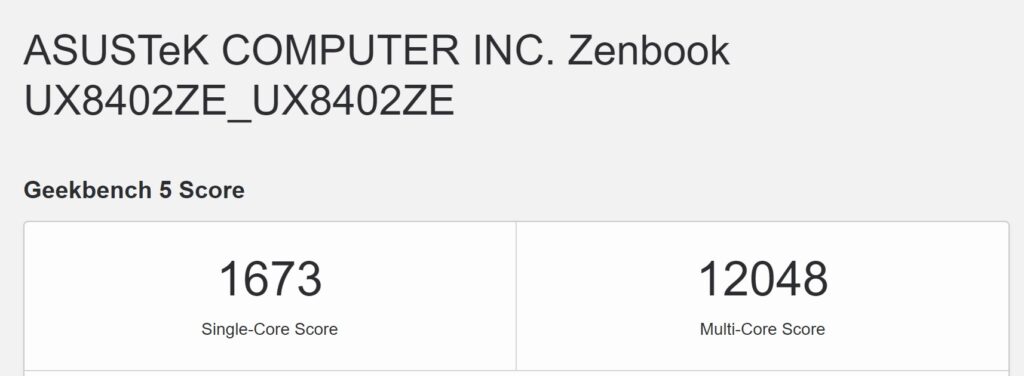
In Full Speed mode, heat is kept to a reasonable margin and vented out through the underside without it cooking off with the main touchscreens and keyboard area remaining relatively cool though the underside does get somewhat toasty warm under full load with an average of 84°C with the GPU fan going at a full 10,000rpm and the CPU fan at 7,800rpm. Unfortunately in Full Speed mode the IceCool Plus cooling fans kick up enough of an audible racket at 56dB on average – the sound of loud conversation – so it’s a bit of a tradeoff.
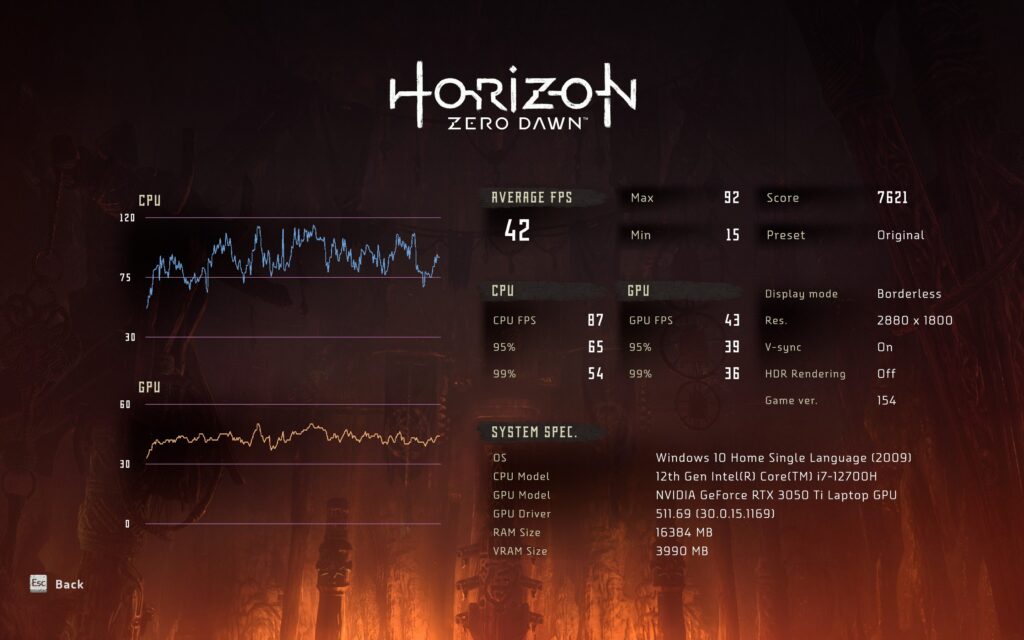
Synthetic benchmarks aside, our ASUS Zenbook Pro 14 Duo OLED review unit ran in a pleasingly smooth fashion under practical field conditions when set in Performance mode which is a notch just below the noisier Full Speed mode where it can selectively kick in maximum fan speed and CPU as well as GPU performance only for demanding tasks and keeping it on lower settings for normal work.
Standard desk work like web browsing was handled without issue even with a couple of dozen open browser tabs in Chrome and it was easily able to handle photo editing tasks as well as 1080P video editing and rendering and modest 4K video work. It’s even able to tackle gaming with the likes of Horizon: Zero Dawn on medium settings and Cyberpunk 2077 on low settings in Full Speed mode.

The provision of the ASUS Pen 2.0 stylus makes the Zenbook Pro 14 Duo OLED particularly useful for graphic artists and while I’m far from an artist, the stylus and its 4096 levels of sensitivity were able to handle shading, doodling and sketching in a capable fashion for both the primary and secondary display.

Much like its predecessor, the secondary ScreenPad Plus is extremely versatile and can act as an extension of the primary screen or as a means to multitask by running and putting windowed apps so you can, for example, game or write on the main display and watch Netflix on the ScreenPad Plus. Alternatively, it’s able to act as a secondary control panel for selected Adobe apps.
Perhaps the biggest quibble here is the middling battery life. While it has a slightly larger 76Wh battery over the older UX842’s 70Wh battery, it doesn’t exhibit enhanced endurance which is understandable seeing as the whole affair is powering two 120Hz OLED touchscreens and a GPU.
In PCMark 8’s battery life test, it averaged about 2 hours and 47 minutes on the Creative mode to simulate heavy use with the ScreenPad Plus off.
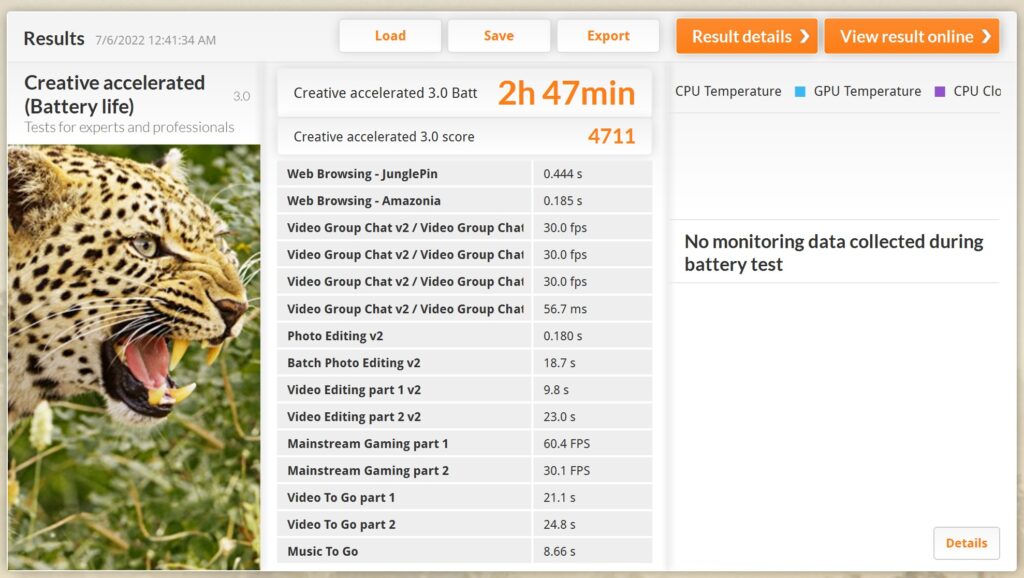
In actual use web browsing and some modest paperwork and light photo editing, it managed just above 4 hours also with the ScreenPad Plus on. If you really need to eke out more endurance, you can turn off the ScreenPad Plus and dial down performance settings though it’s like driving a sports car like a moped.
Should you buy the ASUS Zenbook Pro 14 Duo OLED UX8402
The Zenbook Pro 14 Duo OLED UX8402 is a compact, powerful dual-screened high-performance laptop that’s ideal for most content creators and those with a need for heavy multitasking with its colour-calibrated dual touchscreens, 12th Gen Intel Alder Lake CPU and NVIDIA RTX 3050 Ti graphics.

It does have a few quibbles though and the cramped keyboard remains an annoyance for users on the go, the middling battery life and its daunting price but that doesn’t diminish the fact that this is a bold triumph of design and performance that offers the most screen real estate and performance for its size in the market.

ASUS Zenbook Pro 14 Duo OLED review sample courtesy of ASUS Malaysia. To purchase, please visit the official ASUS page at https://www.asus.com/my/Laptops/For-Creators/Zenbook/Zenbook-Pro-14-Duo-OLED-UX8402-12th-Gen-Intel/
ASUS Zenbook Pro 14 Duo OLED (UX8402)
-
Display
-
Performance
-
Battery Life
-
Design
-
Value
ASUS Zenbook Pro 14 Duo OLED (UX8402)
The ASUS Zenbook Pro 14 Duo OLED is an elegantly refined, powerful upgrade over its predecessor with colour-accurate primary and secondary touchscreens, enhanced cooling capabilities, improved performance as well as an improved I/O layout. The cramped keyboard is still a compromise seeing the nature of its design along with its daunting price tag but this is easily one of the best dual-screen content creator laptops for general purpose content creation available in the market.
Pros
Beautiful and colour accurate primary and secondary display
Improved AAS Ultra cooling design and enhanced ergonomic angle for ScreenPad Plus
Responsive ASUS Pen 2.0 stylus
Good performance for general content creation
Cons
Soldered in RAM
Cramped keyboard placement
Middling battery life
Cooling fans are loud in maximum Full Speed mode
Not cheap
