
Asus Zenbook 14X OLED review (UX5400EG) – Breakthrough Ultraportable Design Refined and Redefined
While the majority of the new Asus OLED laptop line-up are intended for content creators like the new ProArt StudioBook 16 OLED and VivoBook Pro 16X OLED, Asus hasn’t neglected their mainstream audience and have come up with a refreshed take on their classic Zenbook ultrabook design that’s dialled to 11 with a luscious, vibrant OLED panel and improved specifications all around. Here’s our Asus Zenbook 14X OLED review where we put it through its paces and see if it’s really worth your money!

Asus Zenbook 14X OLED review (UX5400EG) – Build and Design
Table of Contents
The Asus Zenbook 14X OLED is a revamp of their existing popular Zenbook ultrabook design that features a 2.8K OLED touchscreen and an enhanced ScreenPad 2.0 touchpad that expands its versatility by several fold.
With the OLED display renaissance, Asus is upping the standards expected of a laptop and at first blush, our Asus Zenbook 14X OLED looks impressive indeed. In Malaysia, the Asus Zenbook 14X OLED comes in several configurations that differ in terms of which 11th Gen Intel CPU they use and how much RAM is mounted on though our review sample is the best specced of the lot which we’ll go into in more detail later
Aesthetically speaking, the laptop’s outer chassis and design isn’t very much different from its more conventional non-OLED equipped siblings though closer inspection reveals that it’s actually slightly thicker and slightly heavier and for good reason as it has upgraded hardware, a generous array of ports and more under the hood.
Our Asus Zenbook 14X OLED review sample is the highest specced version and Asus only issues it in a dark metallic shade that they’ve dubbed as Pine Grey though the i5 equipped variant also comes in an alternative light metallic pinkish shade called Lilac Mist.
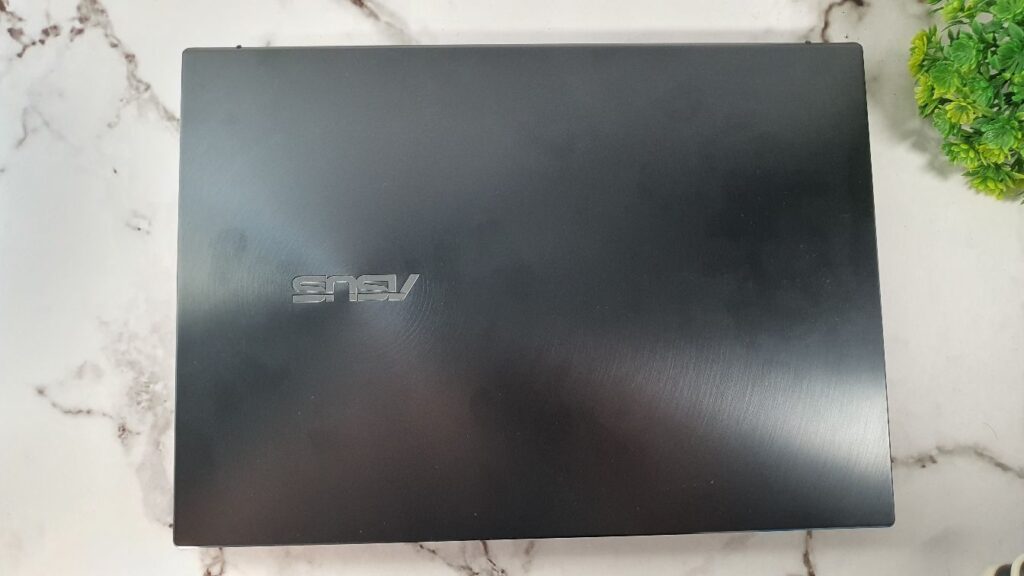
The laptop is built to their usual standards of quality with a sturdy top lid hewn of aluminium that feels exceptionally premium indeed. The lid itself is embellished with all of the classic Zenbook design hallmarks including their usual subtle concentric circular motif centered around an off-center Asus logo emblazoned in silver and a matte metallic finish that repels fingerprints wonderfully.
As a modest concession to weight, the underside is hewn from polycarbonate with a pair of downward firing grilles for the stereo speakers along with a side-mounted ventilation grille for the laptop’s IceCool Plus cooling solution which is a step up from the usual fanless ultrabooks. The bottom lid itself is held in place by a series of torx screws though there’s little to customise as the RAM is soldered in and there’s only one SSD bay.

Upgradability concerns aside, the Asus Zenbook 14X OLED is built to impressive standards of durability and is rated for MIL-STD-810H standards for toughness which means that it’s able to survive a 100mm drop to the floor and keep ticking even in extremes of temperature and humidity which can’t be said for many competing laptops.
Rather than resorting to the typical use of rubber feet, the Asus Zenbook 14X OLED implements their more premium Ergolift hinge design that allows you to lay the laptop virtually flat in a 180-degree arc if you deign to do so while also raising the base up by about 15-degrees or so to not only allow for comfortable typing but better ventilation too.

Flip the lid open and you’re greeted by a white backlit keyboard that features a power button that also doubles as a fingerprint reader as well as the unique inclusion of their ScreenPad 2.0 touchpad.
On top of working as a standard touchpad, the ScreenPad 2.0 also doubles as an alternative means of interacting with the laptop with the ability to assign a quick start group for an ensemble of apps, access selected system settings via shortcuts or to act as an alternative numeric keypad.
Asus Zenbook 14X OLED Review (UX5400EG) – Ports and I/O
In terms of ports, our Asus Zenbook 14X OLED review sample is exceptionally well equipped indeed and puts a good many competitors to shame.

On the right side ,you’re getting a HDMI 2.0b port, a 3.5mm audio jack, two Thunderbolt 4 USB-C ports for charging the laptop and to output to a 4K UHD external display and a microSD card reader. The left side of the laptop, oddly enough, is mostly bare save for a USB Type-A 3.2 Gen 2 port. The laptop also features WIFi 6 802.11ax connectivity.
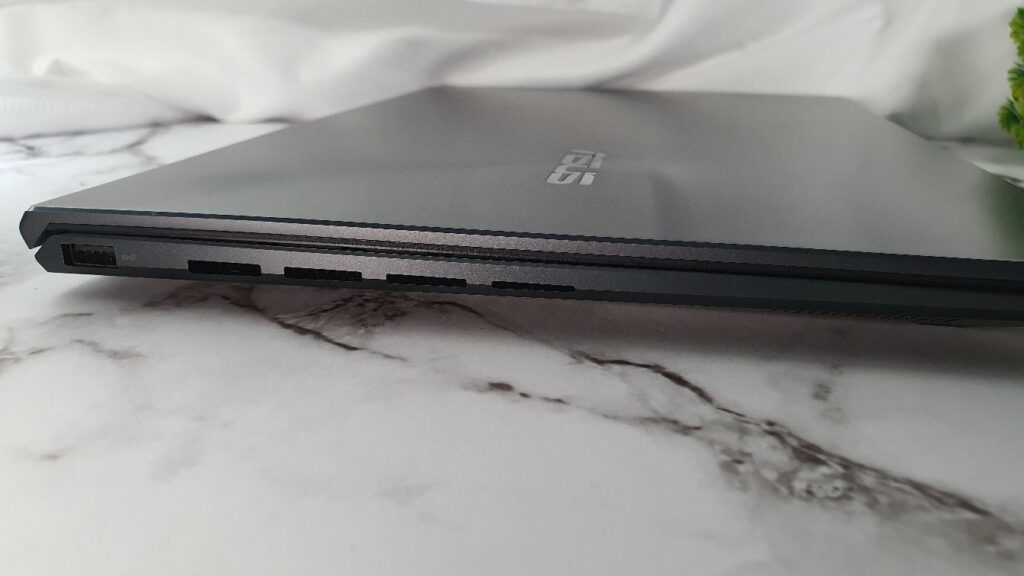
Perhaps the only major quibble here in terms of its design is that the vast majority of its ports are all emplaced on its right side where a mouse would typically be which makes it less than ergonomically ideal though it’s not a deal breaker seeing as you’d likely be using it on the go without a mouse.
Asus Zenbook 14X OLED Review (UX5400EG) – Display
The main draw here is the laptops luscious 14-inch 2.8K OLED touchscreen display that has a crisp 2,880 x 1,800 pixel resolution and which has been rated for 100% DCI-P3 colour gamut, Pantone validation, VESA Certified Display HDR True Black 500 rated and 133% sRGB colour gamut reproduction. This makes the Zenbook 14X OLED’s display ideal for light content creation especially for editing photos and light video editing tasks where colour accuracy is paramount.
Better yet, Asus has managed to shave down the bezels yet again to offer a taller 16:10 aspect ratio versus the usual 16:9 ratio seen in its more conventional LCD-equipped siblings like the Zenbook 14 which makes it great for web browsing and spreadsheets.

Perched up top of the display is a 720P HD webcam for videocalls though it lacks Windows Hello biometrics which means you’ll primarily rely on the fingerprint reader to secure the laptop.
Of note is that the OLED display has a moderately improved 90Hz refresh rate. It’s still short of what’s needed for gaming but is superb for anything else short of that
Asus Zenbook 14X OLED Review (UX5400EG)- Performance and Benchmarks
Our Asus Zenbook 14X OLED review sample features the highest specifications for the Malaysia market though this may vary in other regions. Also designated as model UX5400EG, our unit came with the following hardware:
| Price | RM5,999 (UX5400EG) |
| Display | 14-inch 2.8K OLED touchscreen (2,880 x 1,800 pixels), 16:10 aspect ratio 90Hz refresh rate/ ScreenPad 2.0 IPS touchscreen (2,160 x 1080 pixels), |
| Processor | Intel Core i7-1165G7 2.7GHz |
| OS | Windows 10 |
| Graphics | NVIDIA GeForce MX450 w/ 2GB GDDR6 VRAM / Intel Iris Xe |
| Memory | 16GB DDR4 4,266MHz RAM/ 512GB M.2 NVMe PCIe 3.0 SSD |
| Battery | 3-cell Li-ion, 63Whr w/ 100W fast charging |
| Size/Weight | 311.2 x 221.2 x 16.9mm / 1.4kg |
What is remarkable here is that even with the addition of some fairly weighty components that include an OLED touchscreen, the ScreenPad 2.0 touchpad, an NVIDIA GeForce MX450 GPU as well as a dedicated IceCool Plus cooling solution to manage heat, Asus has managed to break the boundaries of performance for thin and light 11th Gen Intel CPU laptops as they have still managed to keep its dimensions to just 16.9mm thin while weighing little more than 1.4kg.
The 11th Gen Intel Core i7 1165G7 is a fairly popular 4 core/ 8 thread high-tier processor from Intel’s Tiger Lake family of CPUs that also sees service in a host of other high-end Asus laptops and which has a predictable performance envelope.
The CPU is paired with 16GB of soldered DDR4 4,266MHz RAM and a single 512GB M.2 NVME PCIe 3.0 SSD. Unlike other ultrabooks, Asus has managed to cram in an entry level graphics card, the NVIDIA GeForce MX450 which has 2GB GDDR6 VRAM.
Granted, it won’t be rendering even 1080P video with any measure of speed or even allow for any serious gaming but it’s still a good deal more powerful than the usual Iris Xe integrated graphics seen in similar ultraportables. Oddly enough, the laptop lacks an Intel Evo certification as it doesn’t quite fit Intel’s expectations of battery life which we’ll get into later.
In terms of synthetic benchmarks, our Asus Zenbook 14X OLED review unit scored the following with the laptop set to performance mode and plugged in.
| 3D Mark Fire Strike | 5,207 |
| 3D Mark Fire Strike Extreme | 2,212 |
| 3D Mark Fire Strike Ultra | 582 |
| 3D Mark Time Spy | 2,491 |
| 3D Mark Time Spy Extreme | 408 |
| 3D Mark Night Raid | 18,251 |
| Geekbench 5 Single core score | 1,506 |
| Geekbench 5 Multi core score | 5,810 |
| Geekbench 5 OpenCL score | 33,318 |
| PCMark Work 10 Extended | 5,000 |
| Cinebench R23 Multi core | 6,160 |
| Cinebench R23 Single core | 1492 4.12xMP ratio |
| PCMark8 Creative Accelerated Battery Life | 3 hours, 6 minutes |
| Far Cry 5 (1,280 x 800, Low settings) | 87fps |
When compared against the Asus B9 B9400C which has a similar i7-1165G7 CPU and 16GB DDR4 RAM, the Asus Zenbook 14X OLED had similar scores for CPU single and multicore performance though the addition of the MX450 GPU offers markedly enhanced graphics performance above the usual stock Iris Xe graphics.
It’ll handle general computing tasks and multitask with deft aplomb though the entry-level GPU means that serious video editing is still beyond its capabilities. It is however still easily able to handle photo editing and light 1080P video work in a pinch.
It was even able to tackle Far Cry 5 on low settings at a playable average 87fps. Just for a lark, we attempted to run Horizon Zero Dawn on it with predictable results akin to a slide show even on the lowest settings. Results aside, the lack of a high refresh rate display means that the laptop isn’t intended for professional gamers
The biggest Achilles heel for the Asus Zenbook 14X OLED is unfortunately its battery life as its enhanced hardware drains juice from its 66Wh battery quite a bit faster than other ultrabook designs.
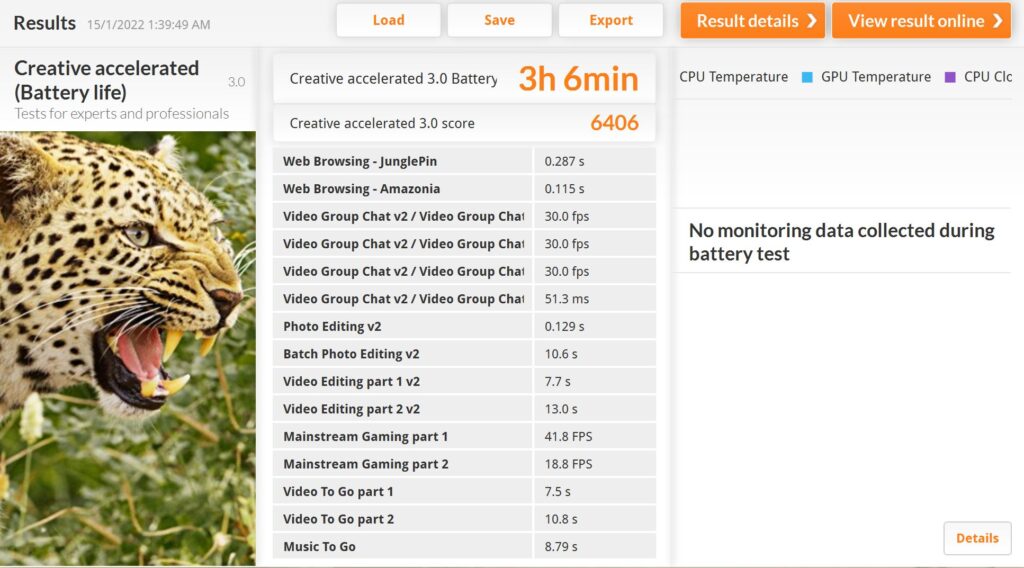
In PCMark 8’s Creative accelerated battery life test, it only managed just over 3 hours and 6 minutes of battery life while a practical field test with just basic computing, web browsing and some light video with WiFi on yielded just under 5 hours of battery life. You’ll need to tote around the charger if you tote this around on the go but it’s still very portable as ultrabooks go.
Asus Zenbook 14X OLED review (UX5400EG) – Display and ScreenPad 2.0 performance
In keeping with Asus’s other new generation of OLED equipped laptops, our Asus Zenbook 14X OLED review sample offered an impressive display that had lusciously vibrant colours, pin sharp text and scads of detail.
We tested it with our customary array of test footage and movies and blacks were wonderfully deep and whites were brilliant while colour reproduction short of a lab test was excellent to the naked eye.

The provided ScreenPad 2.0 can be used as a secondary display in the fashion of the Zenbook Duo 14 UX482 where you can shunt a browser window or a windowed app over for multitasking but acts primarily as a shortcut for system functions that doesn’t seem to be fully thought through with a substantial learning curve to master all its nuances.
By default, the ScreenPad 2.0 allows you to access its secondary shortcuts if you tap the upper right corner of its display. Unfortunately, this is its primary mode and you’ll have to tap another portion of the screen again to access the trackpad which adds an additional step to using the laptop; it’s irksome but still not a deal breaker and the inability for full customisation makes it a missed opportunity.
Should you buy the Asus Zenbook 14X OLED?
All said, the Asus Zenbook 14X OLED is a breakthrough design that is a step above its peers, offering an excellent blend of performance in a compact, highly portable form factor that makes it ideal for general computing, content consumption and light content creation. 
While the lack of upgradability, middling battery life and slightly quirky port allocation are causes for concern for power users, it doesn’t detract from its appeal and its fair price tag as it offers a vastly better OLED display, top of the line hardware and even an entry level GPU than even the somewhat similarly equipped Expertbook B9 B9400C for a modest increase in weight while retaining the compact form factor.
Asus Zenbook 14x OLED review sample courtesy of ASUS Malaysia. For more details please visit https://www.asus.com/my/Laptops/For-Home/Zenbook/Zenbook-14X-OLED-UX5400-11th-Gen-Intel/
Asus Zenbook 14X OLED review
-
Display
-
Performance
-
Battery Life
-
Design
-
Value
Asus Zenbook 14X OLED review
The Asus ZenBook 14X OLED redefines the boundaries of what a thin and light laptop ought to be with a superb display and excellent performance along with a good array of ports as well as a novel ScreenPad. The only quibble here is the middling battery life though it’s more than sufficient for an extended work meeting out of the office and back.
Pros
Fantastic colour accurate OLED touchscreen
Versatile screenpad
Decent variety of ports
Excellent build quality
Great overall performance for general computing
Cons
Soldered RAM
Battery life can be better
ScreenPad 2.0 functions can be better implemented
No webcam privacy shield slider

0 Comments