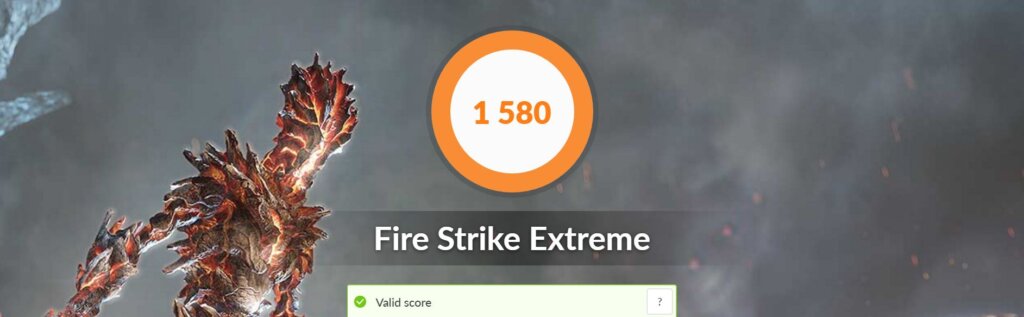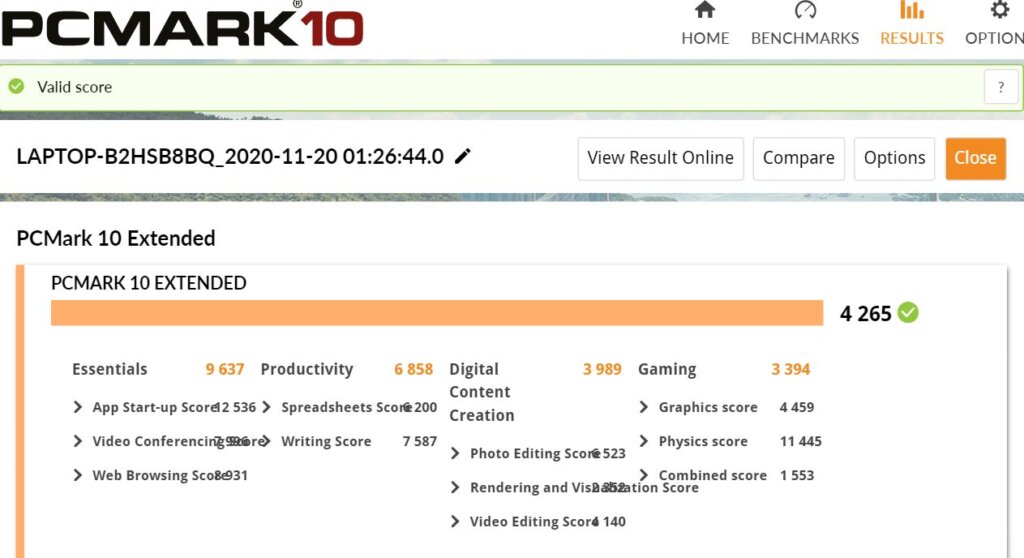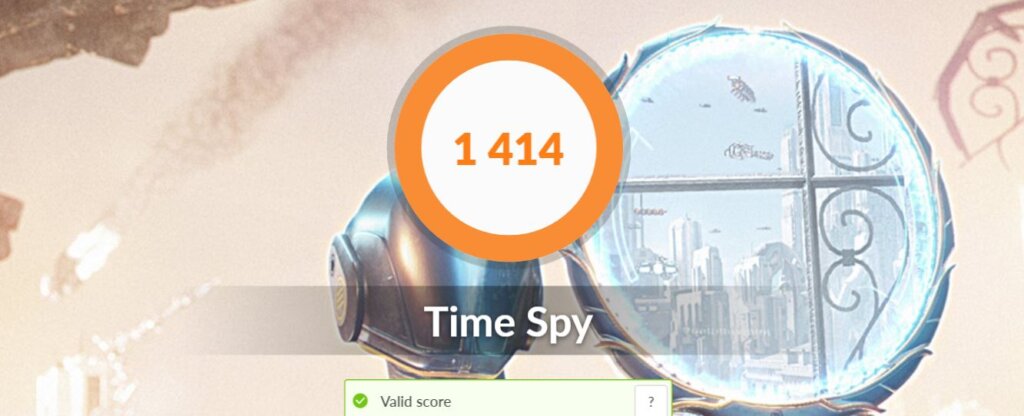ASUS ZenBook 14 UX425EA review – Awesome Tiger Lake powered ultrabook cometh
The launch of a new generation Intel processor usually triggers a gold rush as every notebook manufacturer attempts to issue their own refreshed notebooks featuring the new CPU but Asus has beaten the others to the punch and deployed an upgraded version dubbed the ZenBook 14 UX425EA that has the latest 11th Gen Intel Core i7-1165G7 processor in Malaysia. Here is our ASUS ZenBook 14 UX425EA review and an in-depth look at how it fares!

ASUS ZenBook 14 UX425EA Review- What’s new, what’s different and specifications
Table of Contents
The revamped and refreshed ZenBook 14 UX425EA is externally identical to the ZenBook 14 UX425 that was released a few months ago in August albeit refreshed with the new Tiger Lake CPUs and Iris Xe graphics.
Internally, it’s similar for the most part, swapping out the older version’s 10th Gen Intel Core i7-1065G7 CPU paired with Intel Iris Plus graphics for the new 11th Gen Intel Core i7-1165G7 processor with Intel Iris Xe integrated graphics.

As you’d expect, it also has some of its foibles including soldered-on RAM so what you have is what you’re stuck with indefinitely without the option for upgrades though you can swap the SSD out to a larger one. For Malaysia, you’re primarily stuck with only 8GB RAM as the only selectable option for now; a 16GB upgrade option would have fully realised the potential of the processor.
Here’s the specifications for the ZenBook 14 UX425EA for reference. You also get WiFi 6 802.11ax as well as Bluetooth 5.1 connectivity too while the 67Whr is rated to offer 15 hours of battery life.
| Price | RM3,999 (11th Gen Intel Core i5-1135G7) RM4,699 (11th Gen Intel Core i7-1165G7) |
| Display | 14-inch IPS LCD, 1,920 x 1080 pixels, 300 nits |
| Processor | Intel Core i7-1165G7 |
| OS | Windows 10 Home |
| Graphics | Intel Iris Xe Graphics |
| Memory | 8GB 3,200MHz DDR4 RAM / 512GB M.2 NVMe PCIe 3.0 SSD |
| Battery | 67Wh lithium-polymer battery (15 hours battery life quoted) |
| Size/Weight | 304 x 203 x 13.9mm / 1.17kg (Malaysia version) |
If compared side by side with the older ZenBook 14 UX425, it’s virtually identical in dimensions and weight though the new 14 UX425EA has significantly better performance on account of its newer CPU and more powerful integrated graphics suite.
For reference, here’s our review of the ZenBook 13 UX325 which has similar specifications to the ZenBook 14 UX425 save for a slightly smaller 13-inch Full HD display versus the latter’s 14-inch Full HD display.
In terms of pricing, both the 14-inch ZenBook 14 UX425EA and 13.3-inch ZenBook 13 UX325EA bear the same RM4,699 price tag so it’s simply a matter of if you need a larger or smaller display to work with. There is also a slightly cheaper Intel Core i5 variant as well which is priced at RM3,699 regardless of whether you get the 13.3-inch or 14-inch version.
To their credit, ASUS has managed to keep things within a price point that doesn’t wander far from the earlier generation ZenBook released in August.
ASUS ZenBook 14 UX425EA Review – Build and Design
There aren’t many revisions to the chassis for the ZenBook 14 UX425EA which is a good thing in this case.
On the left side you have a HDMI port with a pair of USB-C Thunderbolt 3 ports which are also used to charge the ZenBook 14 UX425EA.
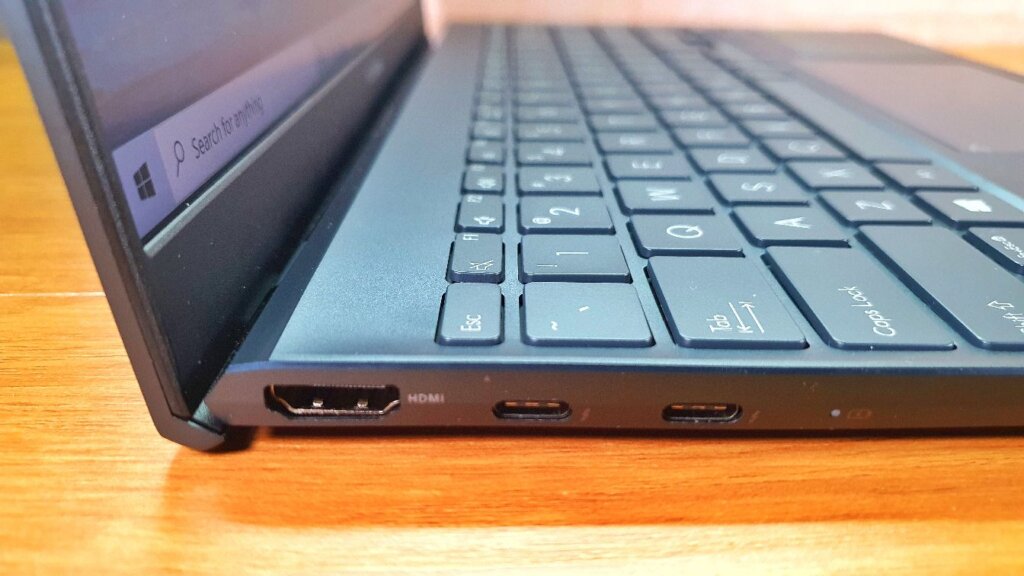
On the right side of the laptop, you get a microSD card reader and a USB 3.2 Type-A port which is the same as its predecessor. This ensemble of ports lets you tackle most tasks including porting a feed out to a 4K display on demand and reading off the odd USB drive or two.
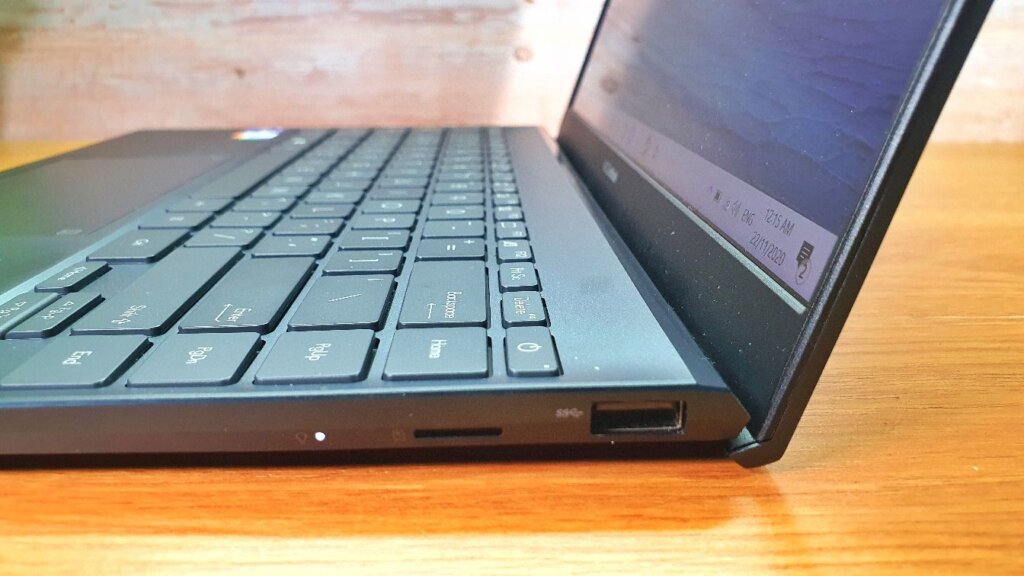
The underside retains the downward-firing Harman Kardon tuned speakers while the hinge still uses their unique Ergolift design to lift the base slightly higher for ventilation purposes.
The keyboard is backlit in white and the touchpad features ASUS’ own NumPad overlay so that it can double as a numeric keypad on demand. We’ve tested the NumPad and keyboard before on the UX325 and it’s an innovative way to integrate a numeric keypad into the typically size-restricted confines of an ultrabook.
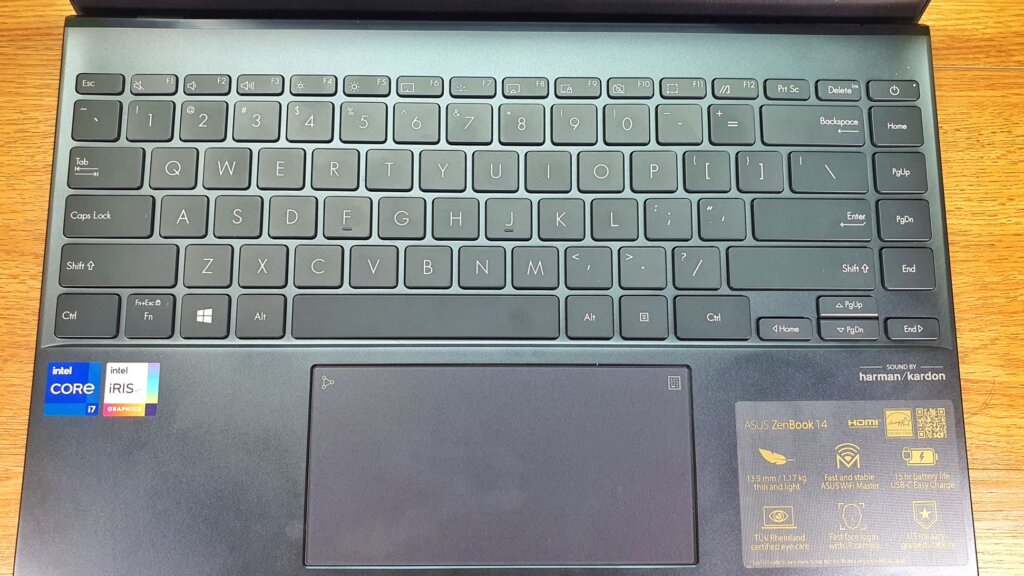
The box contents consist of the obligatory 65W USB-C charger with a UK-style 3-pin plug, a USB cable, a USB-C to 3.5mm adaptor and, as a pleasant bonus, a free laptop sleeve to protect your investment nestled in a cutout on the back of the box.
Less tangible but more practical is the free addition of a copy of Microsoft Office Home & Student 2019 that’s worth a substantial sum on its own preloaded onto the ZenBook 14 UX425EA.
You have an aluminium top lid with bevelled edges as well as a mostly metal chassis that looks and feels exceptionally premium. The clincher here is that they’ve managed to retain a slim chassis while offering a full complement of ports which is a key consideration especially if you’re not one to enjoy constantly carrying dongles around with you.
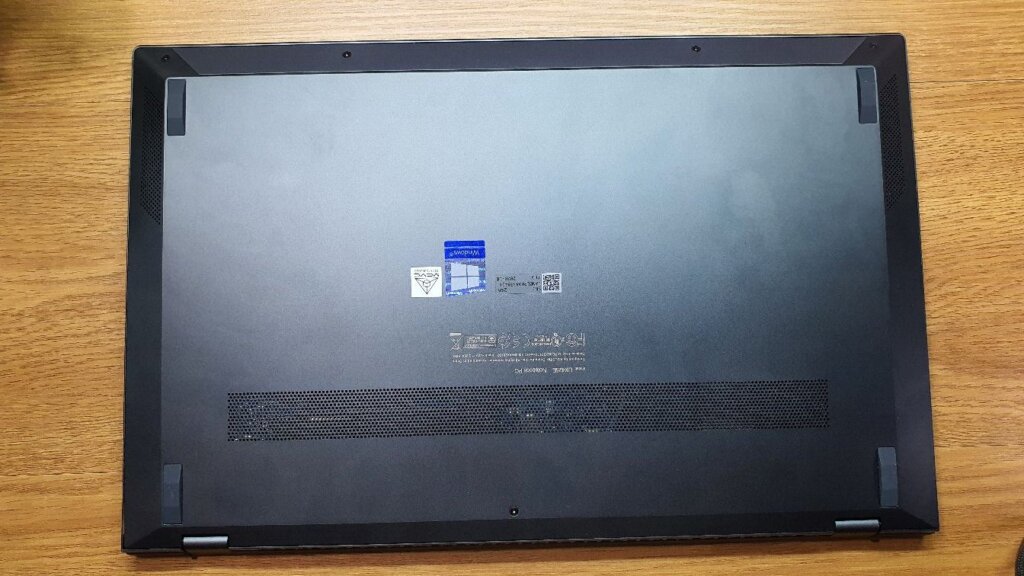
Unfortunately, they’re still omitting the 3.5mm audio jack so you’ll need wireless headphones or you’ll have to rely on the provided USB-C to 3.5mm dongle for private listening with the ZenBook 14 UX425EA. Even so, it’s a minor quibble and ASUS’ claim that this is the world’s thinnest 14-inch laptop with a full suite of I/O ports is well deserved.
ASUS ZenBook 14 UX425EA Review – Benchmarks and Performance
As one of the first ultraportables in Malaysia to come with Intel’s new 11th Gen processors that are paired with Intel Iris Xe graphics, the ZenBook 14 UX425EA is an interesting testbed to see the capabilities of the new processor and iGPU.

In terms of synthetic benchmarks, our tests yielded the following results with the laptop settings dialled all the way to High-Performance mode for maximum power while remaining plugged in:
| Unigine SuperPosition 720P Low | 5,665 |
| Unigine SuperPosition 1080P Medium | 2,615 |
| Unigine SuperPosition 1080P High | 1,860 |
| Unigine SuperPosition 1080P Extreme | 877 |
| GeekBench 5.2 Single core score | 1,439 |
| GeekBench 5.2 Multi-core score | 5,047 |
| 3DMark Fire Strike | 3,209 |
| 3DMark Fire Strike Ultra | 894 |
| 3DMark Fire Strike Extreme | 1,580 |
| 3DMark Night Raid | 10,977 |
| PCMark 10 Extended | 4265 |
| Cinebench R20 | 1,675 |
| 3DMark Time Spy | 1,414 |
| 3DMark Time Spy Extreme | 643 |
| PCMark 8 Battery Life (Creative) | 6 hours 4 minutes |
| Far Cry 5 Benchmark | 20fps Average |
| Deus Ex Mankind Divided Benchmark | 36.1fps Average |
When put in direct comparison in terms of benchmarks with the older 10th Gen Intel Core i7-1065G7 and its Intel Iris Plus graphics that we tested in the older UX325 that had a similar configuration of storage (8GB RAM and 512GB SSD), the performance gains of the new 11th Gen Intel Core processors are very noticeable.
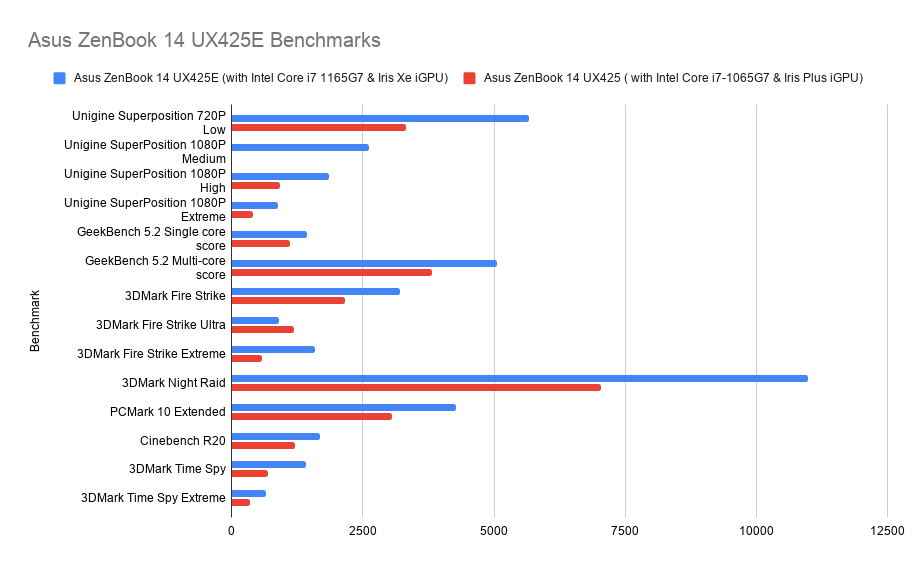
The new 11th Gen Intel Cire i7 and Iris Xe graphics offer significant gains compared to its 10th Gen predecessor with Iris Plus graphics.
Compared to the 10th Gen Intel Core i7 and Intel Iris Plus iGPU paired with an equal amount of RAM, the new processor and iGPU in the UX425EA serves up scores that are at least 20% better and in many cases almost double. It’s an impressive performance leap.
In 3DMark Time Spy Extreme, it scored an impressive 643 points whereas the 10th Gen i7 only got 351. In 3DMark Night Raid, it got a whopping 10,977 points whereas its predecessor only got 7,040 points.
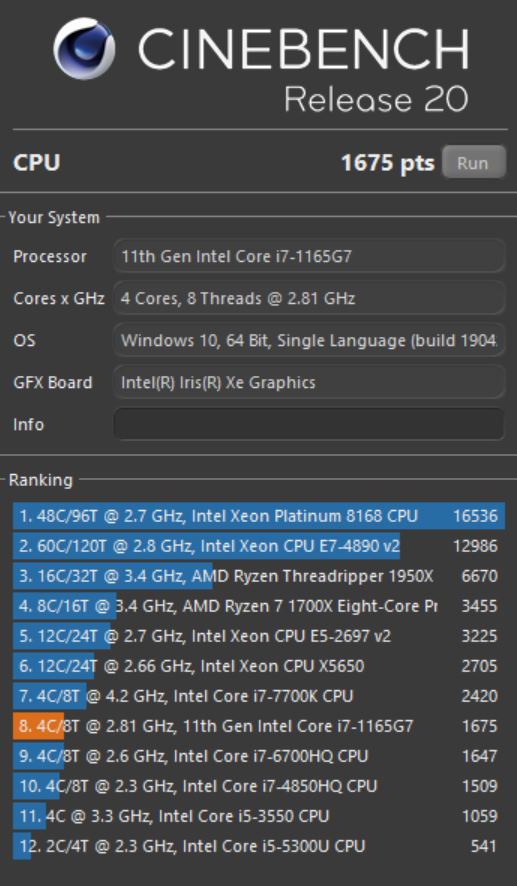
Ultrabooks are not meant for gaming but just to see what the Iris Xe graphics were capable of, we threw Far Cry 5 at it which is a relatively demanding, if somewhat dated game. It wasn’t able to run effectively at medium or high settings but in low settings, the laptop managed to eke out a grudgingly playable, if slightly slow gaming experience but Mankind Divided ran at a more playable 36.1fps at low settings.

More modest retro games like Saints Row 4 and Kingdom: New Lands ran at 1080P on High settings without issue. The fact that these scores are achievable on an integrated GPU is what makes it so impressive. What this translates to is a wider performance envelope for an ultraportable than ever before and it’s way more capable at more tasks.
It ran a dozen browser Windows in Chrome without issue along with a 4K looped video clip while crunching a text document and some photo editing too.
One minor quibble is that under heavy, extended loads, the rear of the laptop does tend to get a bit warm so if you’re going to be crunching something taxing on the hardware, it’s best to do so on a table or a surface away from your lap.
ASUS ZenBook 14 UX425EA Display and Speakers
It isn’t much altered from its predecessor here and the 14-inch display on the UX425EA retains a matte finish, 1080P resolution and a 60Hz refresh rate with slim side bezels though the top and bottom bezels are slightly thicker than usual. Unfortunately, Malaysia doesn’t pack the brighter 400-nits 1W display options here which would make it even more power-efficient than ever but the existing panel is sufficient for its intended mission profile.
This means it is sufficient for movie watching duties and paperwork and is viable for casual gaming too. Screen brightness was good with solid colour rendition while the speakers were also some of the louder ones we’ve experienced. For spreadsheets, the odd Netflix session or two and even a bit of retro gaming, this laptop won’t disappoint. The top bezel still retains a 720P videocall camera though there’s no privacy shutter here.

ASUS ZenBook 14 UX425EA Review – Battery Life
When subjected to PCMark 8’s synthetic benchmark set to High Performance and an intensive Creative workload which would mimic what a content creator would be doing, the laptop managed to last 6 hours and 4 minutes. This was mirrored under field conditions where we managed to eke out 6 hours of heavy use editing photos and light video editing, writing text and retro gaming.
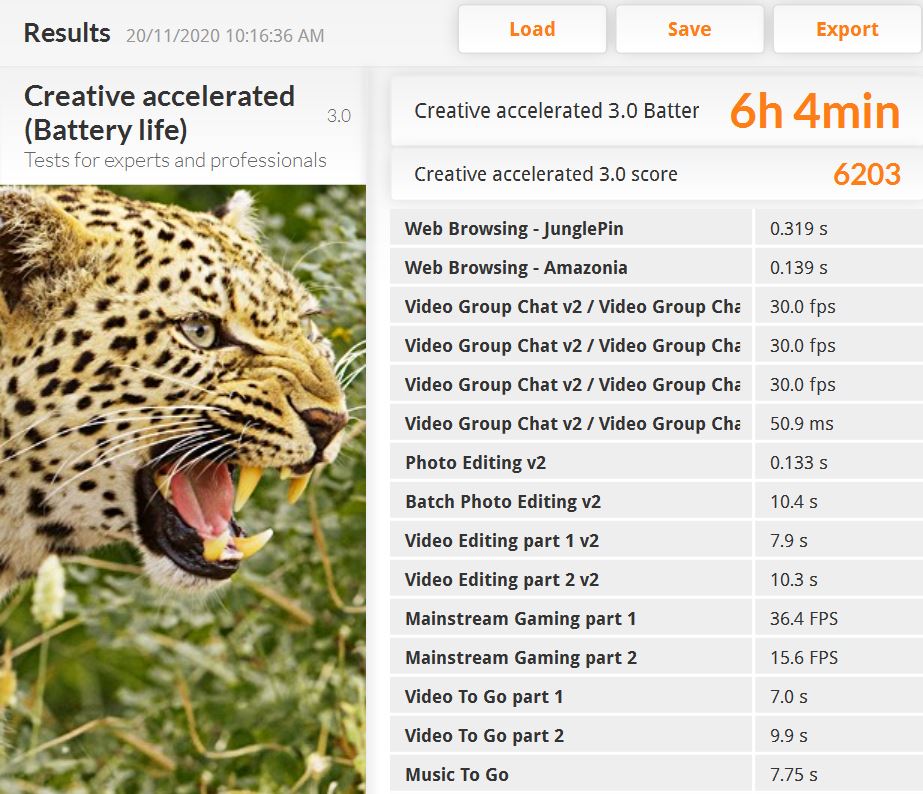
Under a more balanced setting, on a casual workload with web browsing and simple paperwork with WiFi on, the laptop managed to last a good 13 hours. From dead zero and using the provided 65W charger, a full charge takes 1 hour and 35 minutes. All things considered, this is pretty darned good as ultraportables go for endurance.
Is the ZenBook 14 UX425EA – Is It Worth Your Money?
The addition of the new 11th Gen Intel Tiger Lake processors and Iris Xe graphics to the premium chassis of the ZenBook 14 UX425EA offers significantly better performance than its 10th Gen Intel packing predecessor though local configurations only max out at 8GB RAM at present and the 1W display isn’t available as a selectable option locally. That notwithstanding, you’re still getting one of the best general-purpose ultrabooks in its price range with a premium design to boot.
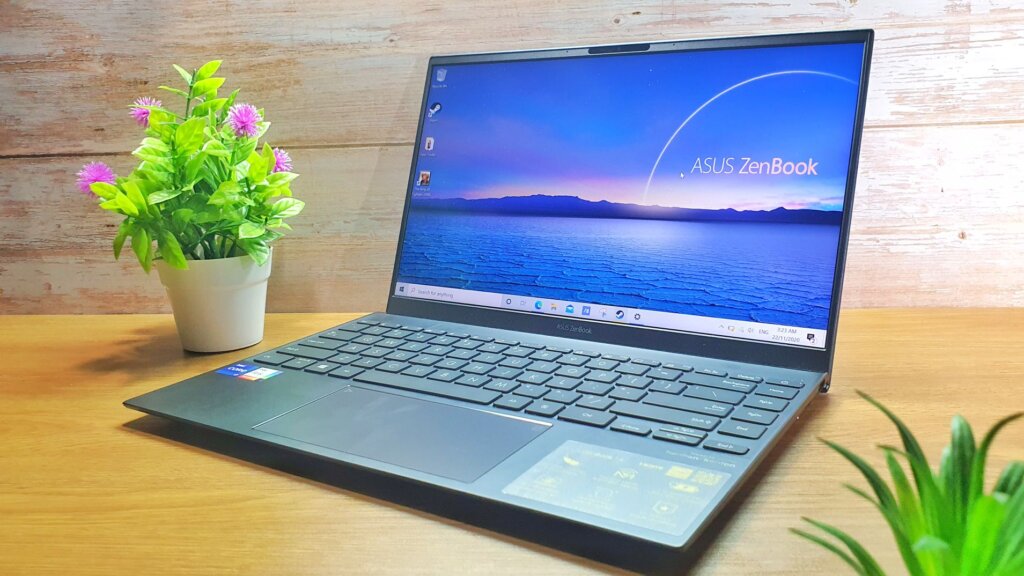
What we liked Diverse array of ports, light and portable design, great keyboard, excellent performance with 11th Gen Intel CPUs and Iris Xe graphics
What we didn’t Soldered RAM, no 3.5mm audio jack
We say The ASUS ZenBook 14 UX425EA builds on the strengths of the ZenBook series – solid build quality paired with good design and expands on it with the powerful 11th Gen Intel Core i7 CPU with Iris Xe graphics. This ultrabook makes for a very portable and capable workhorse though local configurations only max out at 8GB RAM which makes it fall short of excellence.
Review unit courtesy of ASUS Malaysia. Available for purchase online and at good retailers nationwide. Visit their official page here. Also available for purchase at the official ASUS Shopee e-store here.

ASUS ZenBook 14 UX425EA
-
Display
-
Performance
-
Battery Life
-
Design
-
Value
ASUS ZenBook 14 UX425EA
The ASUS ZenBook 14 UX425EA builds on the strengths of the ZenBook series – solid build quality paired with good design and expands on it with the powerful 11th Gen Intel Core i7 CPU with Iris Xe graphics. This ultrabook makes for a very portable and capable workhorse though local configurations only max out at 8GB RAM which makes it fall short of excellence.
Pros
Diverse array of ports
Light and portable design
Great keyboard
Excellent performance with 11th Gen Intel CPUs and Iris Xe graphics
Cons
RAM can’t be upgraded
No 3.5mm audio jack