
ASUS Vivobook 15X OLED review (M1503) – Value Packed Ryzen Powered Notebook Rises
Released alongside a slew of other Vivobook laptops including our recently reviewed 12th Gen Intel CPU-powered Vivobook S14, the new ASUS Vivobook 15X OLED is a slightly different beast as it packs an AMD Ryzen 5000 series CPU while retaining the same luscious OLED display but is it worth the money? Our ASUS Vivobook 15X OLED review puts it through its paces to find out!

ASUS Vivobook 15X OLED review (M1503)
Table of Contents
The ASUS Vivobook 15X OLED aka model M1503 embodies the same mission profile as its other Vivobook brethren in offering a computing platform for light and general duties without costing an arm and a leg. Like its sibling the Vivobook S14 K3402ZA that we reviewed recently, the ASUS Vivobook 15X OLED benefits from the brand’s recent initiative to deploy OLED displays across their entire line-up including the Vivobook series but notably differs in several ways in terms of its specifications and design.
Perhaps the most unique aspect of the ASUS Vivobook 15X OLED is that it eschews the more popular Intel processors and instead uses an AMD Ryzen 5000 series processor. Our ASUS Vivobook 15X OLED review sample uses an AMD Ryzen 5 5600H processor though a slightly pricier version exists with similar specifications save for the use of a higher end AMD Ryzen 7-5800H processor.

Out of the box, you get a modestly sized 90W charging brick and cable that terminates in a DC-IN barrel plug to charge the laptop and aught else. ASUS also throws in a free backpack with the laptop for units sold at retail but this wasn’t provided with our ASUS Vivobook 15X OLED review unit.
The laptop itself is mostly made of polycarbonate to keep costs down but does have a premium looking matte black finish that repels fingerprints nicely. The top lid itself is made of light aluminium for sturdiness and is otherwise a plain matte black save for the ASUS Vivobook logo emblazoned on one side. There’s a bit of give in the centre portion but it’s not a load bearing portion of the laptop so it’s not an issue.
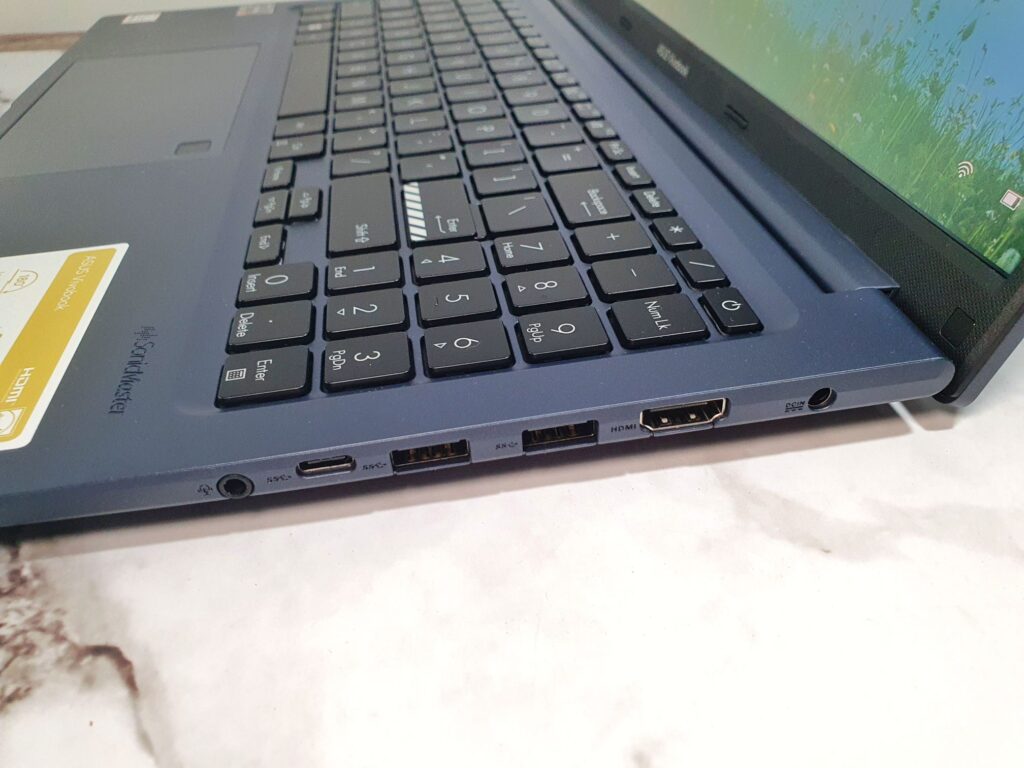
On the right side of our ASUS Vivobook 15X OLED review sample are the majority of its available pots. On top of the DC-IN charging port, you get a 3.5mm combo audio jack, a USB 2.2 Gen 1 Type-C port, a pair of USB 3.2 Gen 1 Type-A ports and a HDMI 1.4 port while the left side of the laptop hosts a single USB 2.0 Type-A for plugging in peripherals and whatnot. This setup is fairly modest and allows you to push a feed out to a single 4K display while hooking up other peripherals and whatnot. The laptop also features WiFi 6 802.11ax and Bluetooth 5.0 wireless connectivity.
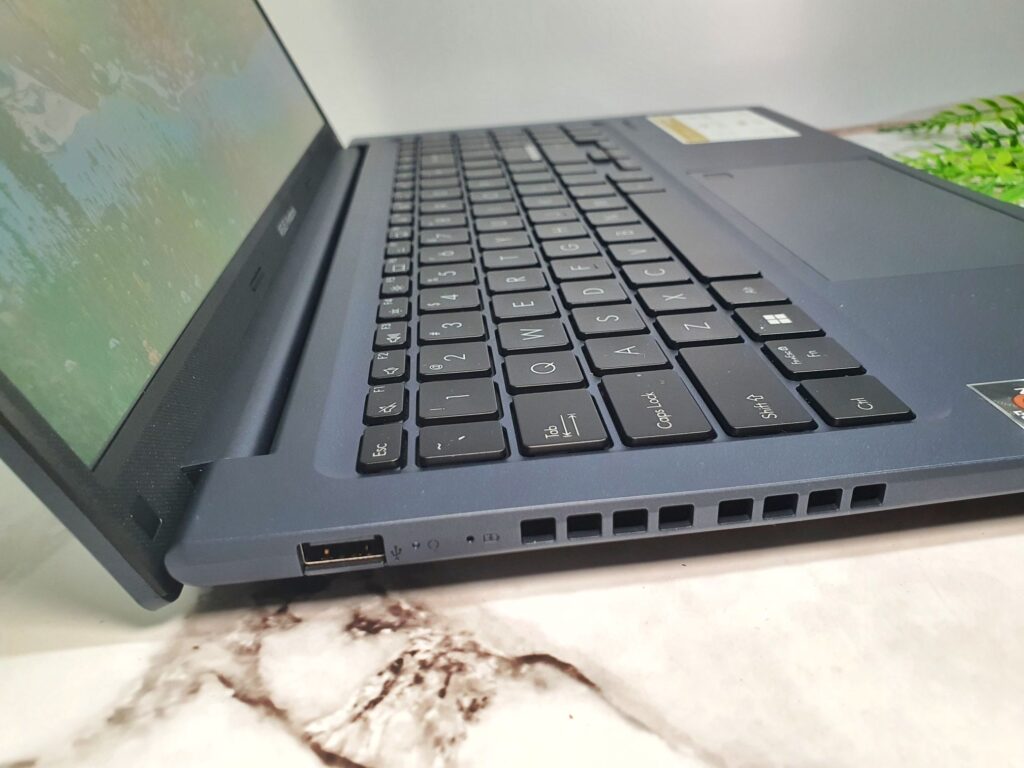
The underside of the laptop is otherwise standard with a set of grilles for ventilation and for the stereo downward firing speakers along with a set of rubber feet for a slight bit of elevation. Interestingly enough, ASUS has opted to use standard Phillips head screws here to hold the underside plate in place though there isn’t much that can be augmented with the laptop which we’ll get into later.
Flipping the laptop open is somewhat of a chore as the hinges are on the stiff side which necessitates both hands though they’ve implemented a slight notch in the base to make opening it a bit easier.
On the bright side, the hinge is relatively sturdy and allows the laptop to fold down to an almost-flat 180-degree angle if needed. Unfortunately that’s the extent of its innovation as it lacks the extended Ergolift hinge flange on the underside that angles the laptop to make it more comfortable to type.

Once you’ve flipped the lid open, you’re able to appreciate the most eye-catching feature of the laptop – its 15.6-inch OLED 2.8K display with a rectangular 16:9 aspect ratio and a better than average 120Hz refresh rate. Content creators will particularly appreciate the fact that the display is rated for full 100% DCI-P3 colour gamut on top of Pantone validation. It also has VESA HDR True Black 500 certification for beautifully deep blacks. Up top, it has a single 720P webcam with a privacy slider for video calls.
The keyboard is of note here, especially for spreadsheet jockeys as it’s a full sized backlit version with a numeric keypad along with an antibacterial coating while the touchpad itself has a fingerprint reader nestled in the corner for biometric authentication. There’s a tiny bit of flex in the palm rests if you prod too hard but it’s otherwise relatively sturdy for standard usage.
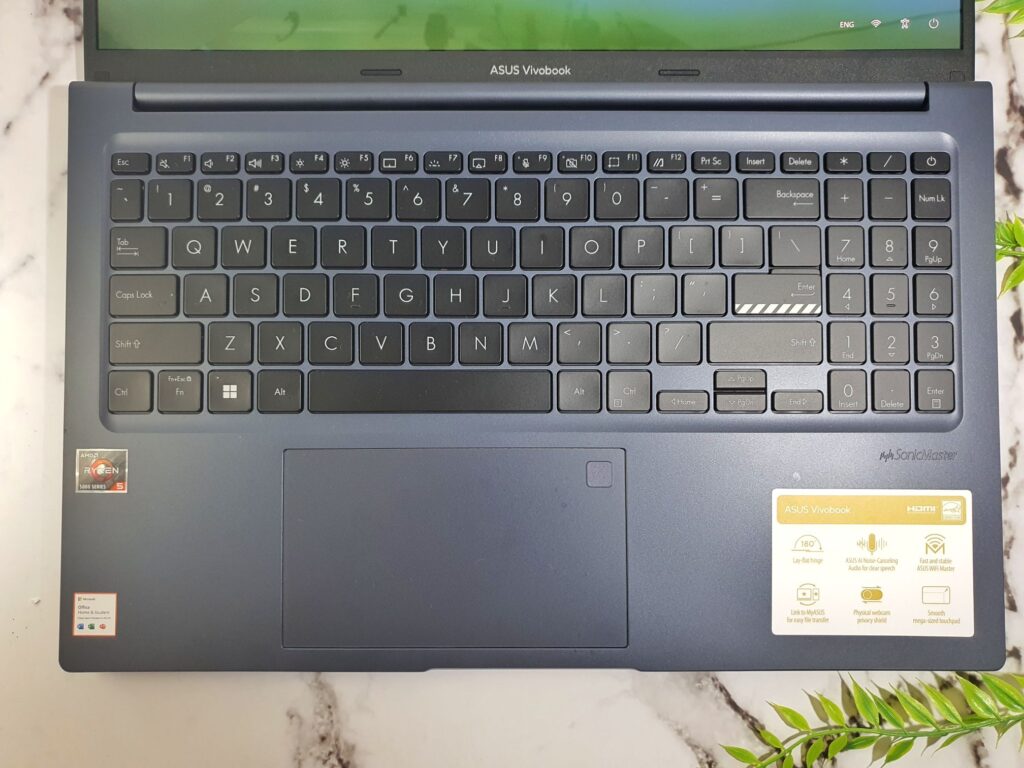
Belying its modest Vivobook heritage, the ASUS Vivobook 15X OLED is surprisingly given a MIL-STD 810H rating for durability which means it’s able to survive a modest drop and shrug off damage that would likely ding another laptop.
Overall build quality fits what you pay for but eschews frivolous features for a more practical, utilitarian design and the conservative, hard-wearing matte black finish is especially welcome as it allows for usage in corporate environments as well.
ASUS Vivobook 15X OLED review (M1503) – Specifications and Benchmarks
Our ASUS Vivobook 15X OLED review sample has a mission profile intended for general computing work with an AMD Ryzen 5 5600H processor that’s built on an efficient 7m process with AMD Radeon integrated graphics though it’s a bit long in the tooth as it was released near the beginning of 2021..
This is paired with 8GB DDR4 RAM split into 4GB of soldered-in RAM as well as 4GB on a SO-DIMM slot. You can also swap out the RAM and add in a higher capacity stick up to 16GB in size for a theoretical maximum of 20GB RAM. For storage, the laptop has a 512GB SSD. Unfortunately, the laptop only has one M.2 2280 PCIe 3.0 x 4 SSD slot so if you aim to get additional storage, you’ll need to swap out the existing SSD. Here’s how the ASUS Vivobook 15X OLED stacks up on paper:
| Price | RM3,299 (AMD Ryzen 5 5600H), RM3,699 (AMD Ryzen 7 5800H) |
| Display | 15.6-inch 2,8K OLED, 2,880 x 1,620 pixels, 16:9 aspect ratio, 0.2ms response time, 120Hz refresh rate, 100% DCI-P3 colour gamut, VESA Display HDR True Black 500, Pantone validated, 550 nits peak brightness, 86% screen-to-body ratio |
| Processor | AMD Ryzen 5 5600H 4.2GHz processor (review sample) / AMD Ryzen 7 5800H (variant) |
| OS | Windows 11 Home |
| Graphics | AMD Radeon graphics |
| Memory | 8GB DDR4 RAM + SO-DIMM Slot (up to 16GB) / 512GB SSD |
| Battery | 70Whr 3-cell Li-Ion w/ 90W AC adaptor |
| Size/Weight | 356.8 x 227.6 x 19.9mm / 1.7kg |
When put to the test and set to Performance mode, our ASUS Vivobook 15X OLED review sample scored the following in synthetic benchmarks:
| 3D Mark Time Spy | 738 |
| 3D Mark Time Spy Extreme | 342 |
| 3D Mark Fire Strike | 1,768 |
| 3D Mark Fire Strike Extreme | 810 |
| 3D Mark Fire Strike Ultra | 402 |
| 3D Mark Night Raid | 8,025 |
| GeekBench 5 Single core | 1,225 |
| GeekBench 5 Multi core | 4,573 |
| GeekBench 5 OpenCL | 10,679 |
| GeekBench 5 Vulkan | 11,668 |
| Cinebench R23 Multi Core | 7,819 |
| Cinebench R23 Single Core | 1,303 6x MP ratio |
| PCMark 10 Extended | 3,722 |
| PCMark 8 Battery Life (Creative) | 6 hours 34 minutes |
On performance mode, the ASUS Vivobook 15X OLED is a good pace behind the Vivobook S14 K3402ZA with its 12th Gen i5 12500H processor that we tested recently in almost every synthetic benchmark save for endurance.
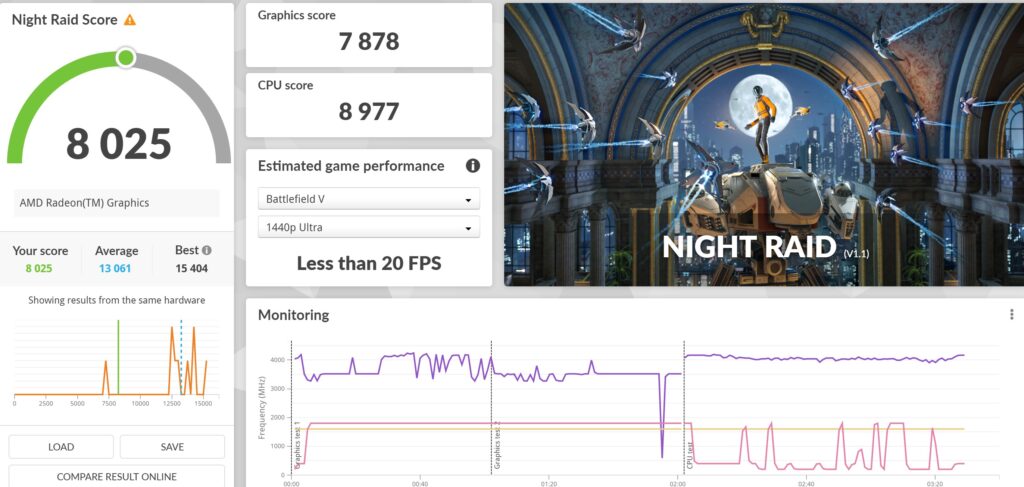
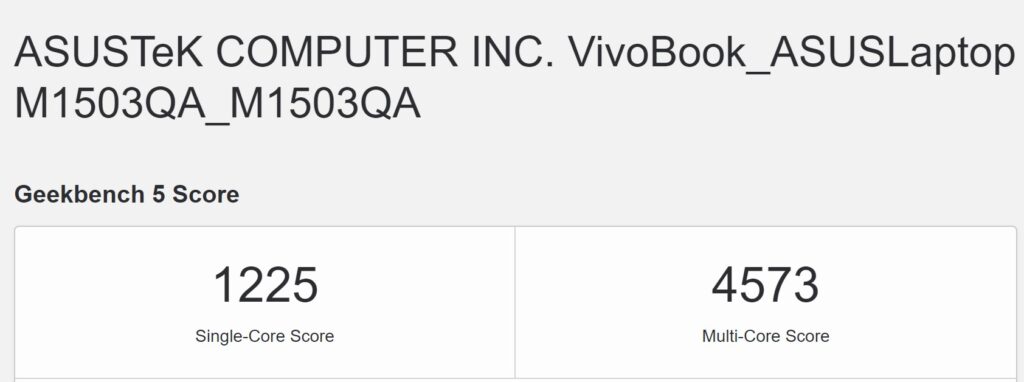
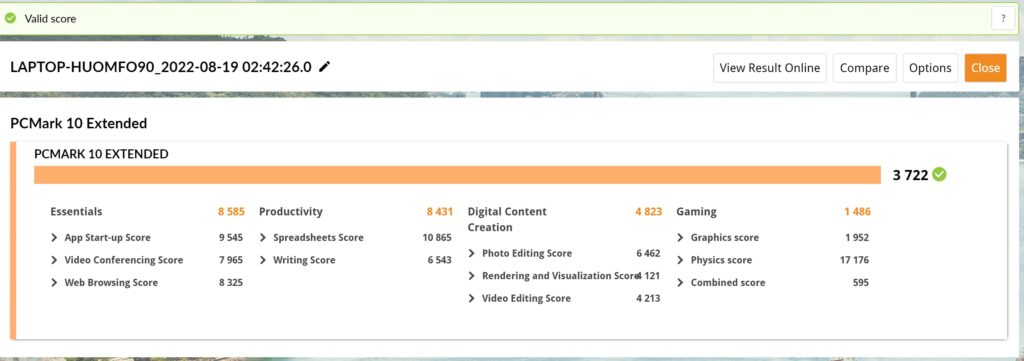
In this regard, the more efficient 7nm process of the Ryzen 5 5600H CPU does edge out as it allows for slightly longer battery life at 6 hours and 34 minutes on the demanding PCMark 8 creative mode which tests a workload that includes content creation and this was reflected in actual use conditions with similar endurance.
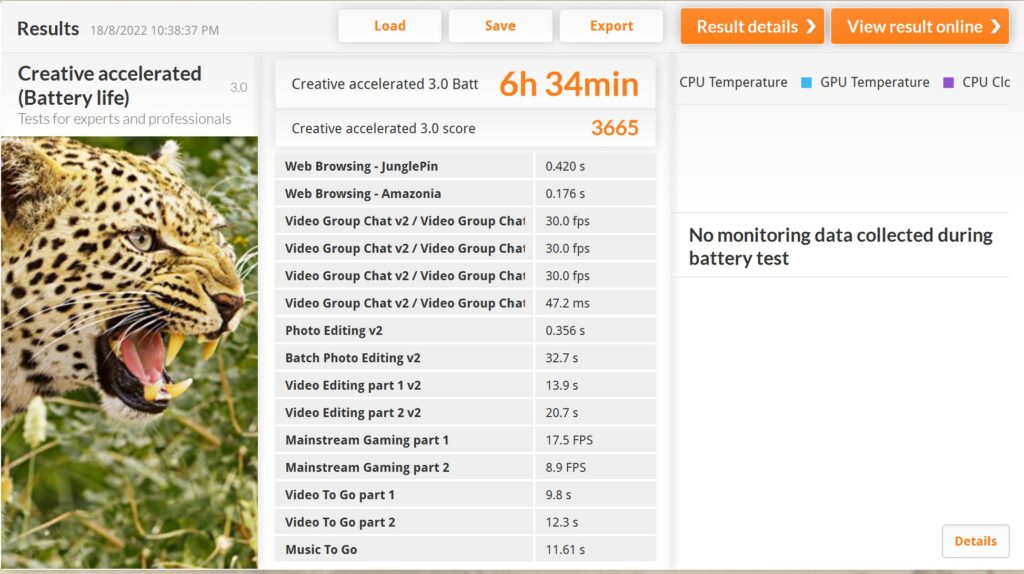
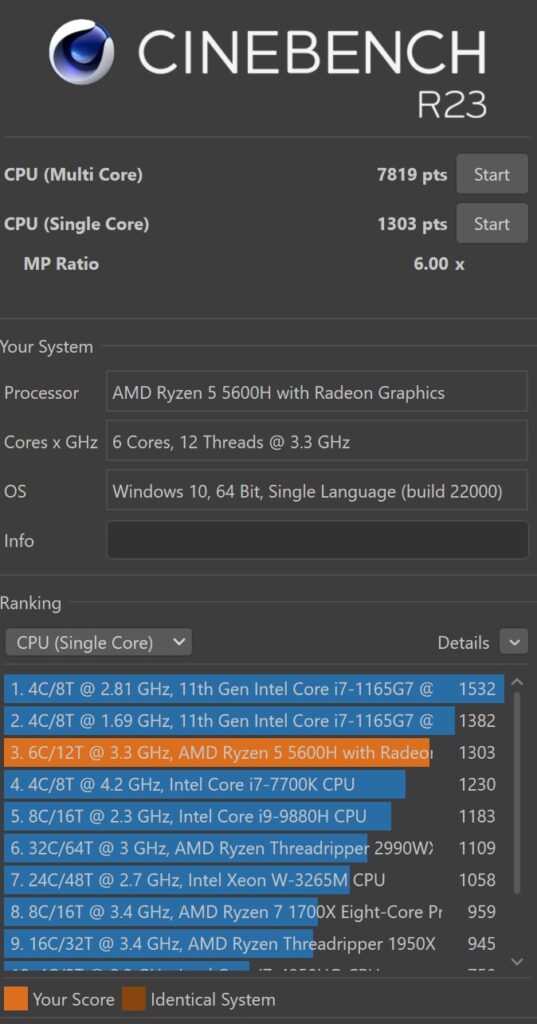
Synthetic benchmarks aren’t the final determinant of notebook performance and when tested under more practical conditions as a daily carry laptop for several days, the Vivobook 15X OLED proved to be a fine choice for word processing, spreadsheets and other paperwork.

The lack of RAM out of the box makes heavy multitasking a challenge but if you keep to a dozen open browser tabs on Chrome and use the bundled Office Home & Student suite, you shouldn’t encounter any major issues. Alternatively, you can chunk out for additional RAM and the usage of Phillips head screws and a bit of elbow grease should make it a relatively simple task.
While it is not intended for gaming, it’s still able to handle retro games as well as simpler titles like CS:GO and DOTA 2 at modest settings without too much trouble. Unfortunately, the lack of a dedicated graphics card and the limited amount of RAM at 8GB means that demanding tasks like video editing or current-gen gaming are beyond its capabilities.
What is truly impressive is that ASUS has deployed such a premium OLED display that would not be out of place in a premium ProArt or Zenbook series laptop in its budget Vivobook line.
Colours are vibrant and wonderfully accurate while blacks are as beautifully deep which makes the Vivobook 15X OLED wonderful for content creation if not for its productivity oriented mission profile and specifications. The provided stereo speakers do the job for watching movies but aren’t much to write home about. On that note, the sheer quality of the OLED display also makes watching movies and especially HDR10 content on it a real treat.
Should you buy the ASUS Vivobook 15X OLED?
The ASUS Vivobook 15X OLED stands out over the plethora of contenders out there on account of its colour accurate and beautiful OLED display, its full sized keyboard which will endear it to paperwork jockeys and its surprisingly sturdy MIL-STD-810H rating which ensures that it can handle the rigours of daily carry. This is an excellent choice for students and users looking for a laptop for general computing and content consumption duties.

ASUS Vivobook 15X OLED review sample courtesy of ASUS Malaysia. For more details and to purchase please visit https://www.asus.com/my/Laptops/For-Home/Vivobook/Vivobook-15X-OLED-M1503-AMD-Ryzen-5000-series/
ASUS Vivobook 15X OLED
-
DIsplay
-
Performance
-
Battery Life
-
Design
-
Value
ASUS Vivobook 15X OLED
The ASUS Vivobook 15X OLED proves to be a sound workhorse design at a very reasonable price tag . The colour accurate OLED display makes it of use for light photo editing and also for watching movies while having a sufficiently powerful AMD Ryzen 5 5600H CPU for its intended mission profile of handling light and general computing duties.
Pros
Beautiful colour accurate OLED display
Decent performance for general computing
Full sized keyboard
Sturdy MIL-STD-810H build quality
Cons
Limited upgrade options for RAM and storage
No Thunderbolt 4 ports
Only one USB-C port
