
ASUS ROG Zephyrus G14 GA401I Review – Small in Size but Amazingly Full of Surprises
When people refer to gaming laptops in general, the terms compact and slim don’t usually appear in the same sentence. ASUS however are looking to up-end that age-old perception entirely as their latest ASUS ROG Zephyrus G14 GA401I gaming laptop is not only powerful and light but does it with panache too.

Out of the host of gaming laptops that we’ve seen in recent memory, the ASUS ROG Zephyrus G14 stands out not only for its small size – it has the form factor of a 14-inch laptop – but just how much firepower it packs under the hood with the most powerful variant mounting an AMD Ryzen 9 4900HS CPU and up to NVIDIA GeForce RTX 2060 graphics.
SInce its global at CES 2020, the ROG Zephyrus G14 continues to stand out above the competition on account of a feature that no other laptop has thus far – a rear mounted AniME matrix display – an array of 1,215 mini-LEDs that let you depict almost anything imaginable whether it’s a pithy quote or an animated GIF. Want to flex in a subtle way? This is how to do it.
ASUS ROG Zephyrus G14 Zephyrus G14 GA401I Design
Table of Contents
In Malaysia, the ROG Zephyrus G14 comes in four variants and two possible colours but our particular version up for review only comes in a shade of Moonlight White which looks rather fetching with its non-reflective matte top lid and silvery trim on the inside palm rests and keyboard. Almost all variants save for the cheapest one have an AniMe matrix display on the top lid.
The finish including the keyboard and palm rests repels fingerprints nicely which is a major boon if you have to haul it around all day. Irrespective of configuration and colour, all versions of the ROG Zephyrus G14 have similar dimensions in terms of size and weight.
While it is still a good deal heftier than even the heaviest ultraportable like the XPS 13 9300 or even ASUS’ own ExpertBook B9 B9450, the Zephyrus G14 is arguably one of the lightest gaming laptops that money can buy with a chassis that’s just 17.9mm thin while weighing 1.6kg. That’s waifishly light compared to gaming laptops from a couple of years back that easily mass a couple of kilos with the footprint of a minibar.
These impressive weight savings are on account of the use of magnesium aluminium alloy; it’s still a notch below the ultra light magnesium-lithium alloys used in the ExpertBook B9 B9450 but it still looks and feels exceptional indeed as gaming notebooks go.
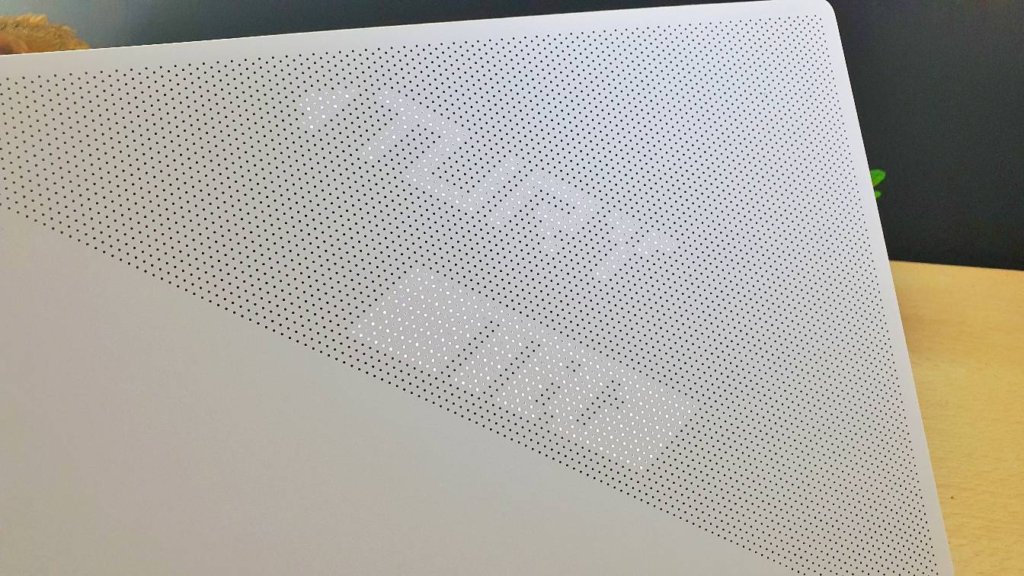
The top lid itself is where most of the design innovations lie with a series of 6,536 precise cutouts to host the 1,285 LEDs that make up the AniMe Matrix display which take up a diagonal swath of the top lid. You’re able to customise what exactly appears on it via the provided Armoury app which also controls a bunch of other features including keyboard macros, fan settings and more.
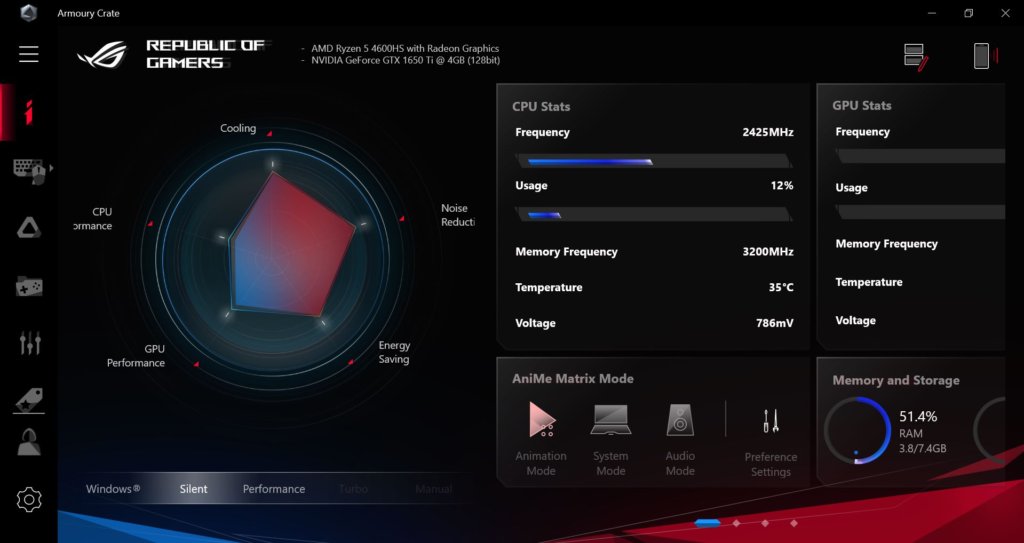
There’s no give or play in the top lid and it feels extremely solid indeed with hinges built like a tank that prevent it from wobbling once you’ve set it in position. Perhaps the only quibble here is that there’s no indentation in the top lid for fingers to gain purchase; it’s easily opened one handed but the smooth matte finish makes it a two-handed task.
When deployed, the base of the lid extends out slightly to elevate the base of the laptop for better ventilation – astute readers will note that ASUS has used this Ergolift system, as they call it extensively in their other notebooks like their VivoBook series.
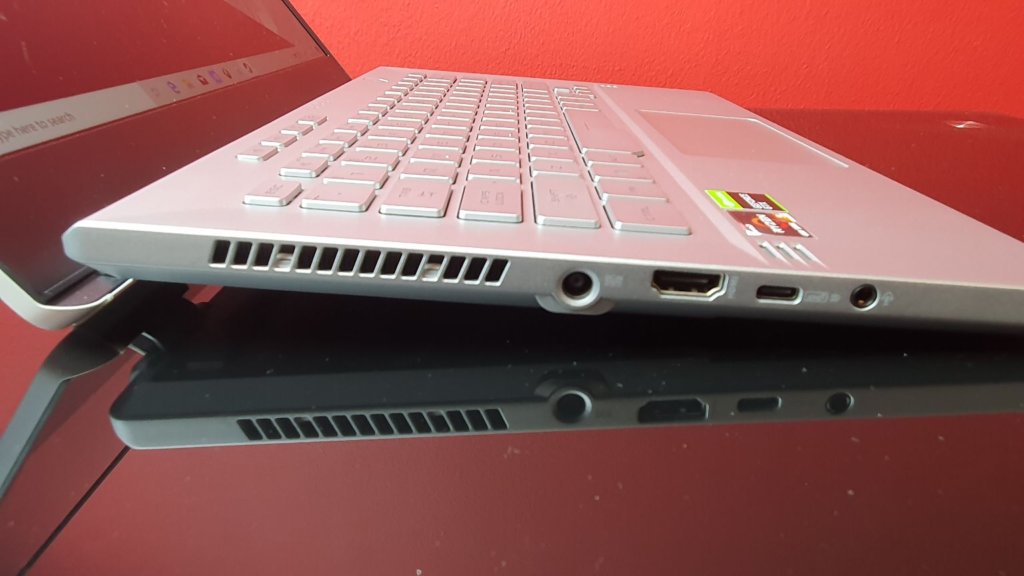
On the left of the Zephyrus G14 is a DC jack for a 180W power adaptor. Alongside it is a HDMI 2.0b port and a USB 3.2 Gen 2 Type-C port with DisplayPort 1.4 and Power Delivery support as well as a 3.5mm headphone/mic combo jack. Yes, you read that right, the Zephyrus G14 has two charging options, making it one of the few, if not the only laptop we’ve seen thus far with that capability.
You get two choices bundled with the Zephyrus G14 – a chunky 180W power brick for heavy gaming and pixel crunching tasks with the dimensions of a paperback and a far lighter Type-C 65W adaptor the size of a deck of cards for travel and lighter work that doesn’t involve heavy use of the NVIDIA graphics card. If the proverbial cow manure hits the fan, you can still buy time by popping in a Type-C power bank for a little extra juice.
The ability is an innovative move on ASUS’s part that lets users customise what they want to carry for their daily workload on a given day.
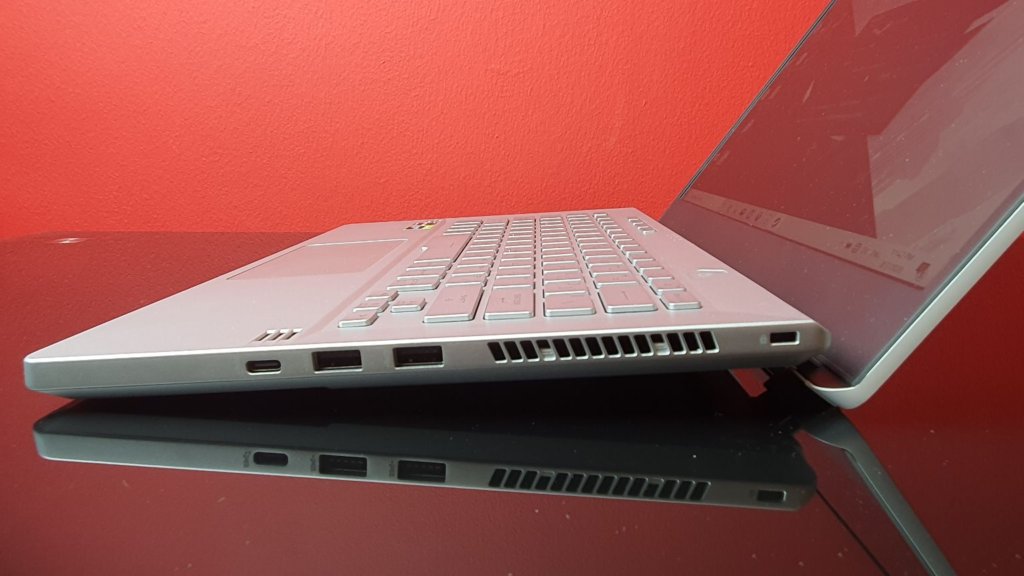
The right side of the notebook has a Kensington lock, a pair of USB3.2 Gen1 Type-A ports and a single USB 3.2 Gen2 Type-C port. This combination of ports lets you ultimately port out to two 4K external displays with enough ports left for a keyboard and external mouse too.
On the underside are a pair of downward firing woofers which work in tandem with the upward-firing tweeters flanking the ends of the keyboard, making it one of the few laptops in the market with a quad-speaker setup. The rest of the base consists of ventilation grills for the hardware and a quartet of small rubberised feet that offer a modicum of friction to keep it in place when in use.

Flipping the lid open revealed the 14-inch Full HD LCD display which has a 120Hz refresh rate and Adaptive Sync support. The extremely thin side and top bezels give it a respectable 85% screen-to-body ratio.
The panel is also Pantone validated with 100% coverage of the sRGB range which will endear it to creatives like designers and artists. The only quibble here, and it’s actually less of one from a security standpoint is that ASUS has removed the customary selfie camera so if you want to make video calls, you’ll need to buy a separate webcam.
The keyboard layout is of the usual compact variety with a few unique touches such as a power button that doubles as a fingerprint reader and a series of dedicated buttons in the upper left quadrant that increase and lower volume, mute it entirely and access the ASUS Armoury Crate app. Modest white backlighting is available to illuminate your way in case you need to use it in the dark.
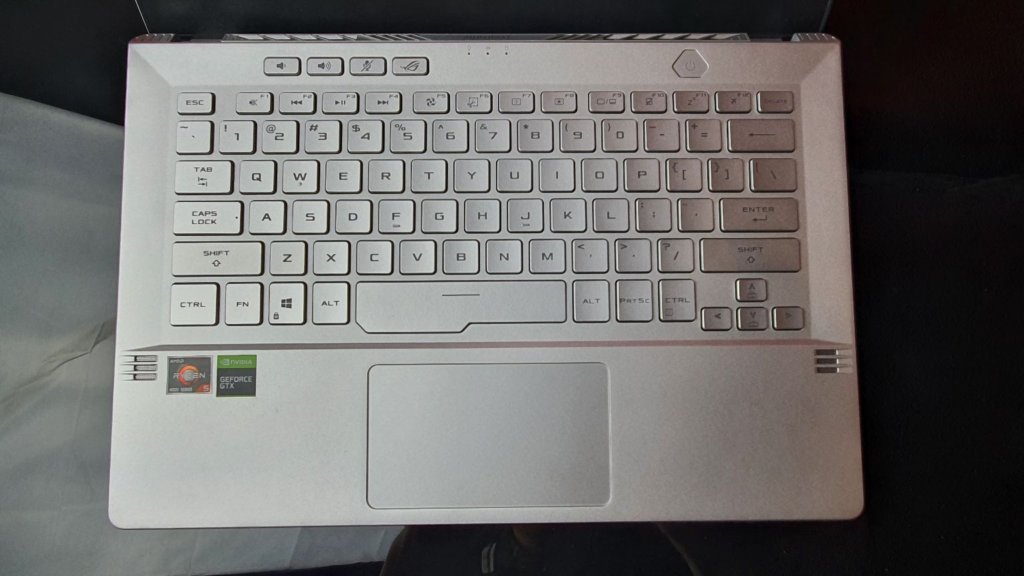
The only quibbles here with the Zephyrus G14 GA401I are minor ones at best – the omission of the webcam and the lack of multi-coloured RGB lighting in the laptop. That isn’t a bad thing in our books; all that multi-coloured bling is jarring on the eyes anyway.
ASUS ROG Zephyrus G14 Variants in Malaysia
In Malaysia the ROG Zephyrus G14 comes in 4 different configurations, three of which come with the AniMe Matrix display installed and one entry-level variant that ditches the AniMe display entirely for a conventional top lid.
Starting in on the ground floor, you can get the entry level variant dubbed the Zephyrus G14 GA401IH with a 14-inch 1080P 120Hz display with a Ryzen 5 4600HS processor, 8GB DDR4 RAM, an NVIDIA GTX 1650 graphics card with 4GB GDDR6 VRAM and 512GB SSD for a mere RM4,499.
At the very top of the totem pole is the G14 GA401IV which packs your choice of either a WQHD 60Hz or 1080P 120Hz display, an AMD Ryzen R9 4900HS processor, 16GB DDR4 RAM, a 1TB SSD and an NVIDIA GeForce RTX 2060 Max-Q with 6GB GDDR6 VRAM for RM7,699.
A slightly cheaper variant dubbed the G14 GA401IU is available with an R7-4800HS processor, sticks to a 120Hz Full HD display and downgrades the GPU to an NVIDIA GTX 1660Ti Max-Q with 6GB GDDR6 VRAM along with a 512GB SSD for RM6,199.
Our review unit, designated as the Zephyrus G14 GA401I is a blend of specifications from both the highest and entry level variants while coming in at a reasonably fair price tag by Malaysian standards.
For RM5,299, you’re getting hardware that can tackle any AAA game at 1080P settings and can handle some fairly hefty creator work too while also integrating the novel AniME Matrix display: Regardless of configuration, all variants have fast WiFi 6+ 802.11ax connectivity.
The Zephyrus G14 GA401I is the variant we had for review. It’s not the most powerful of its siblings nor the weakest but has a fair array of abilities for what you pay for. Here’s the specifications of our test unit which match the retail versions in the market:
ASUS ROG Zephyrus G14 GA401I Specifications
Price RM5,299
Display 14-inch Matte IPS LCD, 1,920 x 1080 pixels, 100% sRGB, Pantone Validated, Adaptive Sync, 120Hz
Processor AMD Ryzen 5 4600HS 3.0GHz
OS Windows 10 Home
Graphics NVIDIA GeForce GTX 1650Ti GDDR6 4GB VRAM
Memory 8GB DDR4 3,200Hz RAM / 512GB M.2 PCIe NVME SSD
Battery 76WH lithium-polymer
Size/Weight 324 x 222 x 20mm / 1.7kg
The tight internal layout of the Zephyrus G14 GA401I means there’s only one M.2 solid state drive slot that’s already filled up with the existing 512GB SSD. The existing 8GB RAM is also soldered in but they have furnished an additional empty RAM slot where you can add up to an additional 16GB RAM for a grand total of 24GB RAM.
With just 8GB of soldered in RAM out of the box, it’s not exactly an ideal scenario but it’s something that’s easily solved with a bit of elbow grease and a bit of extra cash out of pocket.

ASUS ROG Zephyrus G14 GA401I Benchmarks and Performance
For the purposes of this review, we’ll be reviewing it as it is, straight out of the box and for what you pay for, including the novelty of the AniMe Matrix display, our variant Zephyrus G14 GA401I-IHE103T is a compelling proposition for value.
When we dialled it to Performance mode which prioritises that attribute at the expense louder quieter fan noise, we got the following benchmarks:
3DMark Time Spy 3,957
3DMark Time Spy Extreme 1,619
3DMark Fire Strike 6,436
3DMark Fire Strike Extreme 4,587
3DMark Fire Strike Ultra 2,183
PCMark 10 Extended 5,217
Unigine Superposition Medium 1080P 4011
Unigine Superposition High 1080P 4010
Unigine Superposition Extreme 1080P 1,781
Far Cry 5 1080P High 32fps
Cinebench R20 2,280 points
These results are good as gaming notebooks go with enough pixel crunching performance to tackle gaming and work related tasks in a relatively competent fashion though it pales behind the top-specced variant of the TUF Gaming A15 that we had the pleasure to test awhile back.

It’s not an apples to oranges comparison of course but the TUF Gaming A15 tosses in more expansion bays and an NVIDIA RTX 2060 graphics card for RM400 more with the tradeoff being a large, chunkier chassis.

In terms of gaming, we subjected it to several back to back sessions of Far Cry 5 in single player mode and multiple back to back sessions of Modern Warfare: Warzone with both set at 1080P on High settings. We didn’t run anything else in the background except for either game in sequence and managed to enjoy relatively smooth frame rates with 30fps average without any discernible drop in frame rates over 3 hours of gameplay each.
When subjected to more serious productivity related tasks, it managed to handle a modest five minute video rendered at Full HD with multiple transitions and call-outs in a smooth fashion. More mundane tasks like web browsing and word processing were handled smoothly and completed in seconds. The inclusion of only 8GB RAM in the stock specifications didn’t gimp the laptop and it still handled everything asked of it in a competent fashion though you ought to get more RAM at the earliest opportunity.
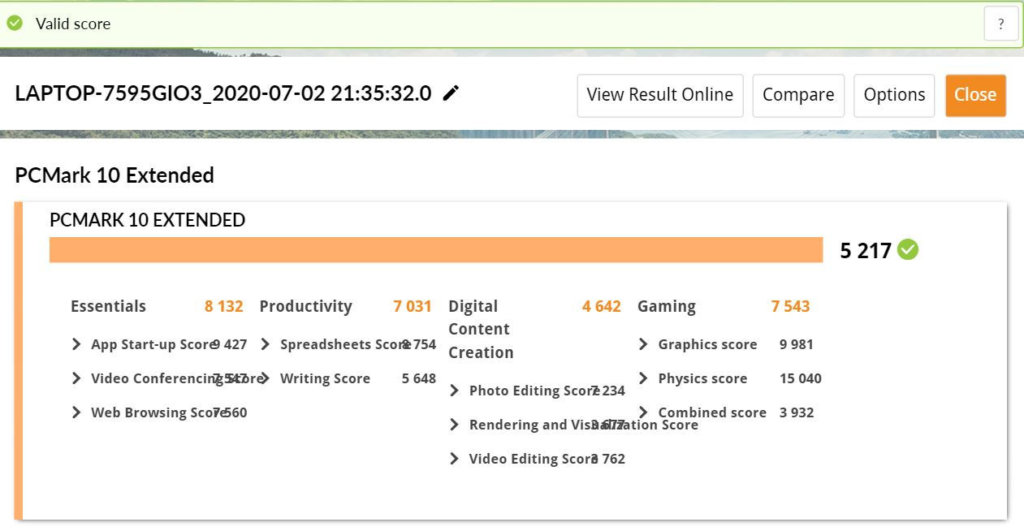
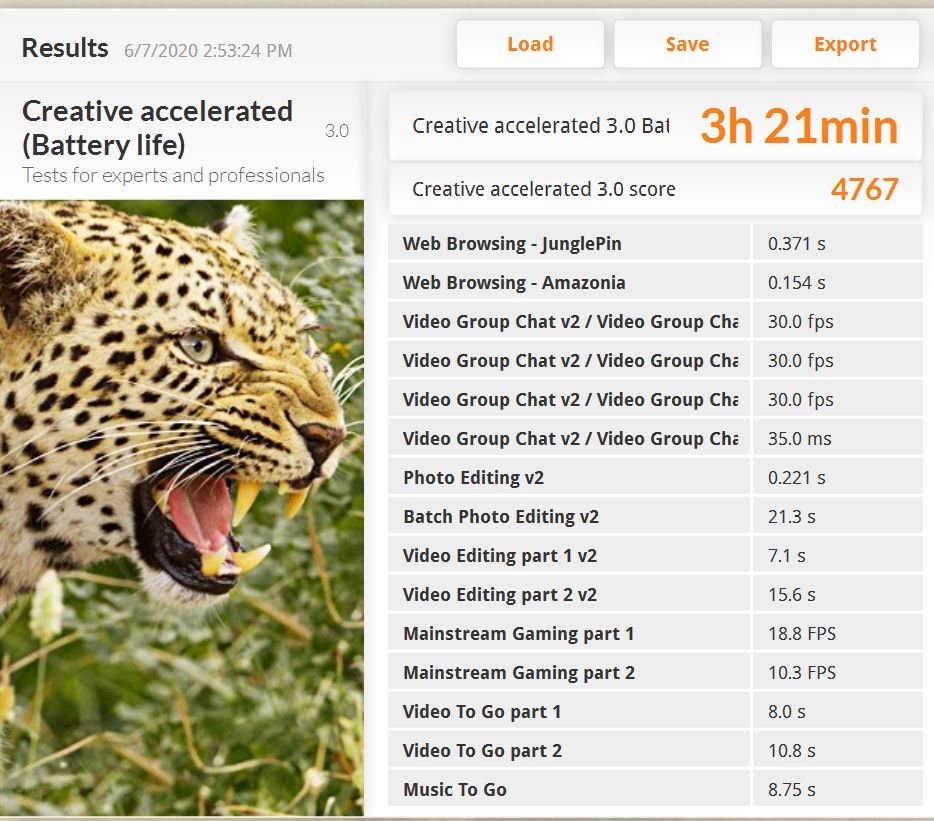
To ASUS’s credit, the thermals and fan in Performance mode were handled in a consistent fashion with an average temperature of about 65°C maintained throughout even under heavy gaming and a fan noise that barely rose about a subtle whirr that was easily drowned out by the sound of incoming ordnance.
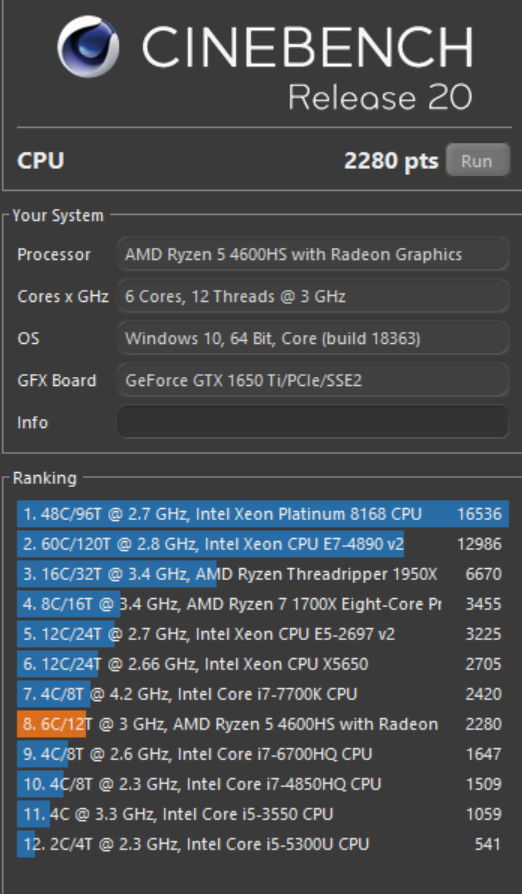
Most of the heat is vented efficiently down the undersides and rear but it did however get very warm around the right palm rest and lower right section of the keyboard though this did not impede actual performance.
In Silent mode, the laptop was whisper quiet with barely a noise made from the internal cooling fans and vastly more manageable heat with sufficient performance for paperwork and light photo editing tasks.
The AniMe Matrix display is certainly a novel feature that makes the Zephyrus G14 unique among the host of gaming laptops out there but once the novelty wears off of being able to show off your favourite logo or a pithy quote onscreen, that’s pretty much it. Customising what you want to appear on it also takes an inordinate amount of time too.
ASUS ROG Zephyrus G14 GA401I Speakers and Display
The provided quad speaker setup which combines two upwards-firing tweeters and two downward-firing drivers are impressive indeed and proved to be some of the best on test.
It’s loud enough to fill the entirety of the office with sound and enough to get the neighbours wondering if we’ve set up a shooting range without any distortion or tearing. There’s a fair amount of sound staging with sufficiently decent bass to render drums and beefy small arms reports when we lit it rip.

Treble was handled well with Vaughan William’s intricate ‘The Lark Ascending’ rendered in an enjoyable fashion.
Vocals were given their due with the Cranberries ‘Dreams’ and a selection of ABBA hits handled in a pleasant fashion. Action movies, especially with an emphasis on action like the Fast and Furious franchise sounded visceral and immersive even with a ton of explosions and crashing cars happening on screen.
The provided 14-inch 1080P 120Hz display has Adaptive Sync tech and tackled both movies and gaming with equal capability. The 5th Element’s vibrant cityscapes and equally colourful characters like Leeloo’s neon orange hairdo all looked vibrant with good amounts of detail.
Saving Private Ryan’s intense action in the Normandy landings looked fantastic even with the film’s deliberate desaturated colour palette. Gravity’s blacks seen in its vistas of deep space and high orbit looked convincingly deep and dark.
ASUS ROG Zephyrus G14 GA401I keyboard
A good keyboard can make or break the user experience of a laptop and in the case of the ROG Zephyrus G14 GA401I, it fortunately delivers a smooth typing experience and we managed to swift 110wpm without undue effort.
The provision of the dedicated volume keys and fingerprint reader also made life a wee bit easier when logging in and controlling music playback without having to reach for the usual function and audio increase/decrease buttons. The 1.7mm of key travel is a bit more than what we’re used to but it becomes relatively comfortable after a bit of practice.
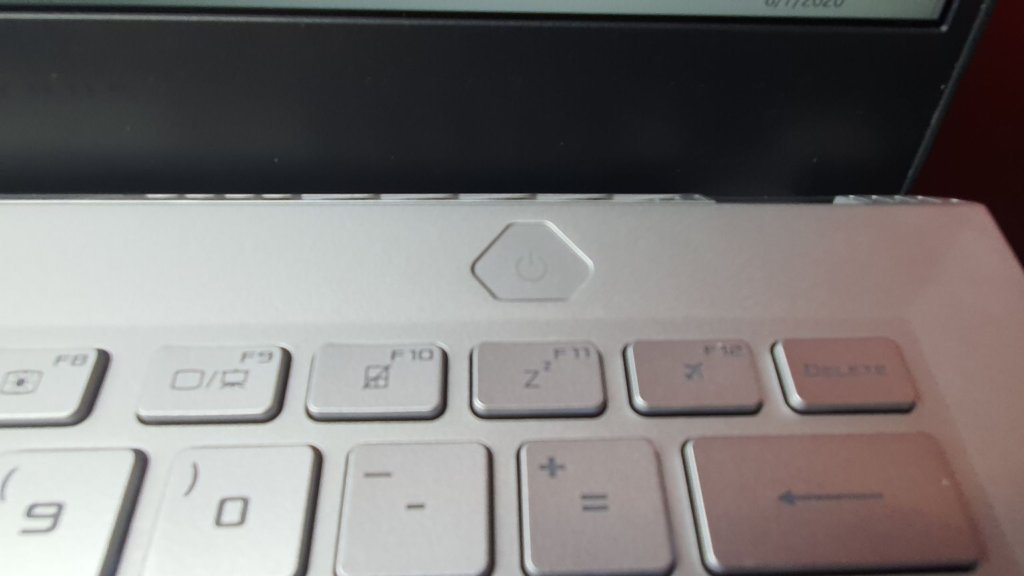
Perhaps the biggest quibble here is the touchpad that’s a bit on the small side though it is smooth and responsive. It would have been fantastic if ASUS tossed in their numeric Keypad underlay like what appeared on their ZenBooks but alas it’s not the case here.
In terms of battery life, the Zephyrus G14 GA401I is a real champ with its huge 76Wh battery. With an average workload with WiFi on, half a dozen opened tabs on Chrome with YouTube running in the background along Facebook and several quick 30-minute forays of Command & Conquer: Remastered on the side, we managed to eke out an impressive 8 hours and 10 minutes of use.
Your mileage will vary of course depending on screen brightness and what tasks you’re tackling with gaming and heavy video editing draining it in a matter of hours.
In PCMark 8’s intensive Creative mode which puts the laptop through an wringer of demanding work and creative related tasks, it only managed to last 3 plus hours which is still quite a feat of endurance.
When drained, the laptop took 1 hour and 15 minutes to charge from an almost dead state to a full charge with the 180W charger.
ASUS ROG Zephyrus G14 GA401I Verdict
The ASUS ROG Zephyrus G14 GA401I variant is an interesting proposition. Like its siblings, it blends a light (for a gaming laptop) and compact chassis, a sufficiently beefy array of hardware for tackling modest AAA gaming, one of the best speakers setups we’ve seen in a gaming laptop and great battery life too. You’re paying a premium for the provided AniMe Matrix display that is innovative but which has dubious utility in the long term.

If you’re looking for a slim and portable gaming laptop that can tackle gaming and creator work in equal measure with enough battery life to viably get your work done on the go, the ASUS ROG Zephyrus G14 GA401I is the rig for you.
While there are more powerful gaming laptops in ASUS’s stable, including the most powerful version of the Zephyrus G14 with an NVIDIA RTX 2060 GPU, they also cost considerably more too. As a fair median between style, design and performance, the ASUS ROG Zephyrus G14 GA401I is the Goldilocks of gaming laptops that’s just right.
What we liked Unique AniMe matrix display, Impressive performance, good display, pretty good battery life, one of the best speakers mounted in a gaming laptop
What we didn’t No webcam, more RAM and SSD bays would have been welcome, gets hot
We say The ASUS ROG Zephyrus G14 GA401I variant is an interesting proposition. Like its siblings, it blends a light (for a gaming laptop) and compact chassis, a sufficiently beefy array of hardware for tackling modest AAA gaming, one of the best speakers setups we’ve seen in a gaming laptop and great battery life too to make it one of the best slim gaming laptops that money can buy and an easy choice for a Gold award.

Review unit courtesy of ASUS Malaysia. Visit the ASUS ROG Zephyrus G14 official page for more details and to purchase it at https://www.asus.com/my/Laptops/ROG-Zephyrus-G14/
ASUS ROG Zephyrus G14 GA401I Review
-
Design
-
Performance
-
Display
-
Battery Life
-
Portability
-
Value
ASUS ROG Zephyrus G14 GA401I
The ASUS ROG Zephyrus G14 GA401I variant is an interesting proposition. Like its siblings, it blends a light (for a gaming laptop) and compact chassis, a sufficiently beefy array of hardware for tackling modest AAA gaming, one of the best speakers setups we’ve seen in a gaming laptop and great battery life too to make it one of the best slim gaming laptops that money can buy.




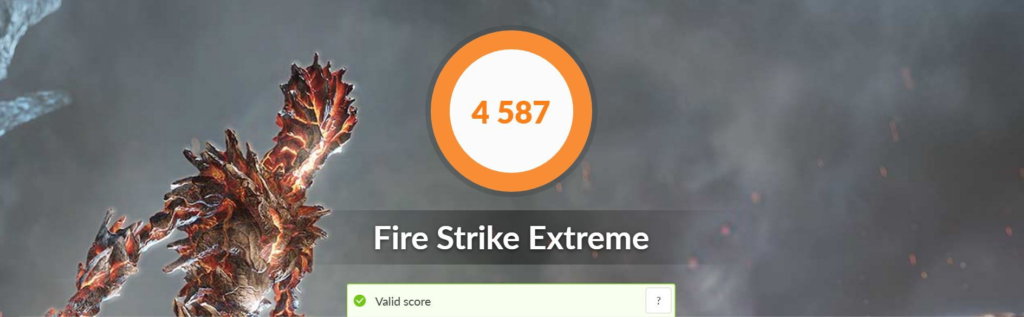
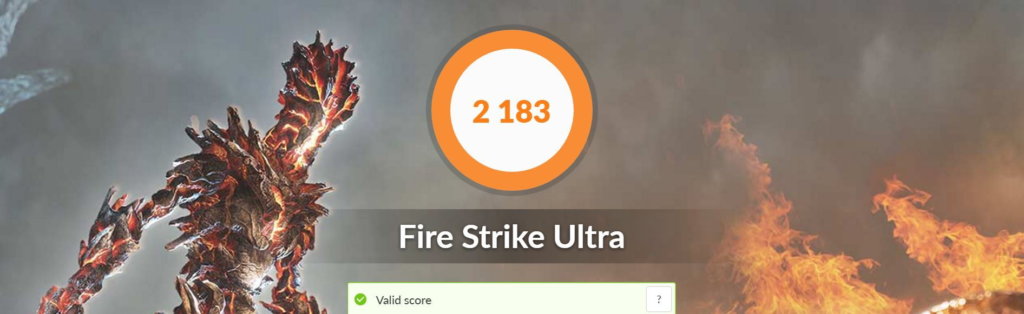
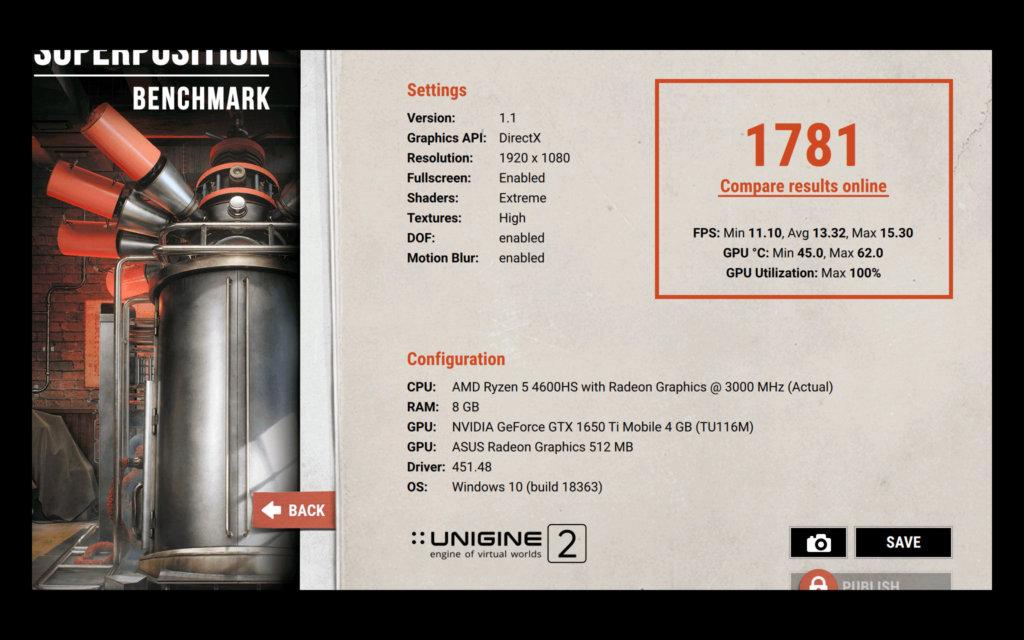
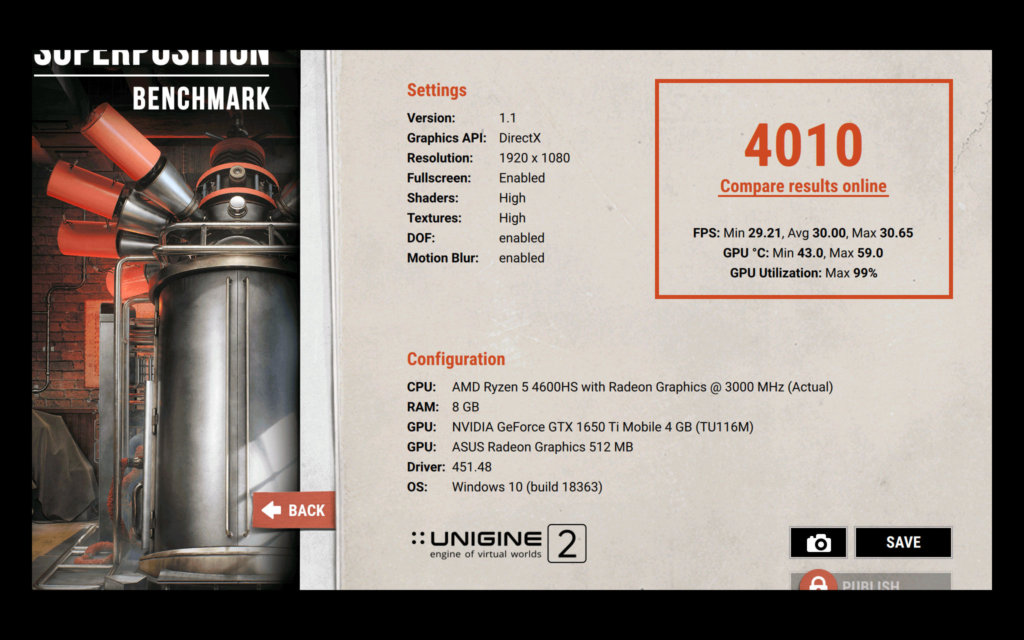
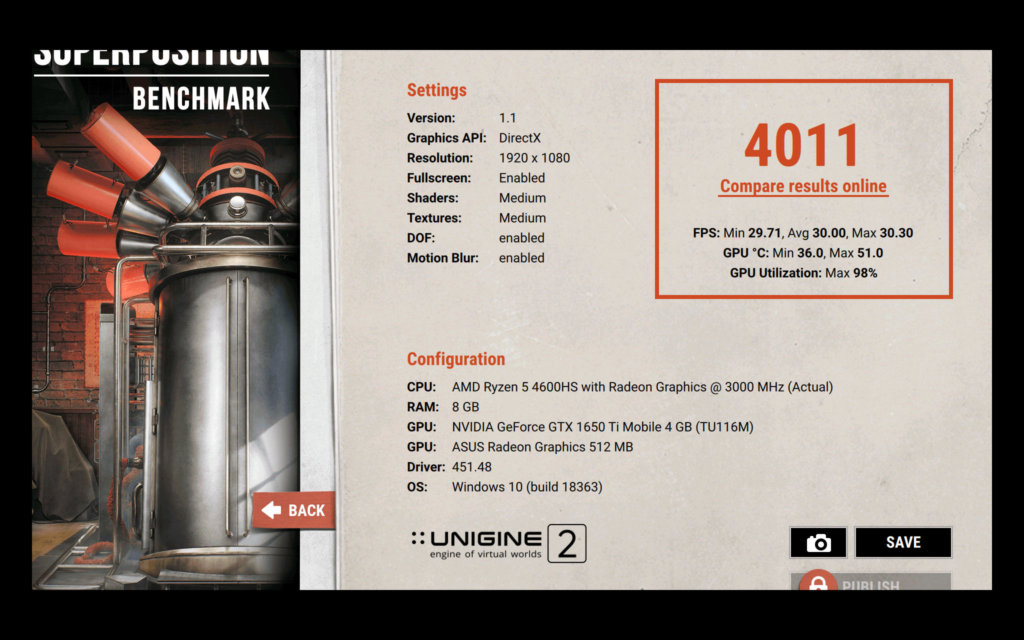
0 Comments