
ASUS ProArt StudioBook Pro X W730G Review – Calling in the Professionals
The ProArt StudioBook Pro X W730G is a portable workstation intended for a specific type of consumer – one that is particularly focused in 3D rendering, engineering, content creation and other specialised fields. Seeing the unique needs of this particular segment, ASUS Malaysia shared with us a rather unique customised variant of the ProArt StudioBook Pro X W730G for review to showcase the possibilities that customers can experience.
By default, there’s only one version available for sale in the country which uses a powerful Intel Xeon processor. While the version we reviewed is not available in Malaysia, it does appear in a slightly different configuration in other regions.
At present, you can request ASUS to customise the graphics card, RAM, storage options and processor to your specific needs though you cannot tweak the aesthetics so you can’t, for example, request the laptop to come in a hot neon pink. These custom configuration options aren’t listed on the website though so you’ll have to write in to ASUS and make a specific request.

ProArt StudioBook Pro X W730G Design
Table of Contents
Externally, our unit is still, for the most part, very much still a ProArt StudioBook Pro X W730G. The roomy, chunky chassis notably features a full sized keyboard as well as the unique ScreenPad 2.0 touchpad that doubles as both a touchpad and a secondary touchscreen where you can add shortcuts and other widgets for a faster workflow.
Unlike ASUS’s ROG or Zephyrus line, the ProArt StudioBook Pro X 730G is refreshingly understated with a minimum of RGB lighting with the only extent of it limited to the keyboard in order to prevent it from looking like a blinged-up portable disco ball. This is, after all, a laptop intended for ‘serious’ work.

The external chassis doesn’t vary from the stock units with a brushed gray metallic finish that they call Star Grey embellished with Rose Gold trim at strategic points around the hinge, the upper section of the palm rests and the sides.
The palm rests also have a uniquely textured surface for better tactility though the rest of the laptop’s design primarily screams brutalist expediency with sharp angles and straight lines aplenty which don’t make it stand out from the crowd, save for its rather immense size and weight.
At 2.5kg, the laptop represents quite a bit of weight to heft around in your backpack. In tandem with its chunky build and rather bulky power brick, this makes it more of a desktop replacement than a portable workstation.
Of note is that the chassis of the ProArt StudioBook Pro X W730G has been tested and rated for MIL-STD-810G grad durability which means that it’s able to survive more punishment than the norm including extremes of temperature, humidity and a modest 10cm drop test on each side. That’s quite an achievement indeed.

The top lid is sturdy without flex or play and integrates hinges built like a tank that allow users to flip the display all the way to a full 180-degree flat position. Unfortunately the hinges are rather stiff and you’ll need a firm two handed grip to open this laptop though they’ve helped somewhat by creating a slight indent just below the touchpad to make it easier to open. This indent also has a trio of LED indicators that give you an idea of your power, battery status and if the hard disk is running.
Taking pride of place in the StudioBook Pro X is a 17-inch NanoEdge display that has exceptionally slim 3.8mm thin bezels all around and a rather unique 16:10 aspect ratio that’s taller rather than wider versus the usual 16:9 or 4:3 aspect ratio seen in other laptops. This taller aspect ratio makes it ideal for web browsing and word processing as you can see the full length of two open documents open side by side or a full spreadsheet.
The display itself is a matte panel with 1,920 x 1,200 pixels resolution that is Pantone validated with a Delta-E < 1.5 along with support for 97% DCI-P3 colour gamut, making it a viable option for professions reliant of accurate colour reproduction like video editors and desktop artists.
The full sized keyboard includes a numeric keypad, which makes data entry a much easier task though the provided ScreenPad can do double duty for that job as well. Flanking the keyboard are a pair of stereo speakers tuned by Harman Kardon. The ScreenPad 2.0 touchpad is of note.
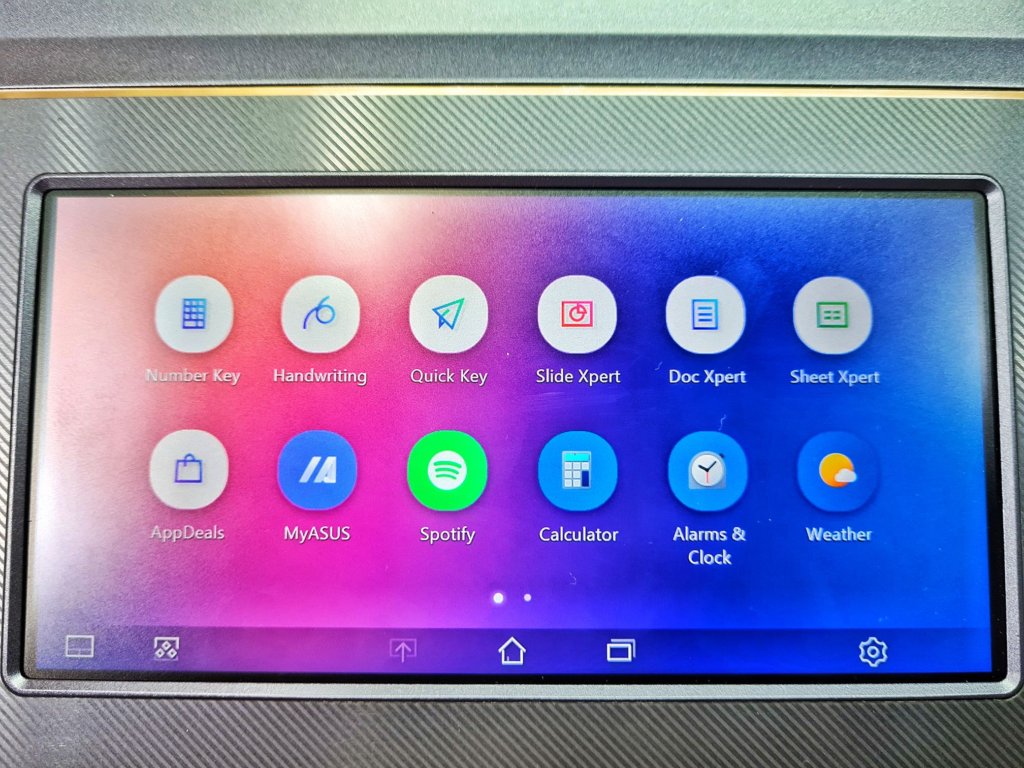
First seen last year on selected models across their entire product range like their ZenBook series and some VIvoBook variants, the ScreenPad is effectively a touchscreen that works as a combination of a touchpad, mini secondary display and shortcut aggregator. You can toggle it to work as a touchpad or as a secondary screen at will though this is a somewhat finicky task as the menu to do so is miniscule in size and shoved in a corner of the display. The ScreenPad is also able to capture handwriting though it doesn’t ship with a stylus.
In terms of connectivity, the ProArt StudioBook Pro X W730G gets quite a comprehensive selection to tackle most eventualities. On the left of the laptop, you’re getting the obligatory DC-IN jack to power it, a HDMI 2.0 port, a pair of USB 3.1 Gen 2 Type-A ports, a 3.5mm audio jack and a full sized SD card reader.
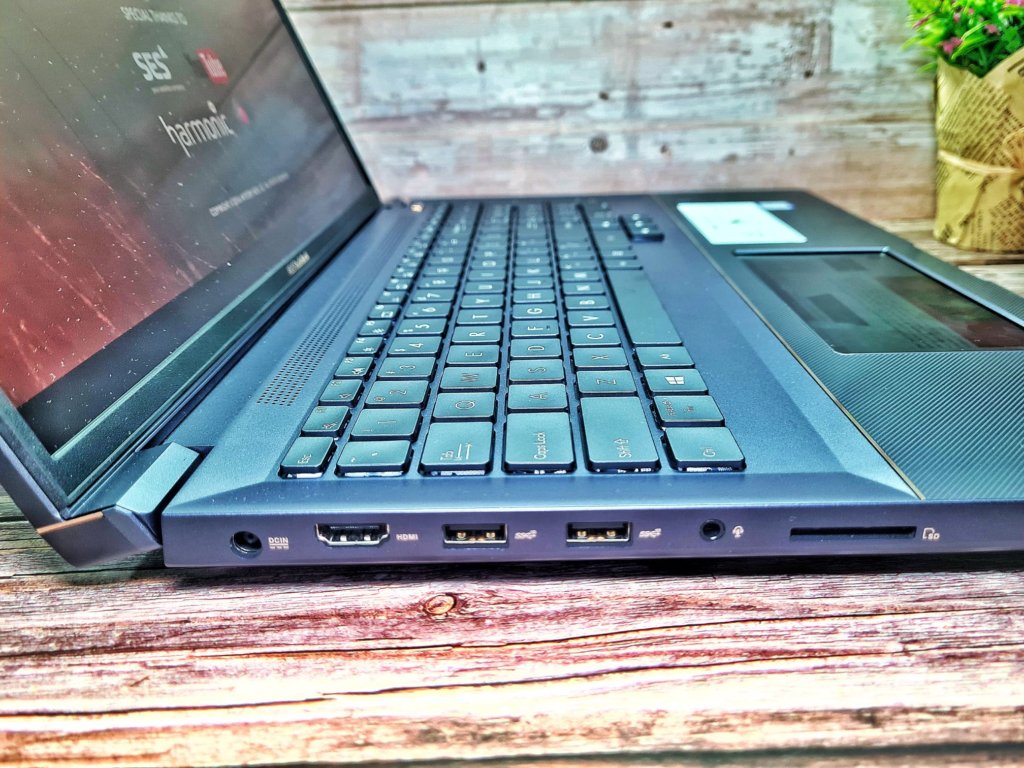
The right side has an Ethernet port for wired LAN connections, a Kensington long, a single USB 3.1 Gen 2 Type-A port and a pair of Thunderbolt 3 USB-C ports with DisplayPort 1.4 support. Other mod-cons include dual-band WiFi 6 and Bluetooth 5.0 support.

The back and rear of the laptop are otherwise bare save for an extensive series of ventilation grilles hiding a pair of cooling fans laced with copper heat pipes to keep the beefy hardware cool.
ProArt StudioBook Pro X 730G Specifications and Performance
On paper, the ASUS ProArt StudioBook Pro X W730G ought to come with a 17-inch WUXGA resolution professional grade display, an Intel E-2276M CPU, 64GB RAM, a 1TB SSD and an NVIDIA Quadro RTX 5000 with 16GB GDDR5 VRAM for a terrifying price tag of RM25,999.
Our test sample is for the most part a ProArt StudioBook Pro X W730G but has different specifications so it is not indicative of the stock unit that you’d be able to buy in Malaysia.
We weren’t furnished with the exact price of this variant at press time but based on the configuration, we can infer that it’d be a bit cheaper. Here’s what our custom review sample has under the hood:
| Price | N/A (Customised build) |RM25,999 (W730G5T) |
| Display | 17-inch LED backlit WUXGA NanoEdge display, 1,920 x 1,200 pixels, 16:10 aspect ratio, 300 nits |
| Processor | Intel Core i7 9750H | Intel Xeon E-2276M (W730G5T) |
| OS | Windows 10 Pro | Windows 10 Pro for Workstation (W730G5T) |
| Memory | 32GB DDR4 2,666MHz RAM / 512GB PCIe SSD + 1TB hard disk | 16GBDDR4 RAM + 1TB PCIe NVMe Gen 3 x 4 SSD x 2 |
| Graphics | NVIDIA Quadro T1000 W/ 4GB GDDR6 VRAM | NVIDIA Quadro RTX 5000 W/ 16GB GDDR6 VRAM (W730G5T) |
| Battery | 96Wh 6-cell lithium polymer |
| Size/Weight | 382 x 265 x 28.2mm/ 2.5kg |
The provided display, keyboard and ScreenPad 2.0 are otherwise identical to the stock unit sold in Malaysia with the main differences here being the processor, amount of RAM, storage options and GPU.
Rather than the default Intel Xeon E-2276M 2.8GHz CPU and NVIDIA Quadro RTX 5000 graphics card for the Malaysia market, our bespoke sample was modified to have a more mainstream 10th Gen Intel Core i7-9750H processor paired with a whopping 32GB DDR4 RAM and a lower specced NVIDIA Quadro T1000 card with 4GB GDDR6 VRAM paired with a 512GB SSD and a single 1TB hard disk drive.

The Intel Core i7-9750H is built on a 14nm process with six processor cores based on the refreshed Coffee Lake architecture with Hyper Threading support capable between 2.6GHz to 4.5GHz clock speeds. On paper, the Xeon E-2276M is slightly faster, has a 0.2GHz higher turbo clock speed and slightly better performance for a higher price tag.
The NVIDIA Quadro T1000 laptop is a graphics card intended for mobile workstations that was released sometime last year in May 2019 that is based on a 12nm FinFET process and has a performance envelope somewhat akin to the consumer-grade GeForce GTX 1650 . Unlike mainstream GeForce gaming cards that emphasise speed, Quadro series cards prioritise precision which is critical for 3D rendering tasks and number crunching; something you wouldn’t want to get wrong if you’re rendering a building or something else critical.
In terms of expandability, the roomy chassis of the StudioBook W730G comes with two SSD bays and a hard disk slot which is plenty. Our custom unit came with a 512GB SSD and a 1TB hard disk. The RAM isn’t soldered in, which allows you to swap out the existing 32GB to higher capacities as your pocket (or your IT budget) allows.
It’s hard to speculate on the intent of this custom configuration but it looks like an attempt to maximise general everyday computing performance by shoving in a ton of RAM in, and then making things (slightly) more affordable by putting in a 10th Gen Intel Core CPU and one of the cheaper Quadro GPUs.
ASUS ProArt StudioBook Pro X W730G Benchmarks and Performance
When subjected to the usual customary benchmarks, we plugged the laptop into the mains, dialled the performance setting to maximum and let her rip. Here’s how it score on the usual:
| Unigine Superposition 4K Optimised | 2,377 |
| Unigine Superposition 1080P Extreme | 1,554 |
| Unigine Superposition 1080P High | 4,082 |
| Cinebench R20 | 2,368 |
| 3DMark Time Spy Extreme | 1,452 |
| 3DMark Time Spy | 3,164 |
| 3DMark Fire Strike Ultra | 1,609 |
| 3DMark Fire Strike Extreme | 3,477 |
| 3DMark Fire Strike | 7,152 |
| PCMark 10 Extended | 4,591 |
| Far Cry 5 Benchmark (1,900 x 1,200, High) | 47fps average |
| Deus Ex Mankind Divided (1,90 x 1,200, High) | 41fps average |
Overall performance with this particular configuration of the ProArt StudioBook Pro X W730G is decent, especially seeing the massive amount of RAM this variant packs. While the Quadro T1000 is certainly not intended for gaming, the laptop was capable of tackling a modest game like Far Cry 5 on high settings in native resolution with a fair 47fps on average and Deus Ex Mankind Divided managed a reasonable 41ps average in the built-in benchmark.
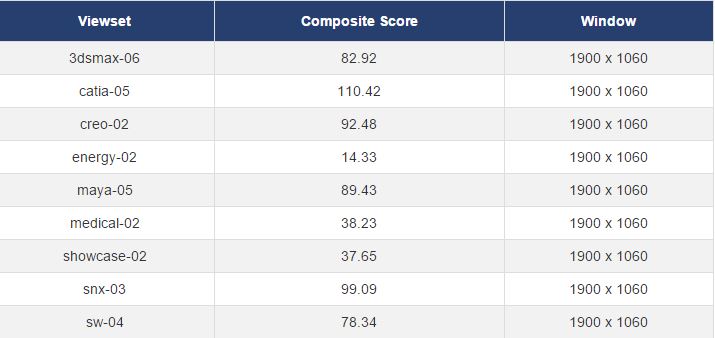
When subjected to workstation benchmark SpecPerf 13 which tests how a workstation handles across data sets that use real workloads from professional software like 3DS Max, Maya and Catia, the ProArt StudioBook Pro X W730G was able to yield the following scores:
| 3dsmax-06 | 82.92 |
| Catia-05 | 110.42 |
| Creo-02 | 92.48 |
| Energy-02 | 14.33 |
| Maya-05 | 89.43 |
| Medical-02 | 38.23 |
| Showcase-02 | 37.65 |
| Snx-03 | 99.09 |
| Sw-04 | 78.34 |
In comparison to the StudioBook Pro 17 W700G2T that we tested previously which had an NVIDIA Quadro T2000, the Quadro T1000 in this custom variant performed as expected with a performance envelope that is a notch behind the Quadro T2000. We also subjected it to Blendr, which tests CPU and GPU performance to see how it handles rendering workloads with the following results:
| Bmw27 | 2m53s |
| Classroom | 11m1s |
| Fishy_cat | 5m40s |
| Koro | 8m52s |
| Pavilion_barcelona | 51m32s |
| Victor | 34m0s |
After repeating the 3DMark and Specperf 13 benchmarks over the course of several hours to stress test the rig, ASUS deserves due credit for the engineering behind the ProArt StudioBook Pro X W730G’s cooling system. While the rear and base of the laptop got rather hot to the touch under heavy loads , the fans remained relatively quiet which is a testament to their engineering prowess.
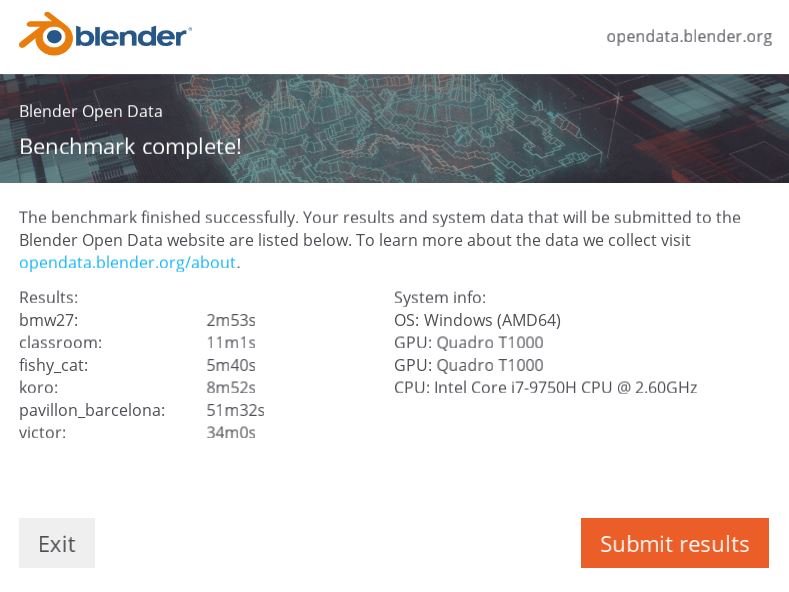
This laptop isn’t intended as a gaming machine, seeing the fact that the display frame rate is capped at 60Hz but what it lacks in frame rate, it more than makes up for in colour accuracy as it’s 97% DCI-P3 and Pantone validated credentials would attest to. When reviewing our test footage, the display was able to ensure colours were as accurate as the Mk 1 eyeball was able to see.

This colour accuracy gives the added side benefit of making the ProArt StudioBook Pro X W730G a decent platform for watching movies in tandem with the built-in stereo speakers. The drivers are mounted forwards near the edges of the laptop and are aimed downwards, offering a modicum of detail and sound separation but they aren’t very loud which is atypical seeing the size of the laptop.
The provided ScreenPad 2.0 is innovative with the ability to act as a miniature secondary screen by dragging and dropping open browser windows downwards with your mouse pointer, to act as a shortcut repository and to also act as a numeric keypad. As versatile as it is, it needs some refinement as it has finicky sensitivity with the touchpad mode or display mode inadvertently activating at inopportune moments.
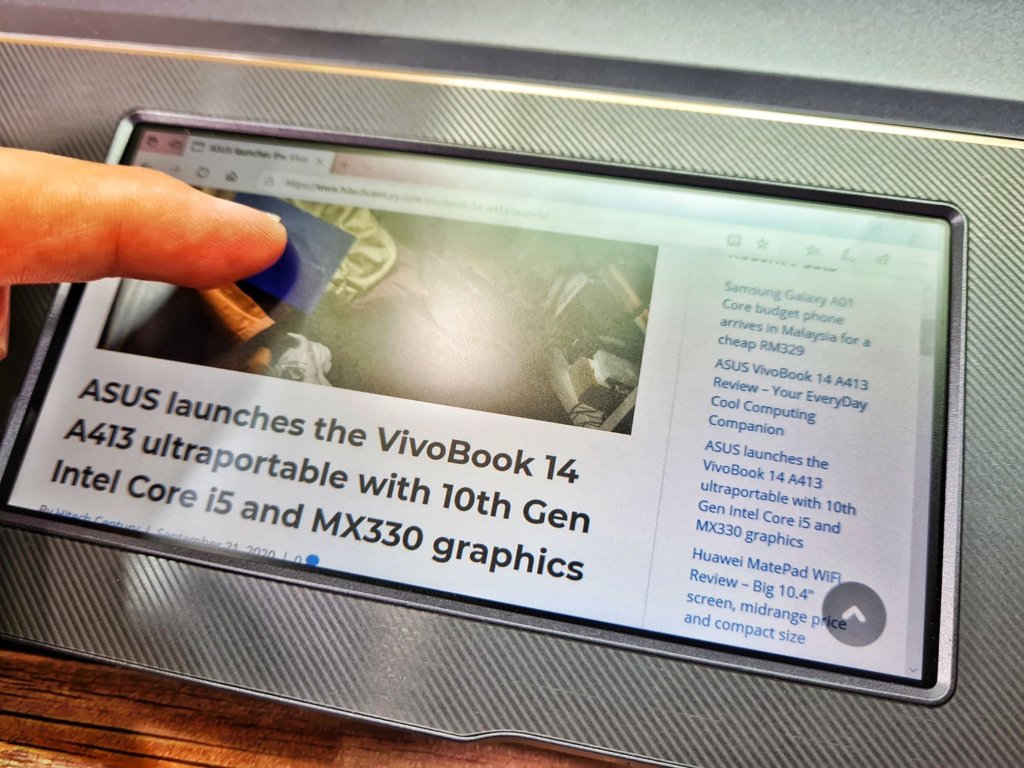
You can drag browser windows down and use the ScreenPad 2.0 as a secondary display
Keeping the lights on is a huge 96Wh battery but this is also tempered by the sheer size and power needs of the workstation’s display and hardware. In PCMark8’s battery life test, with brightness set to high and performance mode using the intensive Creative profile, it only managed to trundle past the 2 hour and 17 minute mark.
Under practical work scenarios with the screen brightness set to about 60% and a balanced work profile with WiFi on, videos and basic work processing, the laptop was able to last slightly over 4 hours and 15 minutes which is almost double that of our previous review sample of the ASUS ProArt W700 which only had a 56Wh battery.
ASUS ProArt StudioBook Pro X W730G Verdict
It’s somewhat difficult to draw conclusions from this custom variant of the ASUS ProArt StudioBook Pro X W730G as its configuration is not reflective of the stock unit for sale in Malaysia. What it does show is that ASUS Malaysia does have the ability to customise their ProArt StudioBook laptops to your exact needs upon request.
Taken as is, this particular version of the ASUS ProArt StudioBook Pro X W730G proves to be an unwieldy but high powered laptop that’s more than capable of handling general computing on account of its high-end Intel CPU, scads of RAM, massive amounts of storage and fair battery life. It’s a step behind more powerful workstations on account of its Quadro T1000 GPU but it gets the job done – in time.

The provided Quadro T1000 GPU isn’t intended for gaming – it’s like trying to use a Ferrari to go to the supermarket – but it’s able to handle a modest amount of gaming in its own right. The potential of aftermarket expansion options on account of the upgradable RAM slots, two SSD and hard disk bay presents long term possibilities though its potential is limited by the entry-level Quadro T1000 GPU. If your pockets run deep, give ASUS Malaysia a shout at their email and see if they can cook up your dream workstation in the link below.
What we liked Excellent display quality, useful ScreenPad, generous amounts of RAM, whisper silent cooling, customisable options
What we didn’t Average battery life, immensely heavy,
We Say Taken as is, this particular version of the ASUS ProArt StudioBook Pro 17 W730G proves to be an unwieldy but high powered laptop that’s more than capable of handling general computing on account of its high-end Intel CPU, scads of RAM, massive amounts of storage and fair battery life. It’s a step behind more powerful workstations on account of its Quadro T1000 GPU but it gets the job done – in time.
Review unit courtesy of ASUS Malaysia. Note that our review sample is not a factory standard configuration and is an example of their customisability options. For customised ProArt StudioBook specifications and a quote, please visit https://www.asus.com/my/Laptops/ProArt-StudioBook-Pro-X-W730G5T/Tech-Specs/ and email them at their official contact here.
ProArt StudioBook Pro X W730G
-
Display
-
Performance
-
Design
-
Value
-
Portability
-
Battery Life
ProArt StudioBook Pro X W730G
Taken as is, this particular version of the ASUS ProArt StudioBook Pro X W730G proves to be an unwieldy but high powered laptop that’s more than capable of handling general computing on account of its high-end Intel CPU, scads of RAM, massive amounts of storage and fair battery life. It’s a step behind more powerful workstations on account of its Quadro T1000 GPU but it gets the job done – in time.








