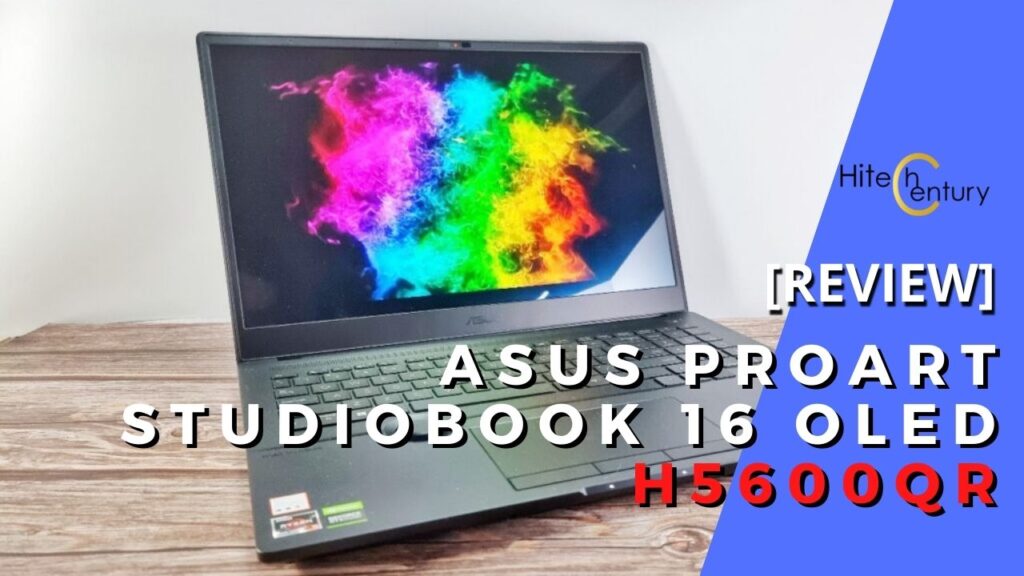
ASUS ProArt StudioBook 16 OLED Review (H5600QR) – Powerful Content Creator Laptop Dialled In For Excellence
ASUS has put in significant effort in expanding their line-up of content creator laptops with innovative design features like their Pro Duo OLED series while cramming in the best hardware possible but their latest ASUS ProArt StudioBook 16 OLED is their most mature, most powerful content creator laptop yet. Clocking in at a whopping RM12,000, it’s certainly not cheap but is it worth it for an aspiring content creator? Check out our ASUS ProArt StudioBook 16 OLED review to find out!

What is the ASUS ProArt StudioBook 16 OLED?
Table of Contents
The ASUS ProArt StudioBook 16 OLED is their latest and currently their most powerful content creator laptop available for sale in Malaysia and comes in three sub variants, all of which feature NVIDIA 3000 series graphics cards with two variants featuring the latest AMD processors while a third uses 11th Gen Intel CPUs.
Unlike the prior ZenBook Pro Duo 15 OLED UX582 which had a secondary touchscreen taking up half of its keyboard real estate, the ASUS ProArt StudioBook 16 OLED has a more conventional clamshell form factor and keyboard layout with several unique twists, chief among them the inclusion of a clickable, rotating ASUS Dial at the base next to the touchpad for fine granular control for selected content creation apps like Adobe Photoshop and Premiere Pro.

In addition to the rotating ASUS Dial, the ASUS ProArt StudioBook 16 OLED’s main claim to fame is its colour accurate 4K OLED non-touch display which is critical for content creators who rely on accurate colour reproduction in the course of their work such as video editors and graphics artists.
ASUS ProArt StudioBook 16 OLED Specifications – H5600QR, H7600HM and H5600QM
In Malaysia, the ASUS ProArt StudioBook 16 OLED comes in three variants that differ primarily in terms of the CPU they use, the NVIDIA GPU they come with, the amount of RAM they have and, for the Intel CPU-packing variant, the resolution of the OLED display.
Coming in at the ground floor at RM9,999, the Intel-CPU equipped version of the ASUS ProArt StudioBook 16 OLED, also designated as model H7600HM, has a 16-inch WQXGA (2,560 x 1,600) 2K OLED display, an 11th Gen Intel Core i7-11800H 2.3GHz CPU, 32GB DDR4 RAM and an NVIDIA GeForce RTX3060 mobile GPU with a 1TB SSD.
Our ASUS ProArt StudioBook 16 OLED review sample, also designated as model H5600QR, is on the other end of the scale with the highest price tag and also the best hardware available.
For RM11,999, you get a top of the line AMD Ryzen 9 5900HX CPU paired with a whopping 64GB DDR4 RAM and a 1TB SSD. The RAM is fully maxed out on both SO-DIMM slots but there’s still an additional M.2 NVMe SSD bay to augment the existing 1TB SSD up to a whopping 4TB by using both bays. The GPU is also a notch more powerful, using an NVIDIA GeForce RTX3070 mobile GPU with 110W TGP and 8GB GDDR6 VRAM. Some other mod-cons include a HD webcam complete with a privacy slider, WiFi 6 802.11ax and Bluetooth 5.2 connectivity.
Another variant, designated as model H5600QM lies between these two extremes with the same AMD Ryzen 9 5900HX CPU and same resolution 4K OLED display as the H5600QR but pares down the GPU to an NVIDIA GeForce RTX 3060 mobile GPU and halves the RAM down to 32GB for RM9,999.
Here’s how our ASUS ProArt StudioBook 16 OLED review sample stacks up on paper:
| Price | RM11,999 (H5600QR) |
| Display | 16-inch WQUXGA 4K OLED (3840 x 2400 pixels), 16:10 aspect ratio, 550 nits peak brightness, 100% DCI-P3, VESA certified display HDR True Black 500, Pantone validated, 85% screen-to-body ratio, 1,000,000:1 contrast ratio |
| Processor | AMD Ryzen 9 5900HX 3.3GHz ( up to 4.6GHz boost) |
| OS | Windows 11 Pro |
| Memory | 64GB DDR4 RAM / 1TB M.2 NVME PCIe 3.0 SSD |
| Graphics | NVIDIA GeForce RTX 3070 90W (110W with Dynamic Boost) with 8GB GDDR6 VRAM / AMD Radeon Vega 7 graphics |
| Battery | 90WHrs, 4-cell Li-Ion |
| Size/Weight | 362 x 264 x 21.4mm / 2.4kg |
ASUS ProArt StudioBook 16 OLED Review – Build and Design
The ASUS ProArt StudioBook 16 OLED review sample comes in a colourway called Star Black that primarily utilises a low profile, fingerprint resistant matte black finish all around with the only nod to anything ostentatious being a chromed ProArt monogram on the top lid.
The overall laptop design is equally understated with a chassis that’s primarily made of aluminium including the underside, a completely flat top lid, rounded edges and the omission of any RGB frippery save for the white backlit keyboard. This solid build quality means that both the top lid and even the underside, which is typically a place where manufacturers cut corners with flimsier polycarbonate, remains solid without any give or play.

In fact, the laptop is built to the vaunted MIL-STD 810H certification, meaning that it can survive extremes of temperature and, in theory, a modest drop though seeing the exorbitant price tag of our review sample, it’s not something we’re able to field test in a repeatable fashion. Even with this much metal and a GPU with a revamped cooling system added on, the ASUS ProArt StudioBook 16 OLED remains a fairly man-portable 2.4kg while being 19.6mm thin, which makes it one of the slimmest content creator laptops in the market.
Ultimately, what you get with the ASUS ProArt StudioBook 16 OLED is a powerful array of specifications, a vibrant looking OLED display and a unique dial for selected Adobe apps. Add in the full array of ports and you have something that any aspiring content creator would love.
ASUS ProArt StudioBook 16 OLED Review – Ports
The right side of the laptop features an Ethernet port, a 3.5mm combo audio jack, an SD card reader and a USB 3.2 Type-A port. The left side hosts another USB 3.2 Type-A port, a HDMI 2.1 port and two USB 3.2 Gen 2 Type-C ports.

Oddly enough, the DC-IN power jack is nestled on the left side straight in the middle of all these ports and however you arrange the cable, you’ll likely have it obstructing at least half of your ports. This is presumably to accommodate the already packed internal layout but putting the DC-IN jack on the rear would have been a more practical choice.

Combined, this comprehensive array of ports covers the vast majority of requirements asked for by most content creators as it lets you output to two displays via the HDMI 2.1 port and one of the USB-C Gen 2 Display Ports with the former supporting up to 10K/60Hz or 8K/120Hz displays.
ASUS ProArt StudioBook 16 OLED Review – Keyboard and ASUS Dial
The front of the laptop has a tiny notch that features three LED indicators that show if it’s powered up, battery life and hard disk activity. The underside is bare save for a set of rubberised feet and a pair of grilles for the downward-firing Harman Kardon tuned stereo speakers.
Opening the laptop requires some effort on account of the robustly constructed hinges but they’re built like a tank and do not even wobble even in the slightest.
Fully opening the ASUS ProArt StudioBook 16 OLED reveals a full sized if slightly cramped keyboard complete with a numeric keypad and a power button inset in the upper right corner.
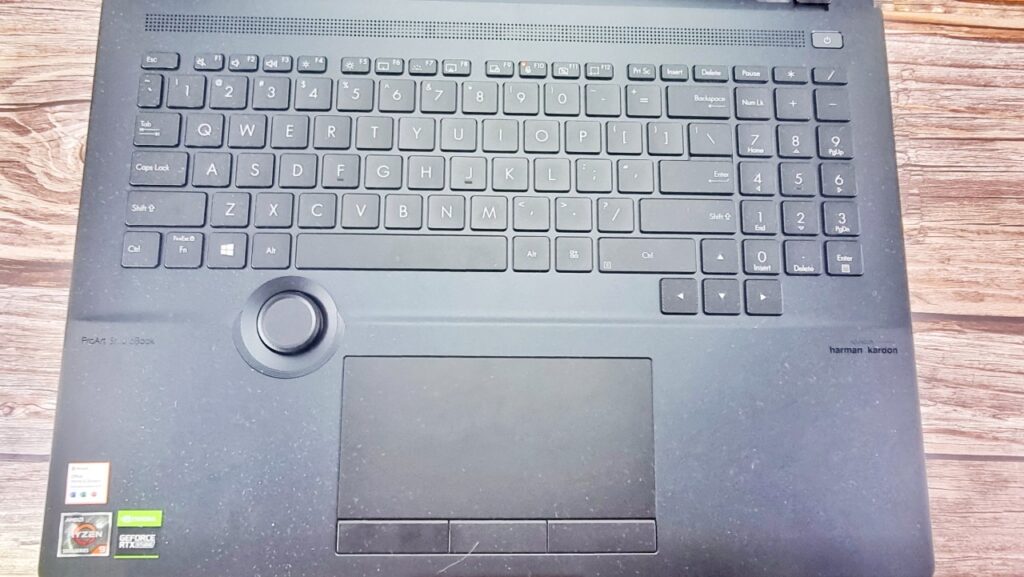
Where it differs from the norm is the inclusion of a wide but narrow touchpad that comes with three buttons with the new middle button acting as a ‘hold’ and rotate button for selected 3D applications. The touchpad is also rated to support an ASUS stylus though one wasn’t provided with our ASUS ProArt StudioBook 16 OLED review unit.
That’s not all, slightly inset just to the left of the touchpad is the main draw to the laptop, the new ASUS Dial which is a recessed, clickable dial much in the fashion of a radio dial that allows for fine control of selected applications and controls on the laptop.
At present, it’s able to control some basic desktop settings like screen brightness and volume and work natively with, at present, our Adobe creative cloud apps which are Photoshop, Premiere Pro, Lightroom Classic and After Effects.

Each twist of the ASUS Dial results in a subtle, satisfying click. If you appreciated Dieter’s skill at cracking safes in Army of the Dead, using the ASUS Dial has a similar feel minus the hordes of hungry undead. You can also further customise what the ASUS Dial does with each app from a preset selection though it is unfortunately not compatible with all applications just yet.
ASUS ProArt StudioBook 16 OLED Review – Display
The OLED display for our review sample has WQUXGA (3,840 x 2,400) pixel resolution. In keeping with its mission profile, it’s also impressively well appointed with an emphasis on content creation and colour accuracy. Measuring in at 16-inches, the 4K OLED display has a 3,840 x 2,400 pixel resolution and a tall 16:10 aspect ratio that’s ideal for content creation.

While the refresh rate is capped at 60Hz, the colour accuracy of the display is stunning indeed as it been colour calibrated at the factory to offer a Delta E<2, is capable of reproducing 100% DCI-P3 of the colour gamut and it has also been Pantone validated, Calman verified and is VESA DisplayHDR 500 True Black Certified for colour accuracy. That’s not all, it’s also been TUV-Rheinland certified to ensure that it’s safe for extended viewing for your eyes; handy seeing as its intended user base will likely be staring at it for hours on end.
ASUS ProArt StudioBook 16 OLED Review – Performance and Benchmarks
The ASUS ProArt StudioBook 16 OLED is intended to tackle demanding workloads for video editors, graphic designers and has the hardware to meet these needs. On top of the AMD CPU and NVIDIA RTX3070 GPU, the laptop includes what the brand refers to as an IceCool Pro cooling system that consists of two cooling fans, each with 102 blades and six heat pipes to support up to a full 140W TDP in Full Speed mode with up to 50W from the CPU and 90W from the GPU which, on paper, is rated to offer 16% enhanced airflow over its predecessors.
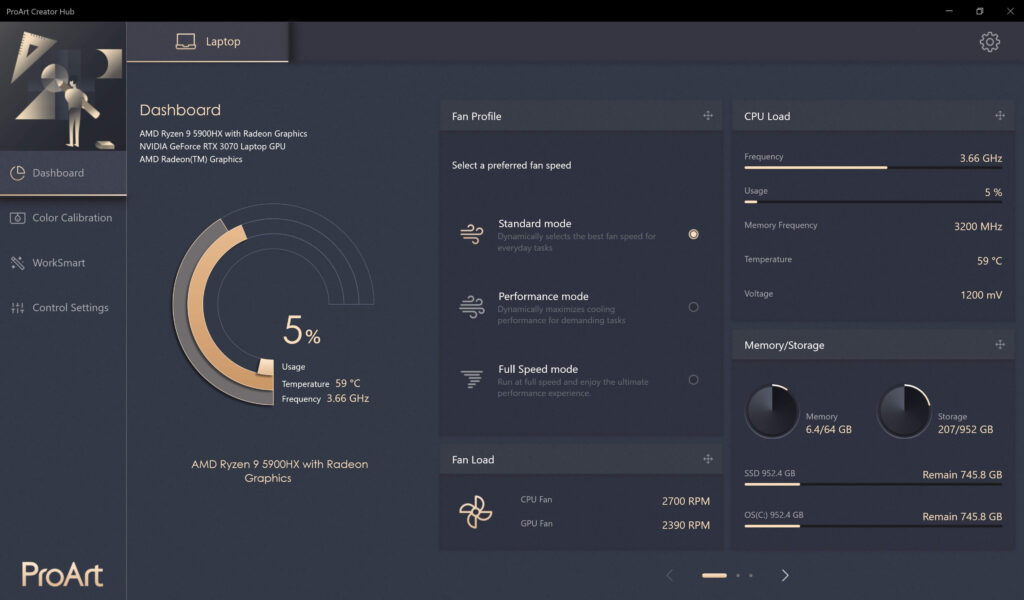
The ProArt Creator Hub lets you tweak the fan speed and consequently the performance envelope, recalibrate the colour and tweak the Asus Dial’s settings
Hardware aside, the laptop runs Windows 11 and has their ProArt Creator Hub enables you to access several modes. In ProArt Creator Hub, you’re able to select a Fan profile that lets you go from the normal whisper silent Standard Mode which has both the CPU and GPU fan running around at about 2,000 RPM to a slightly louder Performance mode all the way to a noisier Full Speed mode that ramps up both fan up to over 4,200RPM for maximum thermal dispersion capabilities.
The ProArt Creator Hub also features a colour calibration mode assuming you own an X-Rite i1Display Pro colour calibration unit. If you don’t own one, this particular mode is unfortunately a bit of a white elephant.
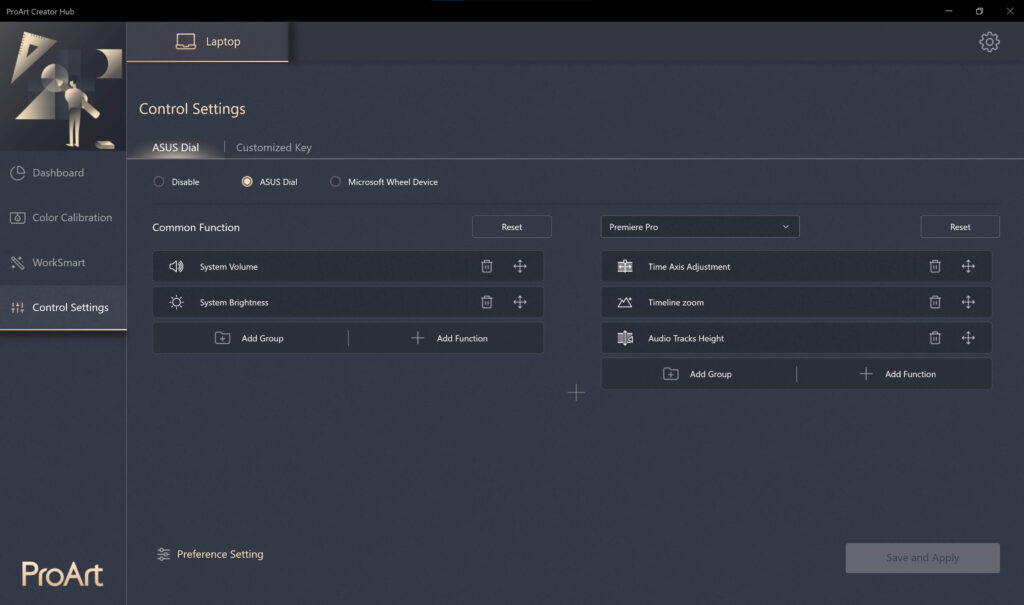
In lieu of this mode, you’re also able to tweak, to a limited degree, what the ASUS Dial can do and assign groups to installed apps so that you’re able to fire them all up with one press of a button.
When subjected to synthetic benchmarks, we derived two sets of scores with the laptop plugged in save for the battery life tests, with one set featuring the standard Windows 11 performance settings dialled to maximum and another set of scores when Full Speed mode is enabled in the ProArt Creator Hub:
| Benchmark | Performance mode | Full Speed mode via ProArt Creator Hub |
| 3DMark Port Royal | 5,036 | 5,070 |
| 3DMark Time Spy | 7,801 | 8,470 |
| 3DMark Time Spy Extreme | 3,803 | 4,163 |
| 3DMark Fire Strike | 16,812 | 17,557 |
| 3DMark Fire Strike Extreme | 9,458 | 10,001 |
| 3DMark Fire Strike Ultra | 5,153 | 5,442 |
| Cinebench R23 Single Core | 1,489 (8.28x MP ratio) | 1,467 (9.01x MP ratio) |
| Cinebench R23 Multi core | 12,320 | 13,218 |
| Geekbench 5 Single core score | 1,473 | 1,504 |
| Geekbench 5 Multi core score | 8,041 | 9,464 |
| Geekbench 5 OpenCL score | 109,467 | 111,754 |
| PCMark 10 Work score | 6,652 | 6,729 |
| PCMark 8 Battery Life (Work, Accel) | 4 hours 5 minutes | 2 hours 6 minutes |
It’s obvious that the offered Full Speed mode does exactly what it says on the tin and delivers markedly superior benchmark scores across the board in almost every benchmark though this is with the tradeoff of significant fan noise measuring in at about 60dB which is about the average of a noisy room along with a very balmy 45°C, with the top portion and underside of the laptop being hot enough to the touch that you’d have to be somewhat cavalier to consider put this on your lap.
Under more practical performance modes, our ASUS ProArt StudioBook 16 OLED review sample ran like a champ and tackled everything thrown at it with deft aplomb. It’s easily able to switch between over three dozen Chrome tabs, edit and render 4K video and even tackle triple-A games without a hitch.
The provided 16-inch 4K OLED display is easily the best display panel we’ve seen this year with exquisitely deep blacks and amazingly luscious colour rendition that lends movies a new lustre.
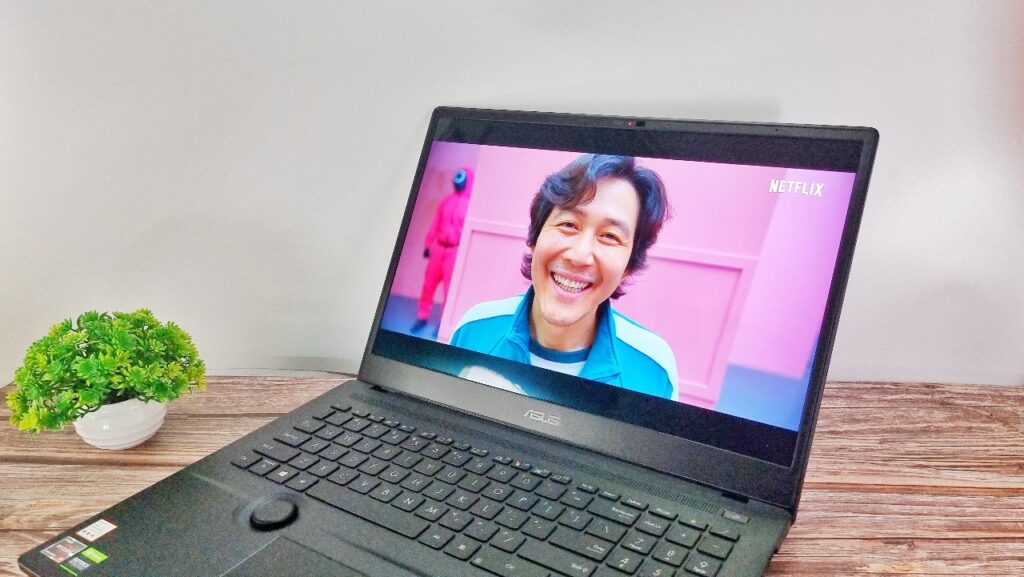
Our ASUS ProArt StudioBook 16 OLED review sample’s luscious 4K OLED display proved to be fantastic for watching movies with eye-popping colours and crisp detail
While it’s obviously meant for content creator work, it’s a fantastic laptop for enjoying content too.It’s not intended for gamers seeing as it only has a 60Hz refresh rate though that isn’t a stumbling block if you’re looking for a few casual rounds of the Diablo II remake or COD: Vanguard. The provided stereo speakers tuned by Harmon Kardon are above average in volume, clarity and detail which makes it great for movies though there are louder speakers in the market.
Most casual users will find the ASUS Dial a handy means of controlling screen brightness and volume but where it shines is especially when used in Adobe’s Creative Cloud applications where the granular clickiness of the dial enables precise control such as scrubbing the timeline in Premiere Pro. Unfortunately, there’s no way to use it for additional apps at this point in time so you’re only stuck with using it for tweaking some basic system functions and four apps from the Adobe creative cloud suite.
Battery life when setting the conventional performance slider to maximum in Window 11 yielded a run time of 4 hours and 5 minutes in PCMark 8’s Battery Life test under a Work profile which was borne out in practical testing where there was enough time to browse the web, get some paperwork done, edit a quick video and get an episode of Squid Game.
When toggled to Full Speed mode in the ASUS ProArt Creator Hub menu, the laptop lasted just 2 hours and 6 minutes. Seeing how hot it gets under heavy workloads and its endurance, it’s clearly a mobile workstation and you’ll need to tote around the somewhat hefty charging brick as well to make full use of it though it remains one of the lightest and most powerful laptops of its kind.
Should you buy the ASUS ProArt StudioBook 16 OLED?
The ASUS ProArt StudioBook 16 OLED is a dream come true for content creators, featuring some of the best hardware that money can currently buy that include one of the best 4K OLED displays ever mounted in a laptop.

The unique ASUS Dial is innovative indeed but it has limited utility at present as it’s thus far only compatible with Adobe’s app suite though it isn’t crucial to the whole user experience. If you’re looking for one of the most powerful Windows mobile workstations that money can buy, this is it.
ASUS ProArt StudioBook 16 OLED review sample courtesy of ASUS Malaysia. For more details visit https://www.ASUS.com/Laptops/For-Creators/ProArt-Studiobook/ProArt-Studiobook-16-OLED-H5600-AMD-Ryzen-5000-series/techspec/
ASUS ProArt StudioBook 16 OLED Review (H5600QR)
-
Display
-
Performance
-
Battery Life
-
Design
-
Value
SummaryASUS ProArt StudioBook 16 OLED Review (H5600QR)
The ASUS ProArt StudioBook 16 OLED sets the bar for content creator laptops with an innovative control dial, a vibrant colour accurate 4K OLED display and impressive specifications in a sturdy and slim form factor. If you need a powerful mobile workstation to handle heavy duty creative work, this should be at the top of your wishlist.
Pros
-Free bundled copy of Microsoft Home & Student
-Webcam privacy shield
-MIL-STD 810H grade durability
–Unique ASUS Dial rotary control
–Fantastic performance
–Breathtakingly beautiful 16-inch 4K OLED display
Cons
-Not many apps work with the ASUS Dial
-Weird charging port location
-Touchpad a bit narrow
-Gets hot under heavy workloads
-Cooling fans kick up a racket in Full Speed mode

0 Comments