
Alienware X17 R1 Review – Huge Design with Massive Power
When it comes to gaming laptops, form typically follows function with most attempts at aesthetics relegated to cramming in as much RGB lighting as possible for that elusive neon lit gamer bling but the Alienware X17 R1 goes down a different path with a wider, more practical design that’s also a unique looker to boot but how does it fare in the field? Here’s our Alienware X17 R1 review where we put it through its paces!

Alienware X17 R1 review – Build and Design
Table of Contents
While its successor has already entered service in Malaysia, the Alienware X17 R1 still has plenty of punch and is an imposing sight in both design and specifications. This combo allows it to tackle any game in the market and intimidate the competition by dint of its sheer mass and size as it weighs a whopping 3.2kg without even factoring in its huge power brick and massive 17.3-inch diagonal footprint that will take up a huge chunk of any desk you plonk it on.
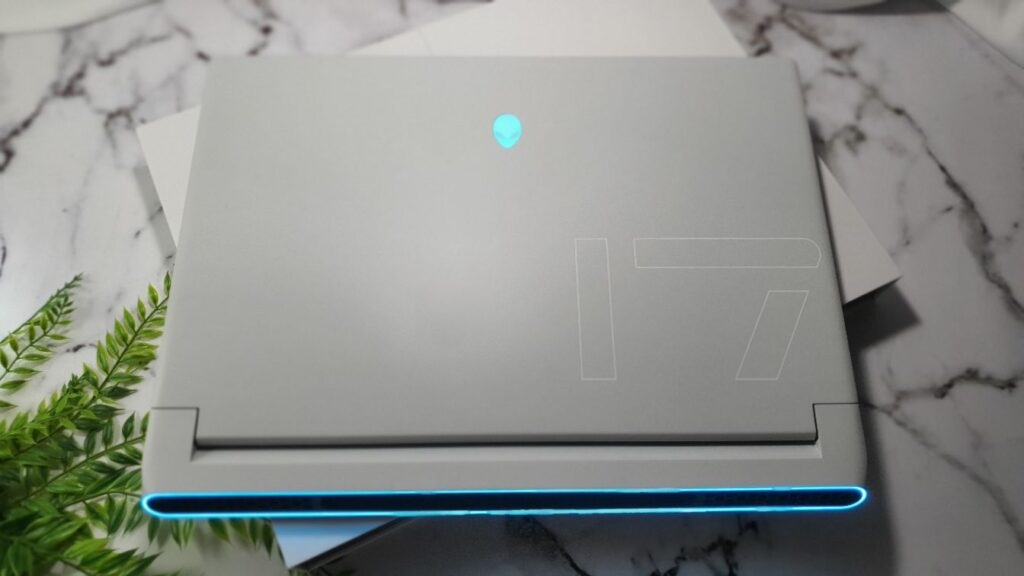
Our Alienware X17 R1 review sample came in a matte grey finish called Lunar Light and it can also be acquired in a shade of black too
The chassis of the Alienware X17 R1 is primarily made of polycarbonate though it’s exceptionally sturdy – including its top lid, keyboard tray and underside – with minimal flex and no creaking even with determined prodding.
What sets it apart from the vast majority of competing designs out there is its white finish, dubbed Lunar Light, that is a matte greyish hue unlike anything else in the market. Bar the novel finish, the laptop has Alienware’s distinctive alien head motif backlit in neon blue on the top lid.
Another distinctive feature that makes it immediately recognisable beyond its unusual colour scheme is the extended rear housing that juts out from the rear. It is also rimmed in neon blue backlighting while housing almost all of the ports available for the laptop, save for the AC adaptor for charging that’s placed on the left and a headphone jack on the right.

Its massive size, weight and girth isn’t for show as the Alienware X17 R1 has a revamped cooling system to ensure that its hefty hardware and GPU are kept cool- it features a new thermal interface material that Alienware has dubbed as Element 31 and four fans for better heat venting.
The front and right sides are otherwise bare while the rear of our Alienware X17 R1 review unit has a pair of USB Type-C ports with DisplayPort and Power Delivery support but only one of them has Thunderbolt 4 support; a USB Type-A 3.2 Gen 1 port; an Ethernet port; a HDMI 2.1 port; a microSD card reader; and a mini DisplayPort 1.4.

Almost all of the ports on our Alienware X17 R1 review unit are emplaced on the rear
This combination of ports covers all the bases for most eventualities. While it does make for a clutter-free design, plonking all the ports in the rear also makes it a chore if you are wont to swap a lot of peripherals like external drives, mice and the like on a regular basis.
Flipping the lid open is an out-of-this-world experience in itself with the tank-like hinges lending it a feel of opening the door of an SUV. Despite its immense size, the keyboard of the Alienware X17 R1 lacks a numeric keypad and instead has a fairly thick matte black polycarbonate frame all around it, with the top featuring the aforementioned hexagonal motif etched into the plastic along with an Alienware power button to turn the laptop on.

Of note is the touchpad that has RGB backlighting which makes for an eye-catching sight indeed, along with the keyboard which features per-key RGB lighting. You can also opt for a conventional membrane keyboard or, in the case of our Alienware X17 R1 review unit, acquire it with Cherry MX ultra-low profile switches which makes typing on it an absolute delight.
While a variety of display options are possible depending on how deep your pockets go, culminating in a 17.3-inch 4K 120Hz non-touch display with 4ms response time, our Alienware X17 R1 review unit came with a more practical 17.3-inch 1080p non-touch panel with a faster 165Hz refresh rate and a slightly nimbler 3ms response time.
As you’d expect, the laptop’s display is first and foremost optimised for gaming performance and smoothness though it has a fair 100% sRGB colour gamut.
Perhaps the biggest quibble here are the thick bezels all around, though the top bezel does have a webcam and an IR camera for Windows Hello biometrics. Accompanying the well appointed display are a quartet of speakers with a pair of tweeters and woofers for richer audio.
Alienware X17 R1 Review – Specifications and Benchmarks
The Alienware X17 R1 comes in a variety of configurations in Malaysia but our review sample came with the following pragmatic mix of hardware. Here’s how it stacks up on paper:
| Price | RM11,799 |
| Display | 17.3-inch Full HD LCD , 1,920 x 1080 pixels, 300 nits peak brightness, 100% sRGB, 165Hz refresh rate, 3ms response time, 800:1 contrast ratio |
| Processor | 11th Gen Intel Core i7-11800H 2.3GHz processor |
| Memory | 16GB DDR4, 3,200MHz RAM/512GB SSD |
| Graphics | NVIDIA GeForce RTX 3080 laptop GPU w/ 16GB GDDR6 vRAM (165W TGP) |
| Battery | 87Wh 6-Cell Li-Ion |
| Size/Weight | 399.23 x 299.49 x 20.9mm / 3.2kg |
While an 11th Gen i9 CPU is available for the R1 variant with even more RAM and even larger SSDs, our review unit goes for the most critical feature and chunks out for a top-of-the-line NVIDIA GeForce RTX 3080 GPU with a generous 16GB GDDR6 VRAM. In any case, the laptop has swappable RAM via the SO-DIMM slots and you can upgrade it (up to 64GB) along with the storage as well as it has two SSD slots. Other mod-cons include blazing fast Killer WiFi 6 802.11ax and Bluetooth 5.2 connectivity.
When put to the test at maximum performance settings, our Alienware X17 R1 review unit yielded the following results in synthetic benchmarks:
| 3DMark TimeSpy | 10,938 |
| 3DMark TimeSpy Extreme | 5,606 |
| 3DMark Port Royal | 7,214 |
| 3DMark Fire Strike | 23,648 |
| 3DMark Fire Strike Extreme | 14,348 |
| 3DMark Fire Strike Ultra | 7,822 |
| PCMark 10 Extended | 8,667 |
| Geekbench 5 Single core | 1,512 |
| Geekbench 5 Multi core | 7,885 |
| Geekbench 5 OpenCL | 128,817 |
| Geekbench 5 CUDA | 143,872 |
| Geekbench 5 Vulkan | 84,629 |
| Cinebench R23 Multi Core | 11,151 |
| Cinebench R23 Single Core | 1,483 7.52 xMP Ratio |
| FarCry 5 (Ultra 1080p 165Hz) | 108fps average |
| Horizon Zero Dawn (Ultra 1080p) | 74fps average |
Overall performance was excellent across the board in benchmarks and it was able to deftly handle 1080p gaming in an ultra smooth fashion with no issues though it’s easily able to handle 4K gaming too albeit with the occasional dips in framerate. Video editing in 4K is not a problem as well though the display is not considered as 100% colour calibrated which may irk more demanding content creators.
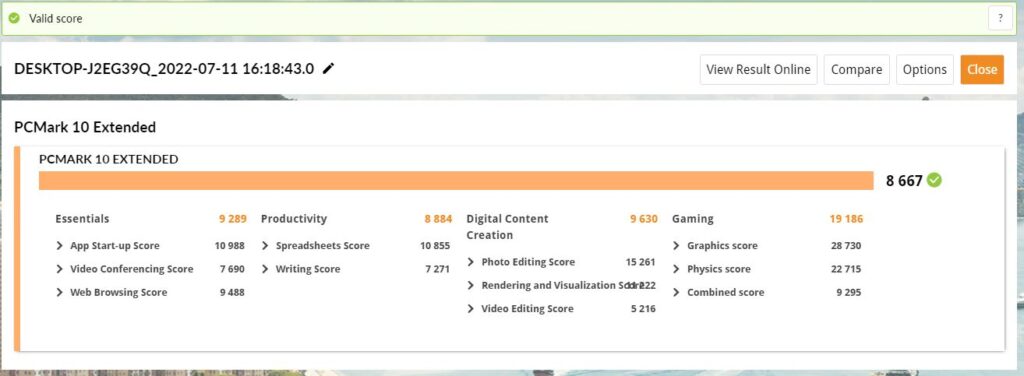
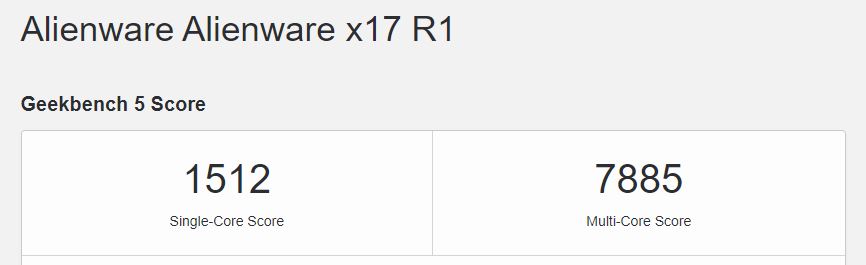
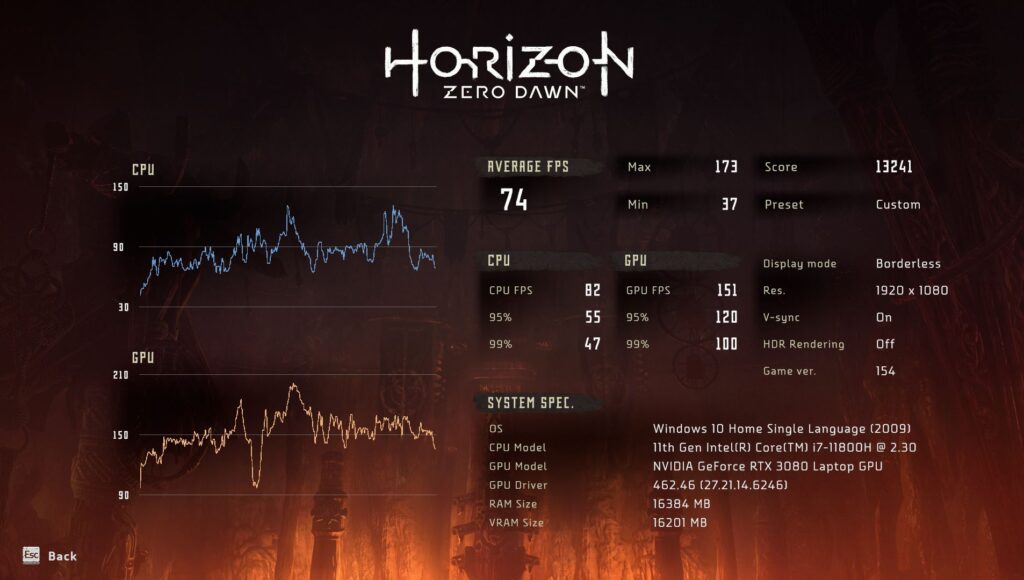
This consistent performance is helped in large part by the potent RTX 3080 discrete graphics and the powerful 11th Gen Intel Core i7 that still manages to hold its ground even against its younger and nimbler 12th gen brethren.
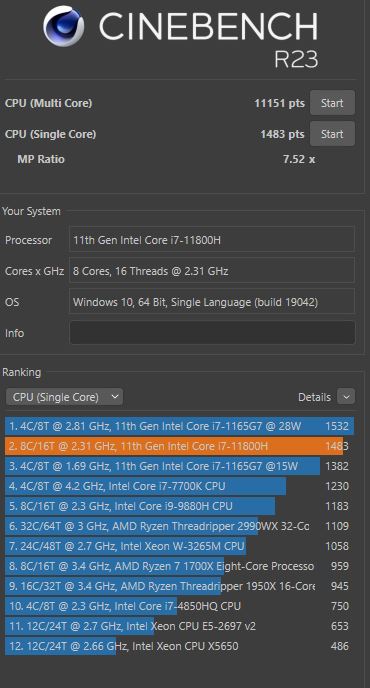
Where it has the decisive edge though is its cooling system that managed to ensure stable, sustained performance with albeit balmy thermals and rather loud cooling fan noise at maximum performance settings.

That is something that can be easily dealt with on a personal basis with a pair of headphones; woe to everyone else within earshot though as the fans can get pretty loud. On the bright side, the provided speaker setup is able to deal with the sound if you crank it up pretty loud.
The literal cherry on the cake with our Alienware X17 R1 review unit is the inclusion of low-profile Cherry MX keys which have wonderful tactility and just enough clickiness to make typing an absolute delight.

As you’d expect from this humongous gaming laptop, battery life isn’t its strong suit and even modest use taxes the battery. You’ll get, at most, a few hours tops before you need to hunt for a charging point.
Should you buy the Alienware X17 R1?
The Alienware X17 R1 gaming laptop is a massive behemoth that can easily tackle any game on account of its impressive CPU and GPU with the excellent cooling to match, though this is tempered by its daunting size and eye-watering price tag. If you’re looking for a robust desktop replacement for a superior gaming experience, the Alienware X17 R1 won’t disappoint you.

Alienware X17 R1 review sample courtesy of Dell Malaysia. For more details please visit www.dell.com.my

Alienware X17 R1
-
Display
-
Performance
-
Battery Life
-
Design
-
Value
Alienware X17 R1
The Alienware X17 R1 is a potent desktop replacement that is both powerful and beautifully designed in equal measure though it comes with a daunting price tag and the weight to match.
Pros
Distinctive and beautiful Lunar Light finish
Superb and responsive keyboard
Excellent performance
Good speakers
Lovely display
Cons
Immensely heavy
Ports all concentrated in the rear
Noisy cooling fans
Gets really hot
Not cheap
