
Is your new Galaxy Note7 safe? Here’s what to look for
In the midst of the general recall for the Galaxy Note7 worldwide on account of recent battery issues, there’ll likely be a lot of devices changing hands as they make their way back to stores in exchange for safe devices. While there are no reported cases of the sort happening in Malaysia, Samsung has still taken the preemptive measure of ordering a general recall of all Note7’s in the wild for a one-for-one device exchange to a safe mode with a new battery. Here’s how to identify a safe, new Galaxy Note7.
After you boot up the phone, you’ll encounter a new green battery icon on the Status bar, the Always on Display and the Power Off prompt. Older unsafe Note7’s will have a white battery icon. Remember: green is safe.
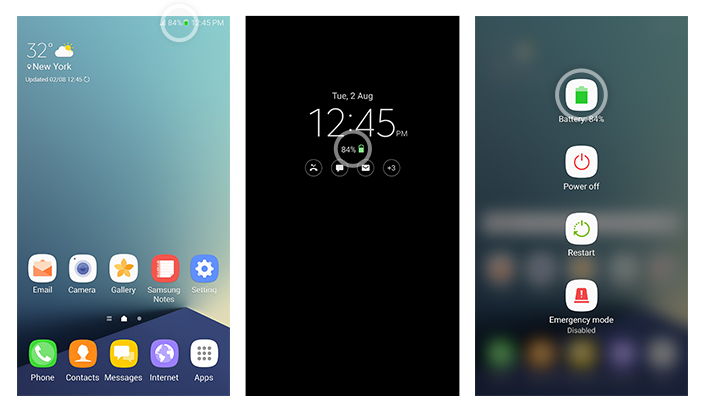
Next, even before you open the package ,you can identify a safe, new phone via a black square logo on the packaging like below.

If you are one of the few out there who have a preorder Galaxy Note7, it’s best to swap it in for a new one at the retailer you bought it from. You can go for an immediate replacement starting from 29 September 2016 onwards. For more details call the Samsung Malaysia careline at 1800-88-7799.
