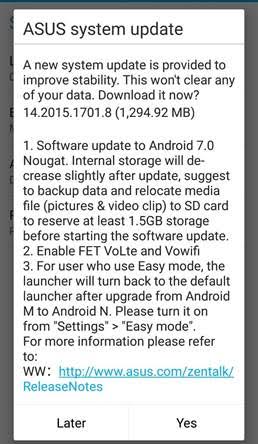ASUS Malaysia rolls out Nougat 7.0 update for Zenfone 3
If you own an ASUS Zenfone 3, rejoice as they’ve has just rolled out the Android Nougat 7.0 update for Zenfone 3s acquired in Malaysia. The Nougat update encompasses the ZE520KL and ZE552KL, and the updates are over the air so you should be getting it by the time you read this. If not, go to settings and check your phone for updates.
The ASUS Nougat 7.0 update removes some app overlap, nixes redundant apps from the phone, adds multi-window settings to the phone, enables FET VoLTE and VoWiFi, improves touchscreen performance, implements bundled notifications and has several other subtle upgrades all around. The exact changelog is below if you want to read into the nitty gritty of what you’ll be getting into and you’ll need about 1.5GB of free space on the phone before you download the update. For more details swing by ASUS’ official site here.
Release Notes
· Update version: V14.2015.1701.8
· Release date: March 8, 2017
1) Add bundled notifications switch. (Settings > Notification > Configure notifications).
2) Improve Touch performance.
3) Enable FET VoLTE and VoWiFi.
4) Remove “Share Link” as it does not work properly on Android N.
5) Remove redundant app shortcuts “Audio Wizard”, “Splendid”, “System update” and “Flashlight” from all apps menu.
6) Remove “Tap and hold to show menu” from, and add “Tap and hold to activate Multi-window” to Settings > ASUS customized settings > Recent apps key.
7) Quick Settings now supports multiple pages, you can swipe left to right to see more quick settings if using more than 12. User can enter or edit screen by tap the edit button on top right corner to determine which settings enabling or disabling.
8) Split “Ringtone & Notifications” volume bar into “Ringtone” and “Notification” volume bars on “Volume Panel” and “Sound & Vibration” Settings. So users can adjust “Ringtone” and “Notification” volume respectively.
9) Remove Shake Shake from ZenMotion.
10) Please note that some live wallpapers (Holo Spiral, Bubbles, Black Hole, Phase Beam) are not compatible with Android N and will be removed after system upgrade.
11) For user who upgrade from Android M to Android N and do Factory reset, the home workspace will be updated to the new layout.